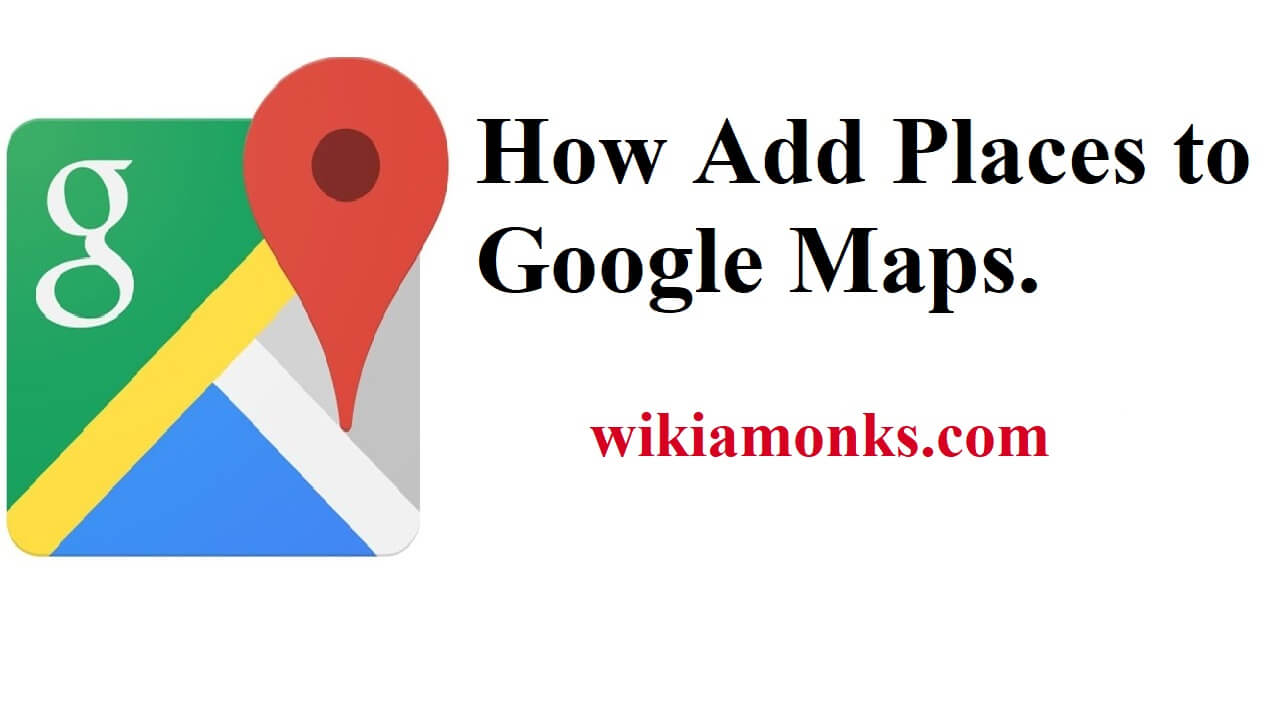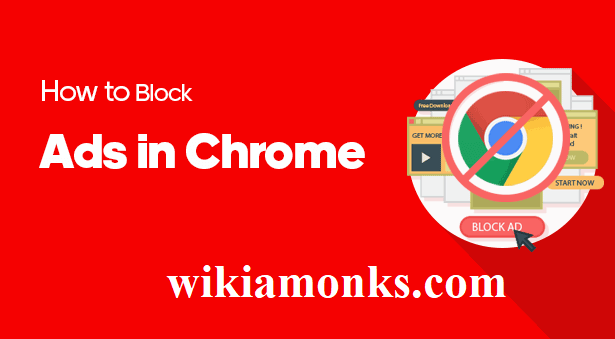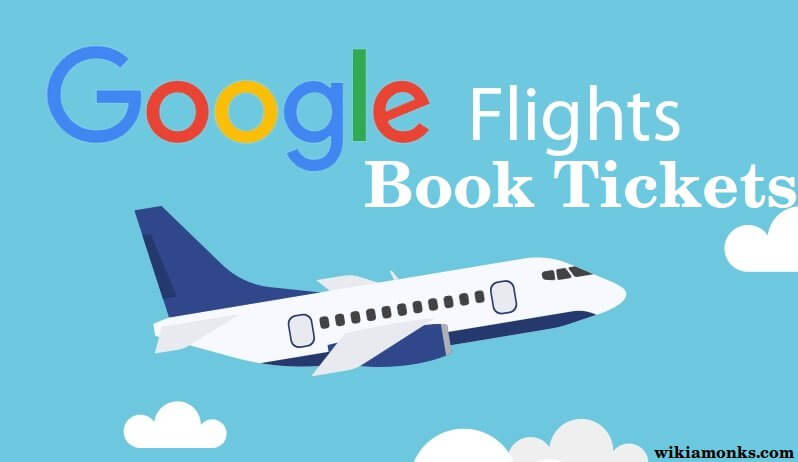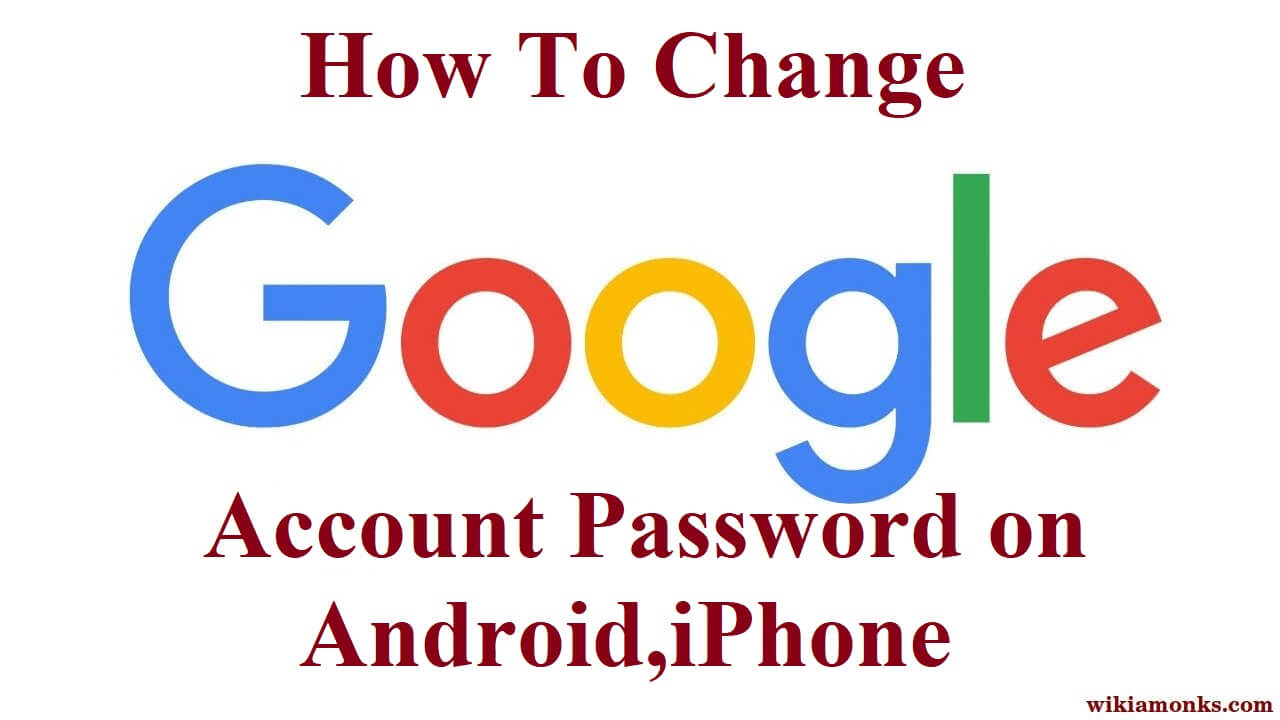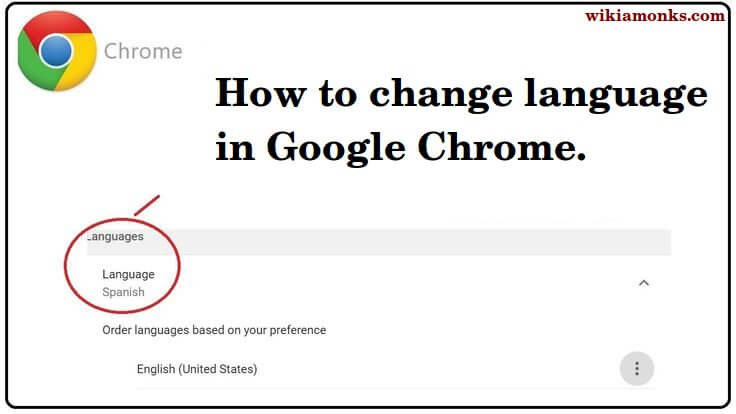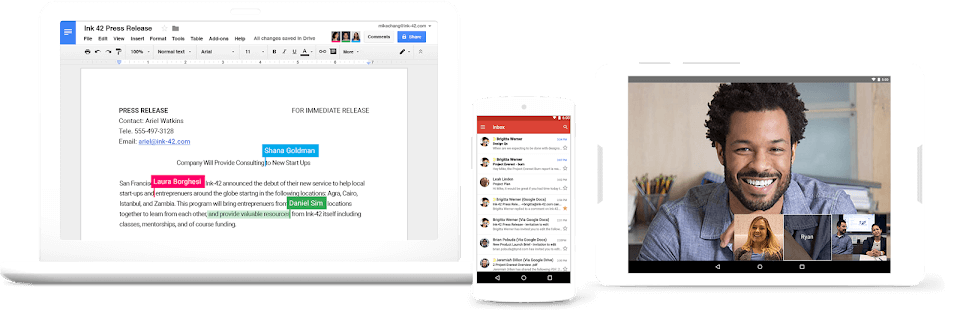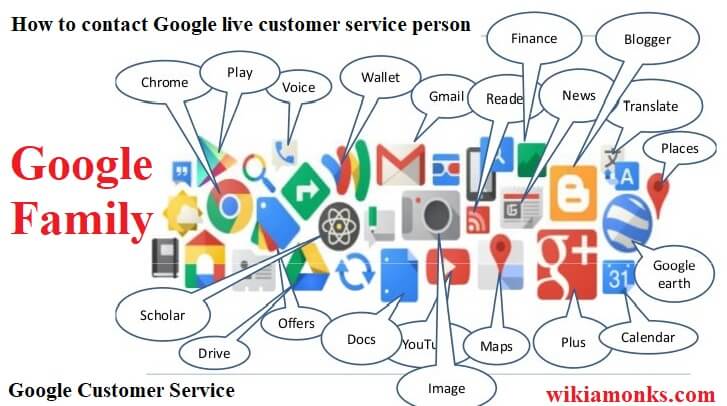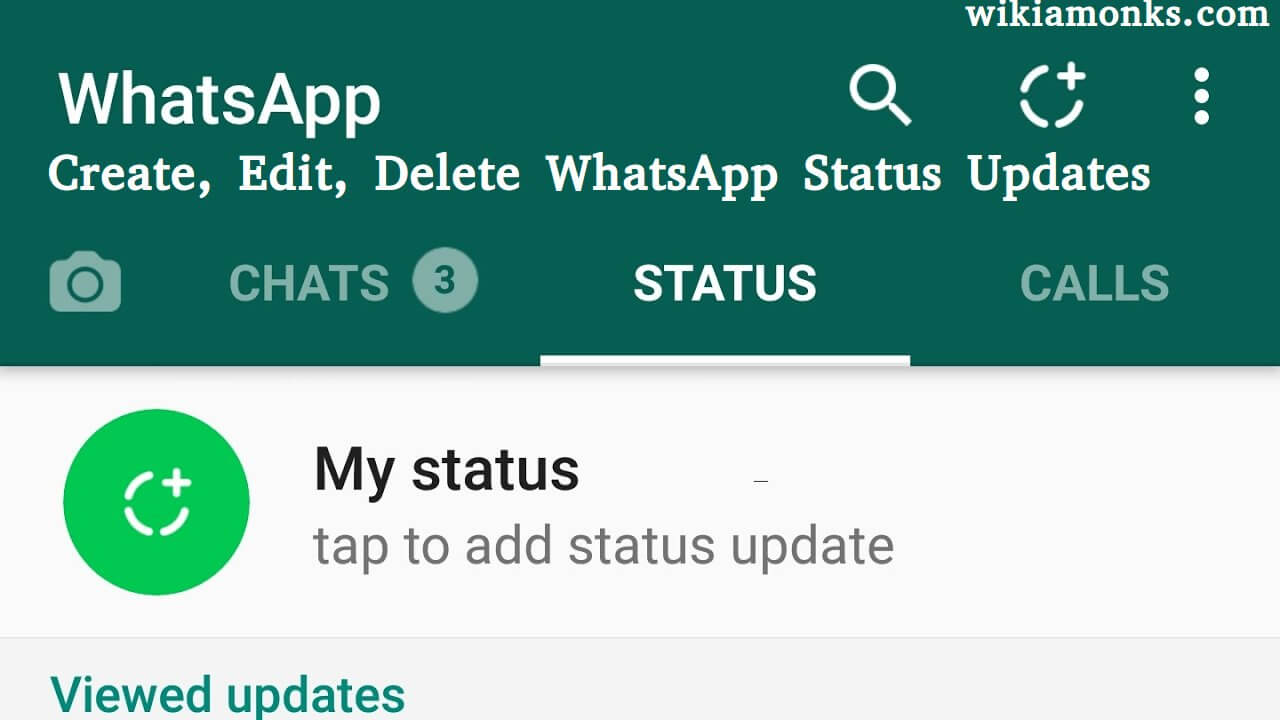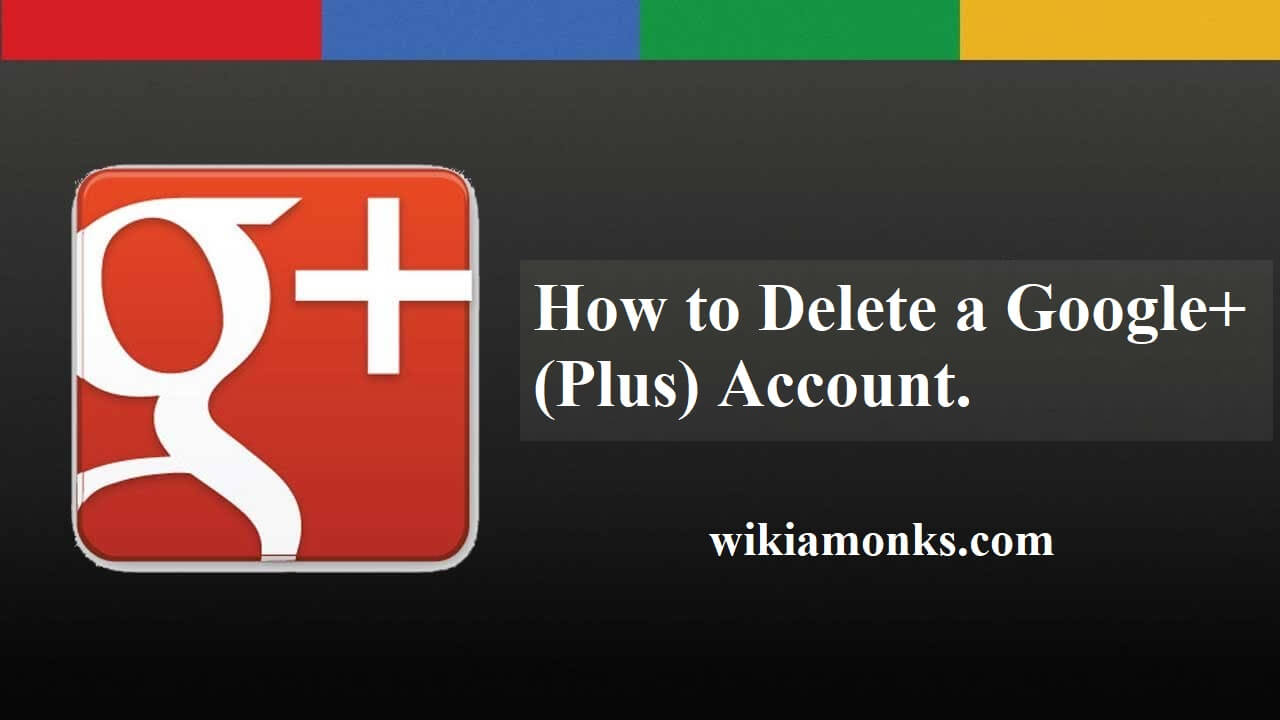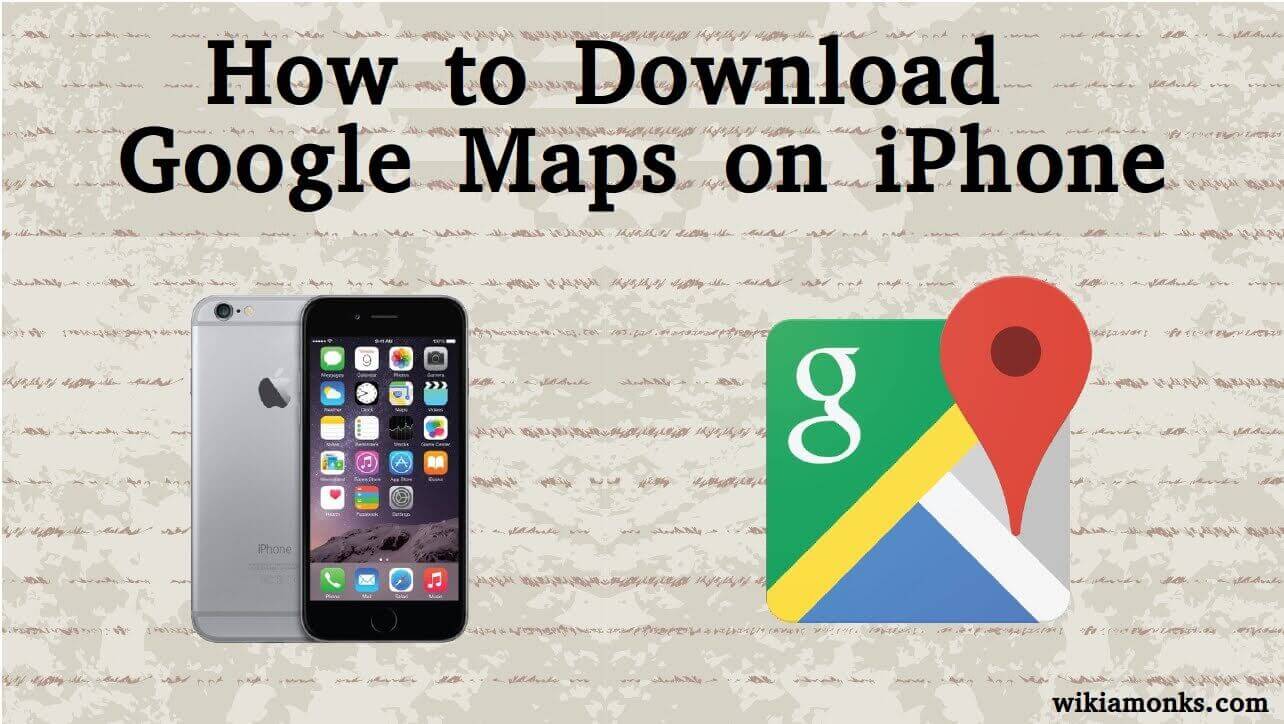Share Real Time Location on Google Map and Whatsapp
Google is the biggest giant and currently, it has introduced the mobile application “Google map” for performing the location-sharing function.It has solved the issue to a greater extent to get the idea about the unknown place.
From the iPhone, iPad or iPod touch, Google Maps helps in sharing the location with others for up to seventy-two hours.An individual could easily select the option of who can see where you are and even can hide other people locations from a map and more.
Here, you will get the better guidance and even be able to learn to share the real-time location on Google Maps with friends or colleagues.User will get the complete guidance for knowing the method of sharing their location
How may I share the live location on Google maps?
The user should know this thing that location-sharing feature of Google Maps app works only on mobile, it doesn’t work on the desktop.On your personal operating system, the user may see the only list of friends after user will share their location with you.See the guidelines that have been presented here for Google maps share location iPhone:
- First, user need to add Gmail address to the Google contacts
- From your iPhone, there is need to open Google maps app and do the “Sign in”
- Tap the option of “Menu” and should select “Share location”
- It is now required to choose the option of “Add people”
- Individual may also select the option of “how long you want to share your location”
- Choose the option of “Select people”
- Users may also choose the option of whom you want to share with
- Select the button of “Share” and the process will get complete
What is the method to share Google Map location on Whatsapp?
- First, user need to open Whatsapp application
- User could open any new conversation or even start the new one
- It is now required to tap the arrow icon to the left of the form where user wants to type messages
- Individual may now share the location
- Now, the location could be shared
There may be sometimes when users will not wants to share their location.At such times, they could simply open the “Google Maps” app.Individuals are required to go in “Menu” option.Also.there is need choose location from the side menu.There is need to switch off the button next to the person to whom you don’t want share your location.It will solve the complete issue.