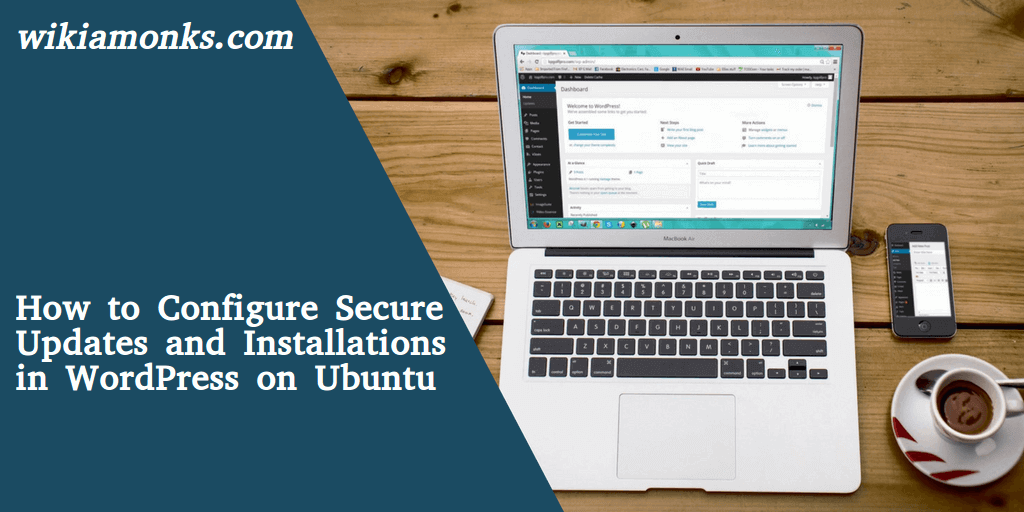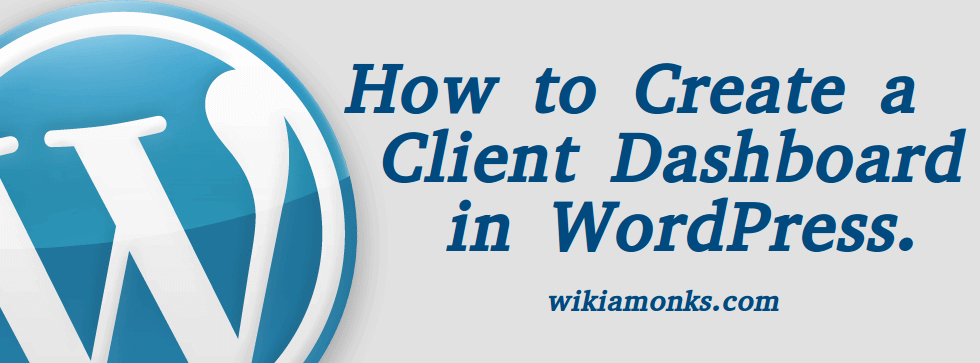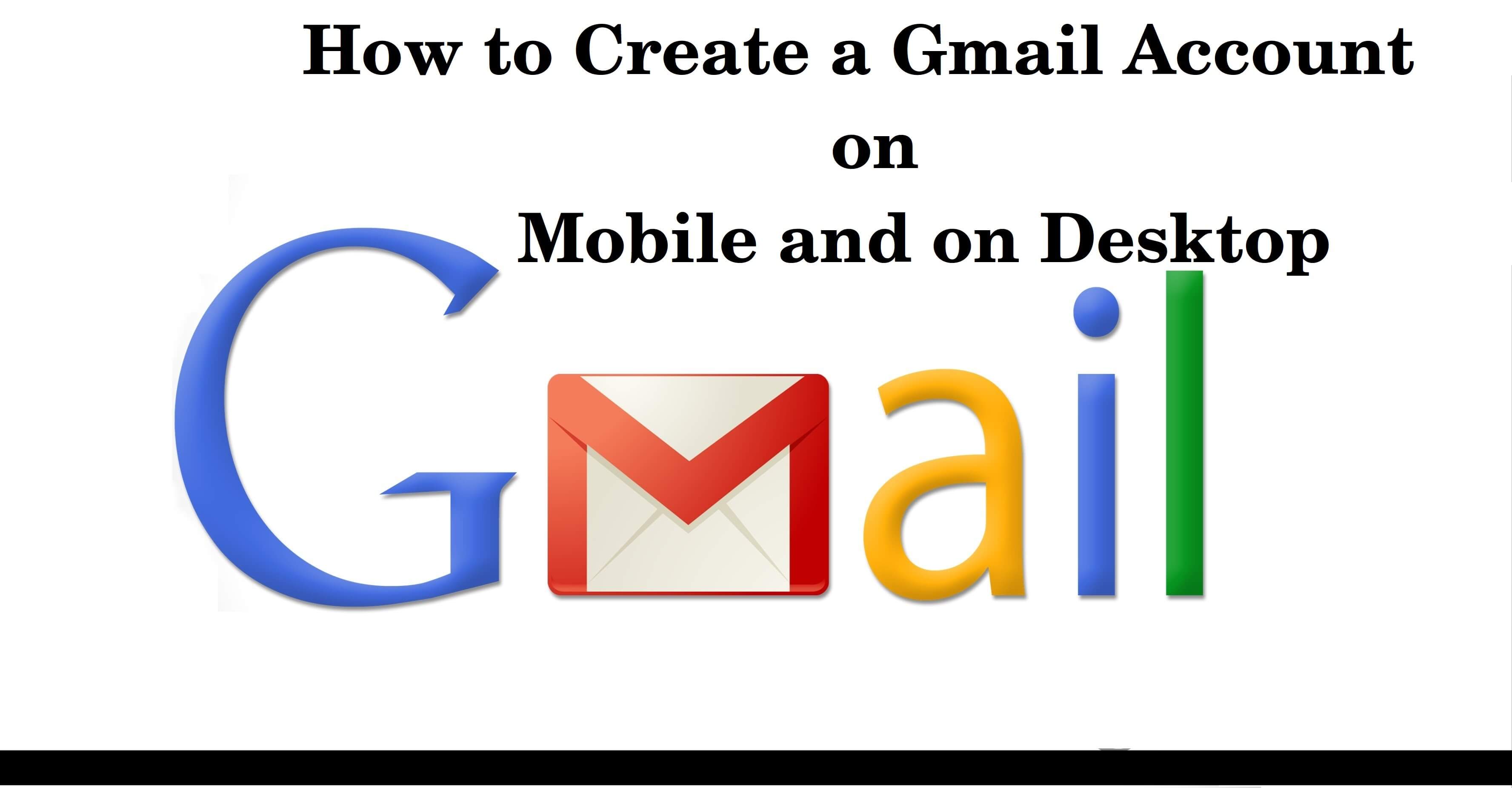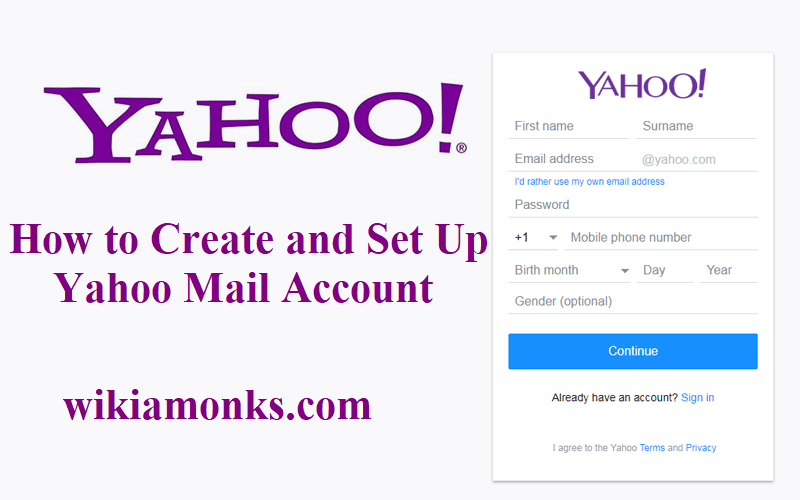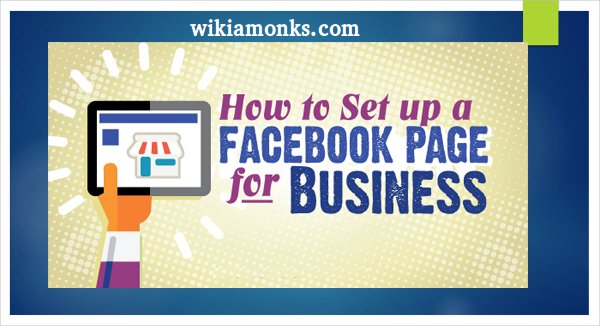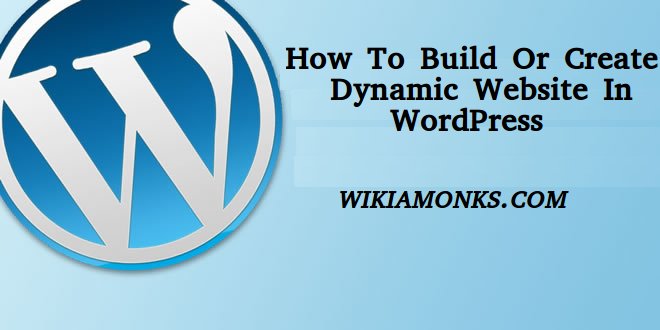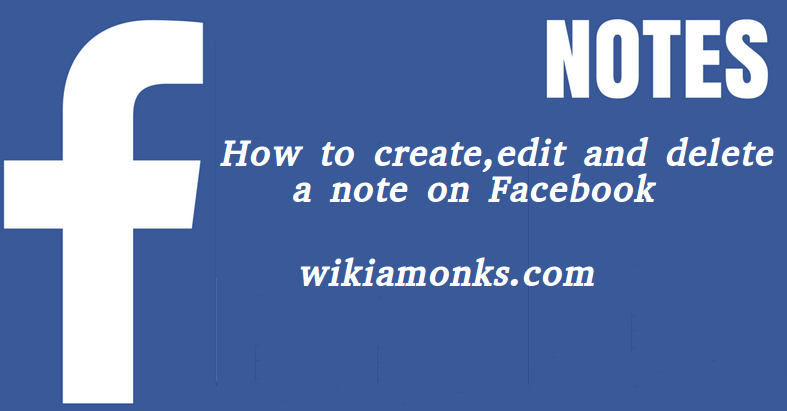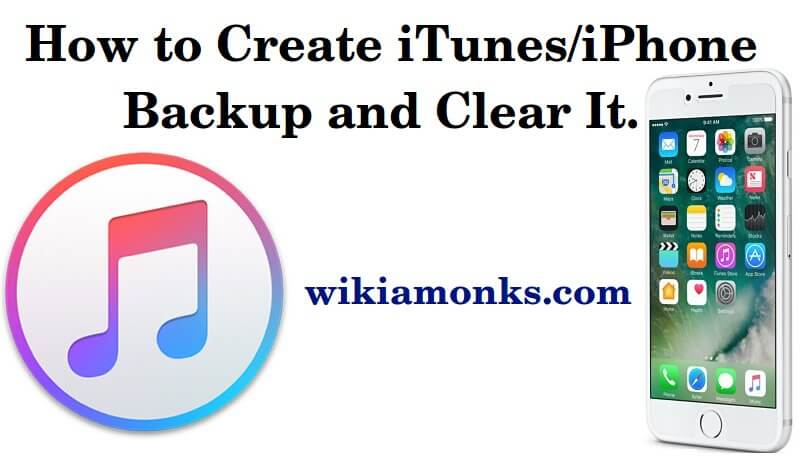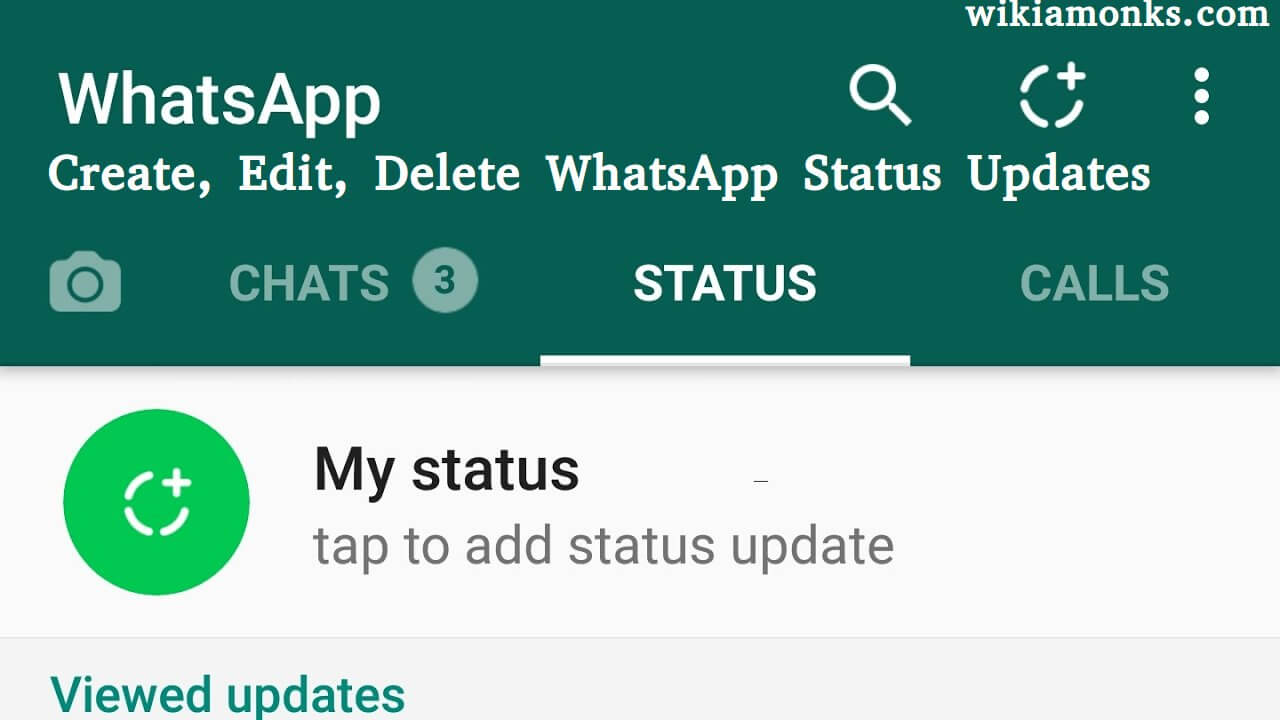
Create, Edit, Delete WhatsApp Status Updates
Users who are willing to join the Whatsapp application can easily create their account and can access it from their mobile devices. Further, if the users are facing issues in its status options then they should go through the below-given steps to change the status settings.
How to create a Whatsapp status update :
- First of all the users are required to open their Whatsapp application.
- Then, select on status option mentioned on the top of the application.
- Further select on my status option.
- Select on the little circle like the icon that is displayed on the top right side of the app.
- If the users want to take a photo of their status then press on the shutter menu at the middle of the app. If they want to take a video then keep pressing the shutter button.
- If the users want to select any status from their phone’s gallery then select the camera roll option that is displayed at the bottom of the app.
- For adding any caption for the photo select on the menu option that is at the right side of the option where the users can check on how many people have viewed their status.
- Select on the eye like an icon to see how many people have seen the status.
- Users should remember that their WhatsApp status will get disappeared in 24 hours.
How to delete a Whatsapp status :
- Firstly, the users need to open their Whatsapp application.
- Then, from there they are required to go to the status tab and should then look for status that they want to delete.
- Further, the users need to select on the eye like icon.
- The users then are required to select on the trash like the icon so as to delete the existing status.
- Select done when the delete is completed.
How to edit the status on Whatsapp :
- For doing this the users should firstly open their Whatsapp.
- Directly go to the status option and from there click on the three dots menu that is mentioned at the top right corner of the WhatsApp application.
- Further, select on the status privacy menu and choose the preferred privacy menu.
- Users can also simply go to the settings option and from there select the account and then on the privacy menu.
- From there click on the status option and select the setting.