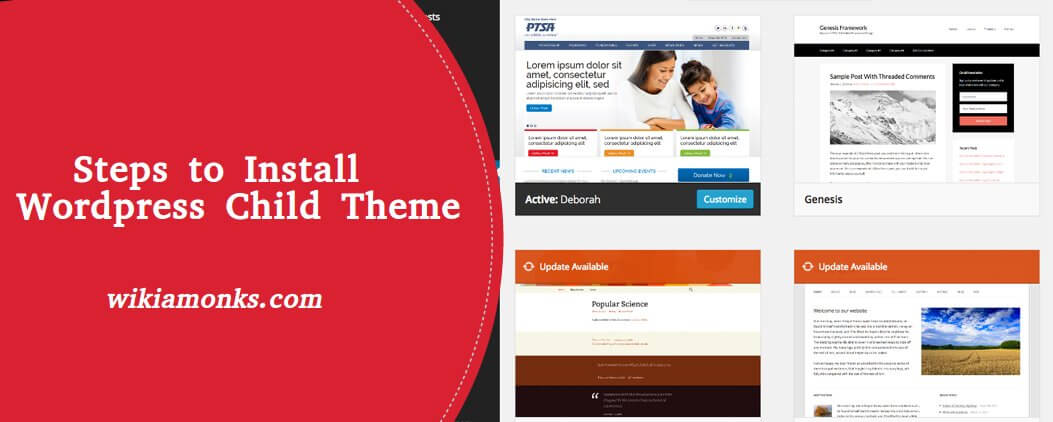
Install Wordpress Child Theme
WordPress child themes are normally based on parent theme and theme framework. It has all features and appearance of the parent theme and individual could change them without even touching the code of parent theme. There are a number of free and premium WordPress themes which comes with a lot of customization options. There maybe sometimes when user will still need to add code manually to the theme.
There are times when user will add code directly to the theme’s files, then the changes will get overwritten after the user will update them. The presence of child themes solves this problem by giving the allowance to add customizations in the child theme. When the user will update the parent theme, all changes that have been made will remain intact.Generally, Child themes are used with WordPress theme frameworks. The frameworks are robust parent themes which offer a solid base for theme developers.
Advantages of Using a WordPress Child Theme
1. Safe Updates
2. Easy to Extend
3. Fallback Safe
Disadvantages of Using a WordPress Child Theme
1. You need to invest to learn about the parent theme.
There are a number of issues that have been solved by Wordpress support team related to the child theme.
How to install Wordpress Child theme?
From the WordPress admin area, there is need to go in Appearance > Themes Tap the option of “Add New” button.
Mainly two methods to install your WordPress theme:-
Method 1:
- In case, if a child theme is available as a free theme on WordPress.org theme directory, there is need to look for it by typing its name in the search box.
- From the available search results, the user should take a mouse to the theme for which user is looking for, tap the “Install” button now.
- WordPress will now get downloaded and install a child theme.
- Now, it will look for the required parent theme. In case, if parent theme is also available on WordPress.org theme directory, it will automatically install it for you.
Method 2:
- There may be sometimes when child theme came as a zip file, the user should tap on ‘Upload Theme’ button.
- Tap on choose file for selecting the theme zip file from the computer, tap the ‘Install Now’ button.
- Now, the WordPress will upload the theme zip file from the computer and install it.
- Also, it will be checked if the parent theme has been installed.In case, If parent theme is available from WordPress.org theme directory, WordPress will try to install it.



















