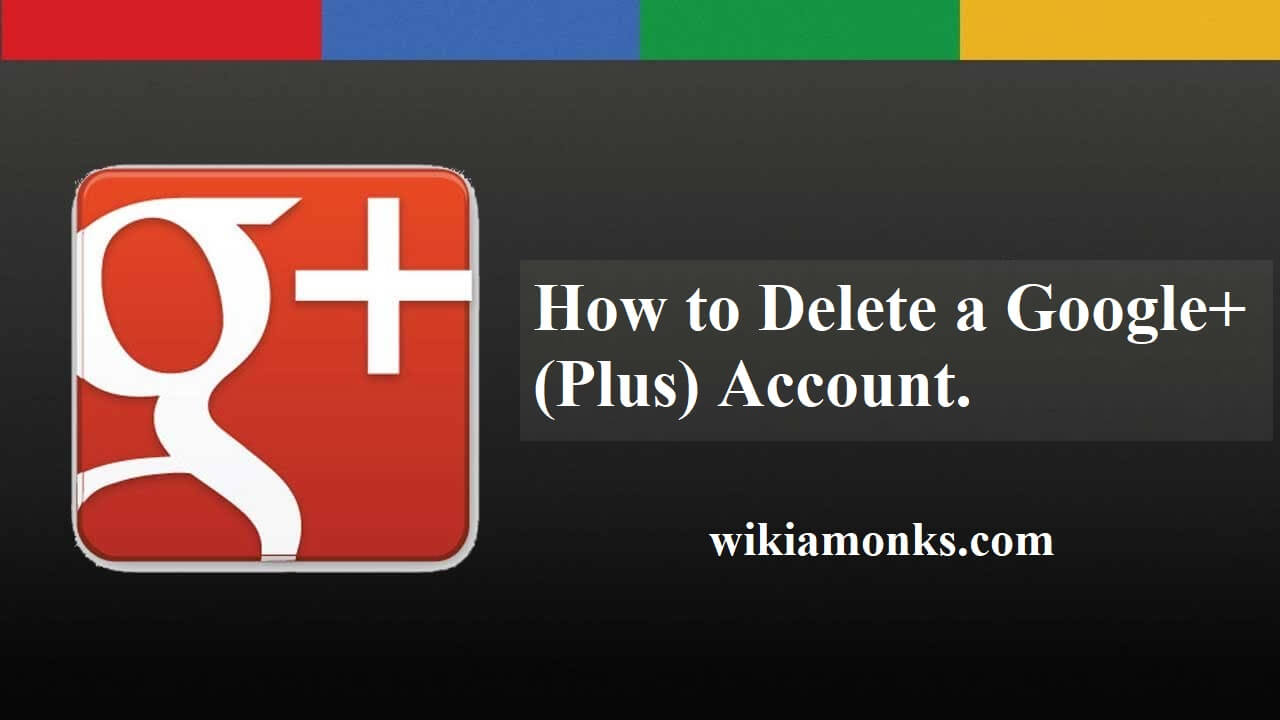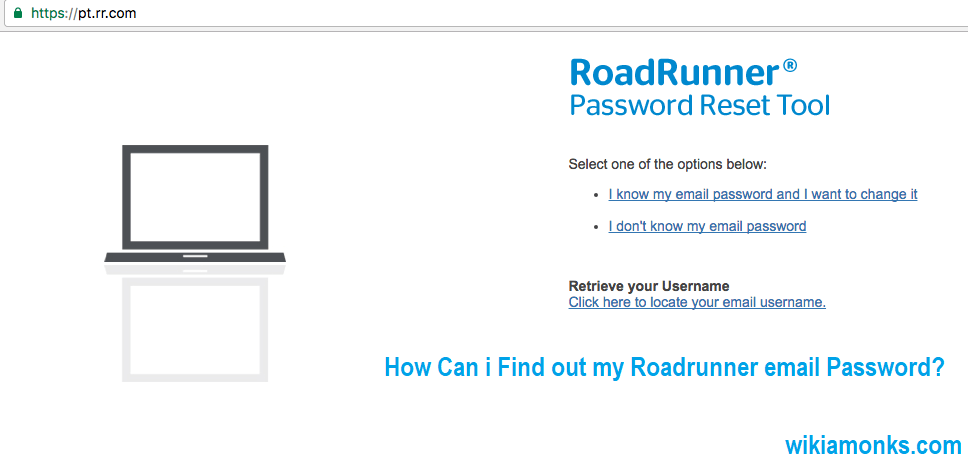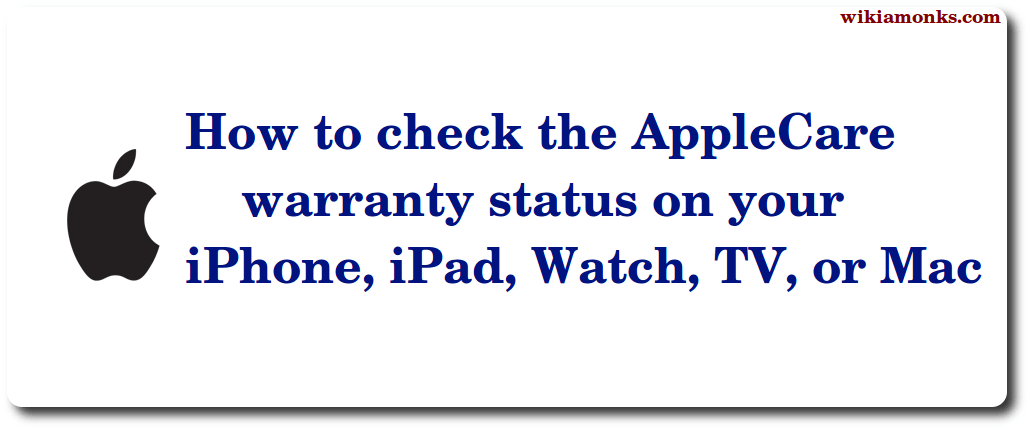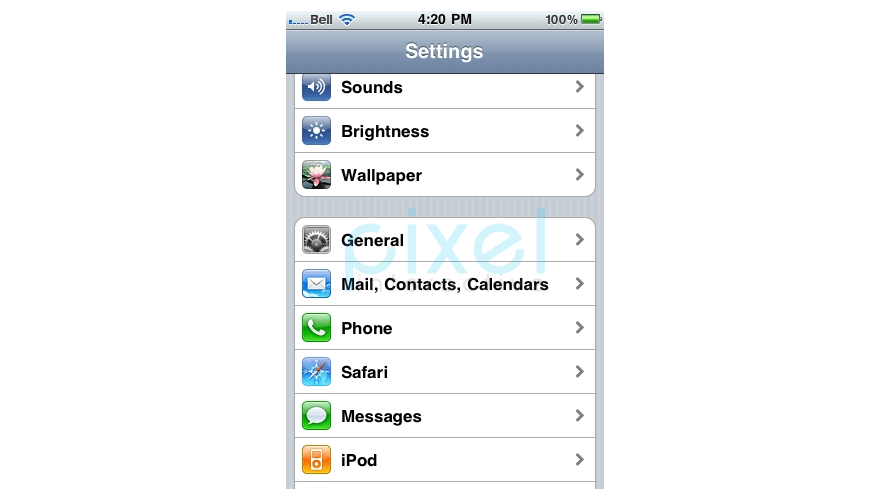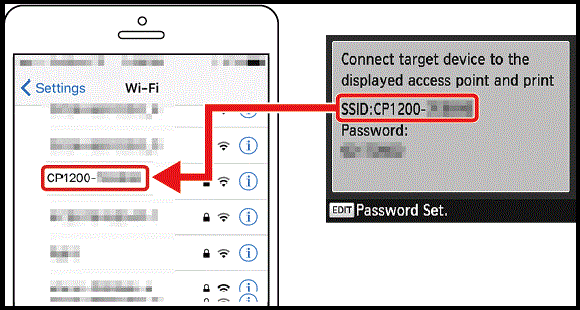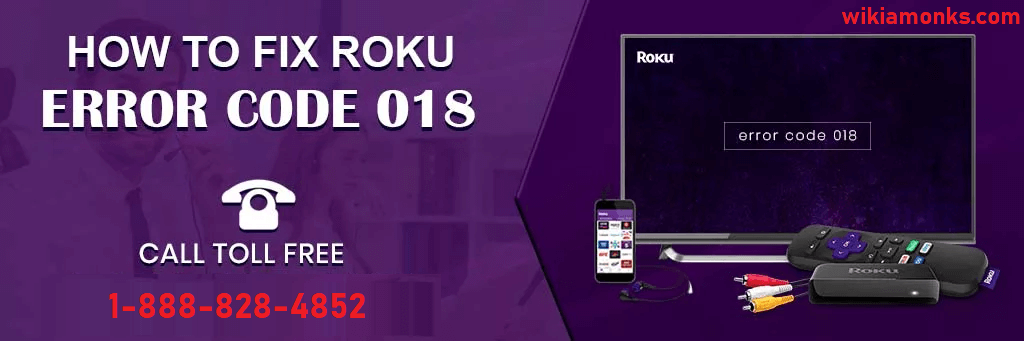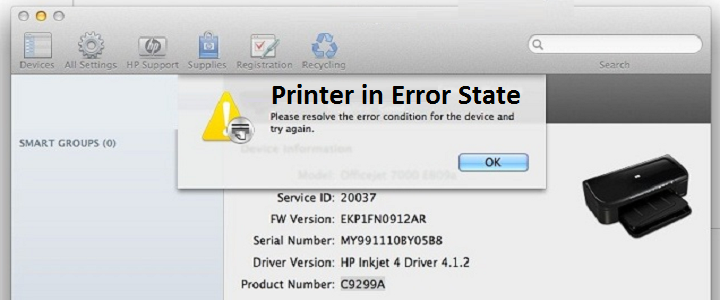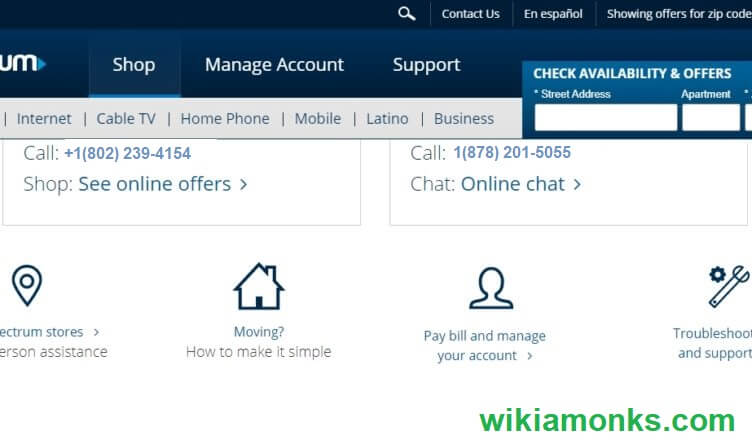How to remove ads from Mozilla Firefox using Adblock plus
Mozilla Firefox is the simplest and most liked web browser which helps the users to browse content online and make their work go fast. It enables users to work on multiple windows, set favorites, manage browser history and various other features which make it a very popular option to work related to browsing content. The issue which users might face is the occurrence of ads on the page while working on it. These ads sometimes become very irritating and cause difficulty in the working of the users. These ads appear regularly on the screen and open without the need.
These ads could be removed from the browser and allows the users to enjoy hassle-free service. In order to do so, users need to go through these steps
- Download Adblock plus (https://addons.mozilla.org/en-US/firefox/addon/adblock-plus/)

- Go to the Adblock plus download page in Mozilla Firefox
- Click on the install now an option
- Once installed a filter will appear asking you to block the sites
- Disable non-intrusive advertisement exclusion
- Block the missed ads
This will help the users to block the unnecessary ads on the Mozilla Firefox browser and help them to continue their work faster and easier.
If there happens to be an issue with the blocking of the ads on the Mozilla Firefox using Adblock plus then users can also contact the support team of the Mozilla Firefox browser where they will get the help for the issue they face while working on the firefox.