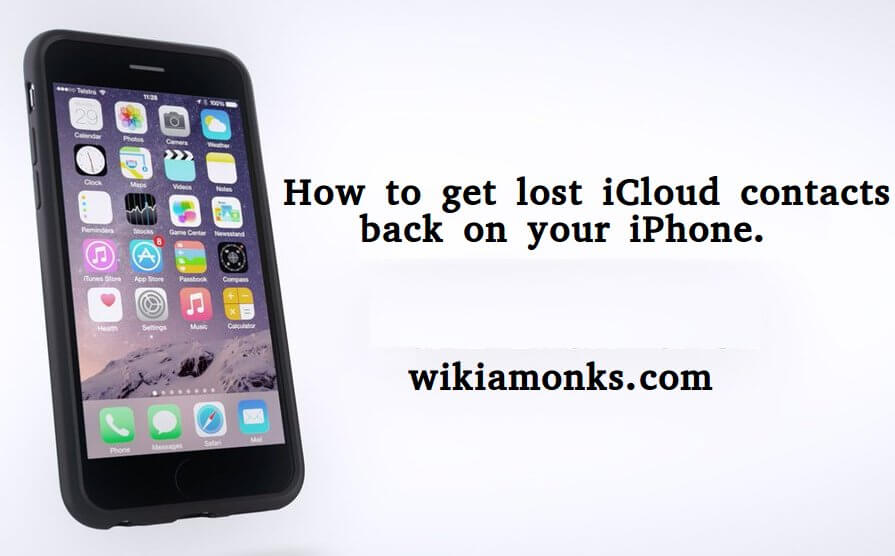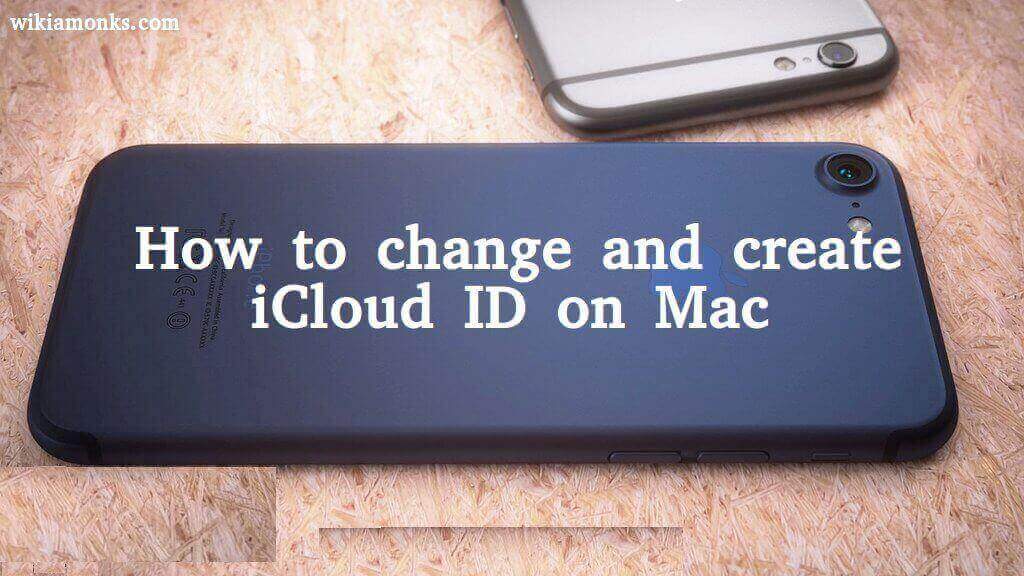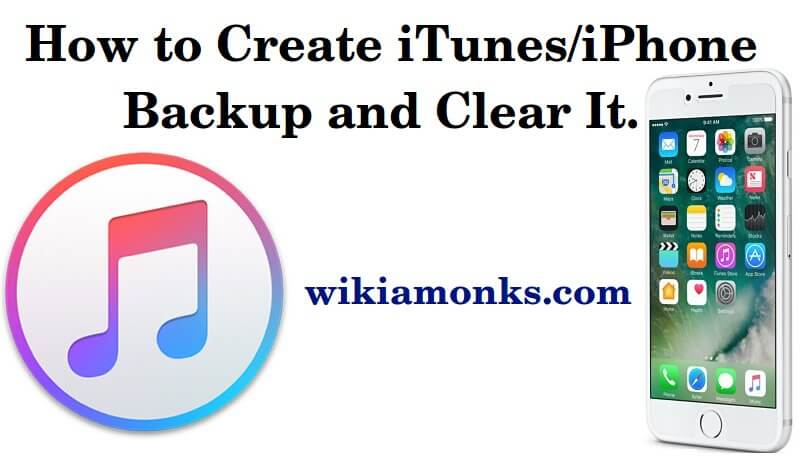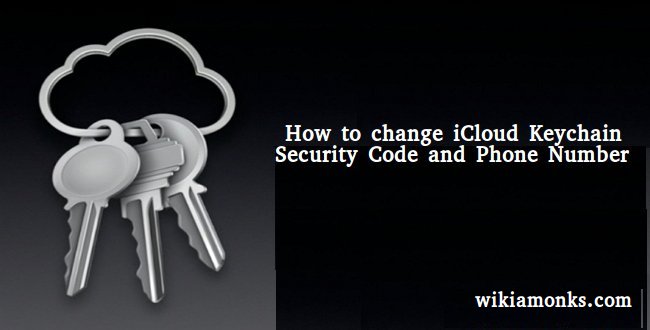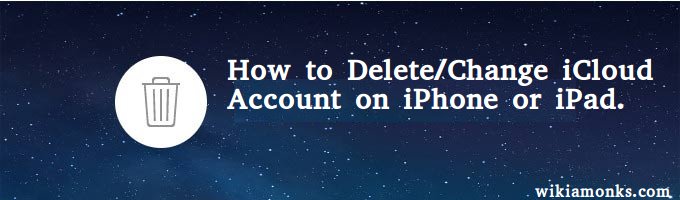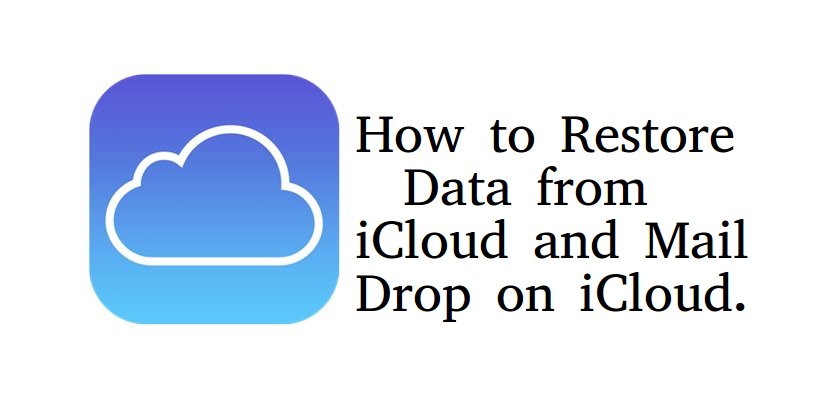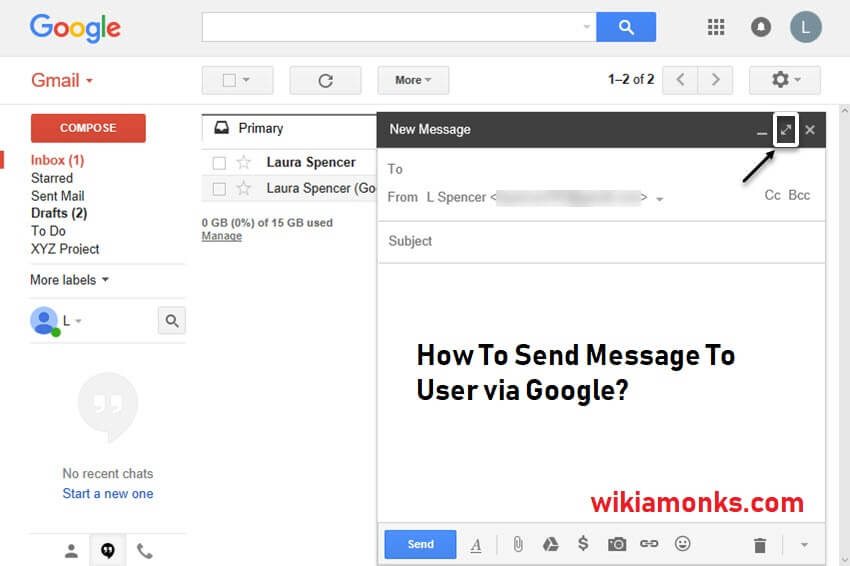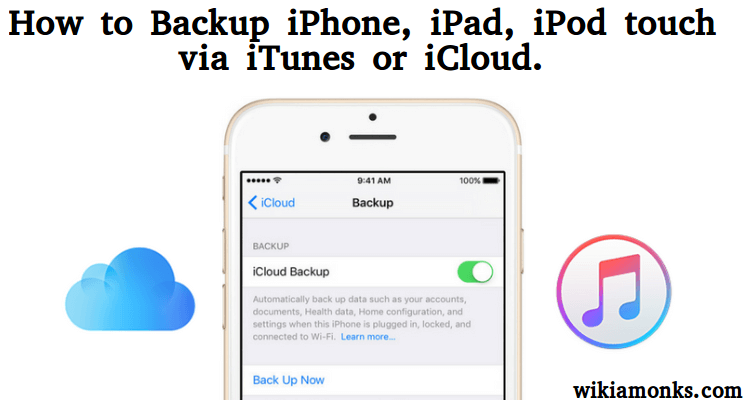
Backup iPhone, iPad, iPod touch via iTunes or iCloud
The users of Apple devices can easily back up their iPhone, iPad, iPod with the use of iCloud or even the iTunes. For this, they just have to follow the below-given steps. The steps for this purpose should be processed very carefully so as to avoid any errors.
iCloud backups are enabled on your device.
- First, open Settings on your iPhone or iPad.
- Now Tap your Apple ID at the top of the screen.
- Tap iCloud.
- Tap iCloud Backup.
- Flip the switch next to iCloud Backup on.
- Tap OK.
Backup Your iPhone, iPad, iPod touch via iTunes or iCloud
Back up via iCloud :
- First of all the users need to switch on their devices and straightaway go to the settings option.
- From the settings, the users are required to select the name that is mentioned at the top right corner of the settings.
- Further select on iCloud option and from there select on the iCloud back up.
- Select the button next to iCloud back up so as to switch it on.
- If the color there is green then it means that the back up is already on.
- Select on back up now if the users want it to o it manually.
Back up via iTunes :
- First of all the users need to connect their iPhone, iPad, iPods with the computer or the system that the users are using.
- Then the users need to open their iTunes option on their systems that are connected to it.
- If the users have locked their Apple devices with any passcode, then they require to unlock it.
- By doing this the users will get a wizard that will ask the users whether they trust the system or not. The users need to select on trust and should proceed further.
- Now go to the iTunes and on that, the users will see a small icon that will display the connected device.
- Users need to select on it.
- The users then are required to go to the back ups menu and from there select on this computer option.
- Select on back up now. By doing this the iTunes will start backing up the device.
- When the process is completed the users need to check for it. For checking it:
- go to iTunes.
- select on preferences.
- from there go to device and check for the backup.
Therefore, to get more information about the backup process the users can contact the iCloud support and can get the details.