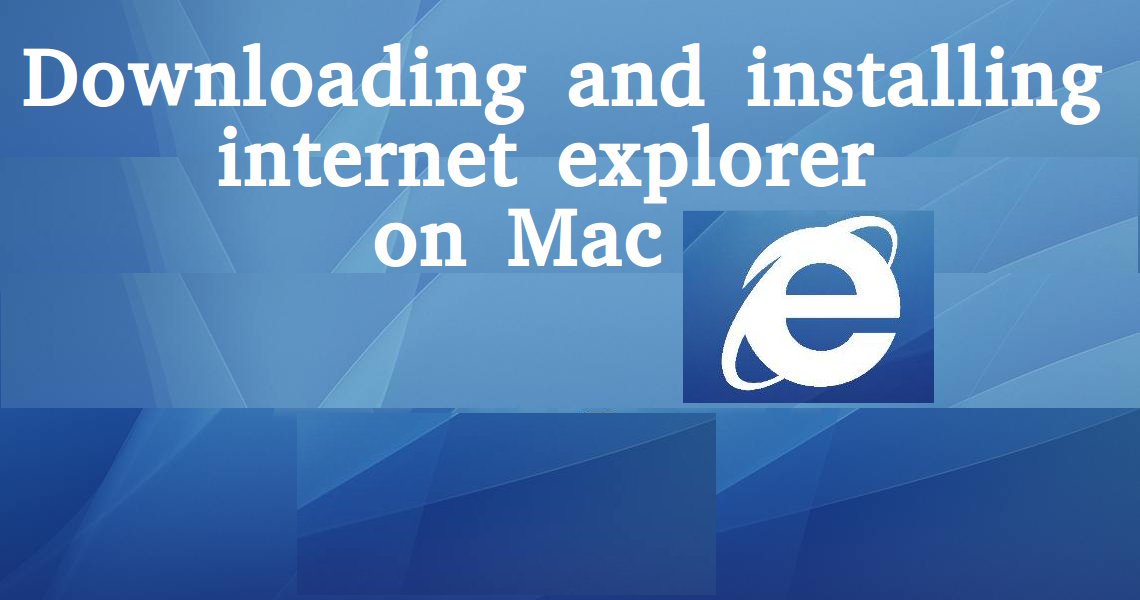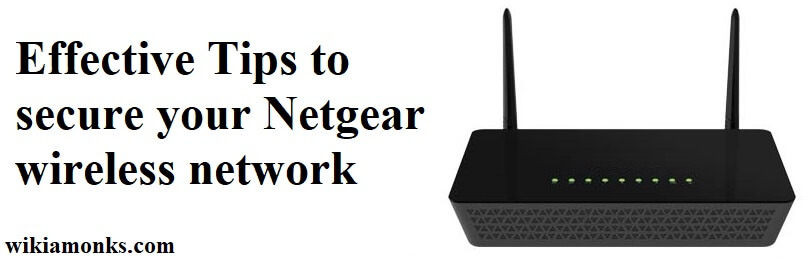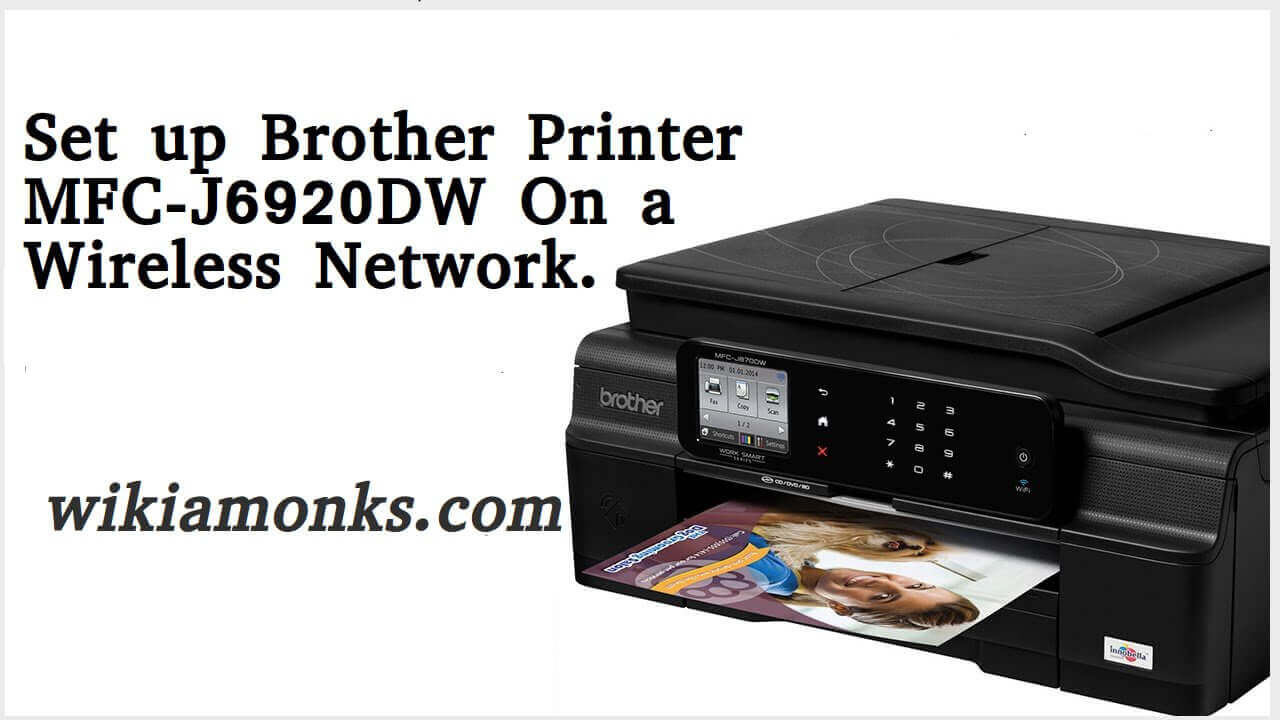
Installing Brother MFCJ6920DW On Wireless Network
Learn how to set up your Brother MFC-J6520DW, MFC-J6720DW, or MFC-J6920DW inkjet printer on a wireless network without the use of cables.
Models covered:
Brother MFCJ6520DW inkjet all-in-one
Brother MFCJ6720DW inkjet all-in-one
Brother MFCJ6920DW inkjet all-in-one
Let's start Wireless Setup on your Brother machine.
- First, confirm that your wireless router or access point is set up.
- Find out your SSID, or the name of your wireless network.
- You may have to ask your network administrator or Internet provider.
- Now let's use the CD-ROM to establish a wireless network connection between your computer and the Brother machine.
- Place the Brother machine as close to the router as possible.
- Insert the installation CD-ROM into your PC's CD-ROM drive.
- Select your language.
- Click "Install MFL-Pro Suite".
- Click "Yes".
- "Please wait..." will appear for about three minutes.
- When the message disappears, click "Yes".
- Select Wireless Network Connection. Do not select Custom Install. Click "Next".
- Click "Next".
- Select "Checked and confirmed", and then click "Next".
- Click "Next".
Follow the steps on the right most screen to enable wireless networking on your Brother machine.
- On the machine's LCD, press "Settings".
- Press "Wi-Fi".
- Press "WLAN Assistant".
- Press "Yes".
- Press "OK".
- Your machine will try to connect to your Wireless network. It may take a few minutes.
- Press "OK".
- The WLAN report prints and the Wi-Fi LED on the machine's control panel and the wireless signal indicator on the Home screen light up.
- You have completed Wireless Setup on your Brother machine.
- Return to your PC. Select "Connection: OK", and then click "Next".
- Select your Brother machine, and then click "Next".
- The drivers and software installation starts.
- Follow the on-screen instructions to finish the installation.
Customers also searched:
Brother MFCJ6520 DW wireless
Brother MFCJ6720 DW wireless
Brother MFCJ6920 DW wireless