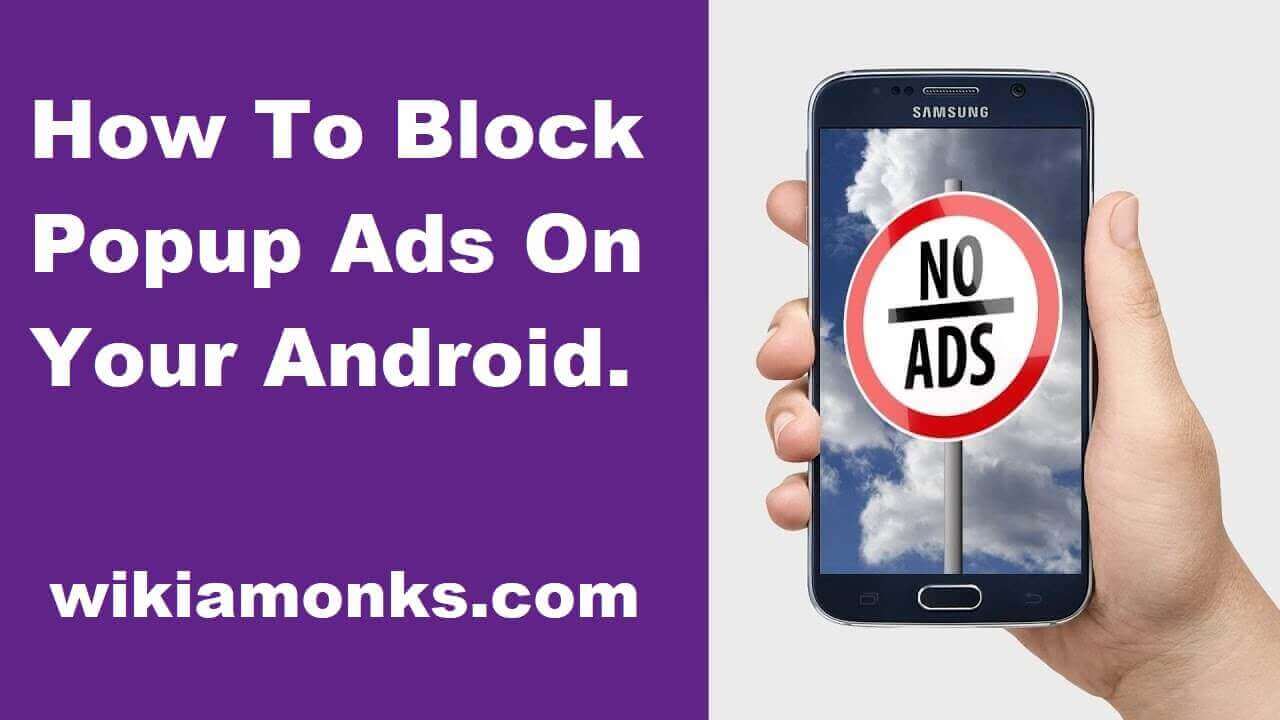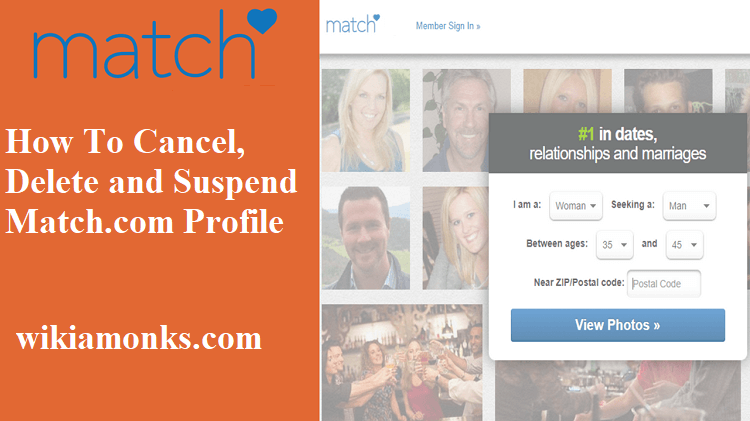Android 8 Oreo Latest News and Features
Android 8: The coolest android software
The mobile revolution has completely changed our way of communication, we are living in the Smartphone era, Where billions of people across the world is communicating as a medium to interact with an individual of any part of the world not only through as phone but also through using it for various application.
The changes in the mobile software industry over the course of time has redefined our interaction with technology. Earlier the mobile software was primarily based on java or core java. But it has its own advantage and disadvantages. The experience with using those phones was mundane, time-consuming due to slow functioning.
But everything has changed after the introduction of the one software which has a deeper impact mainly on mobile based technology.. i.e. Android. Android wasn’t around a decade earlier and we were still using those slows operating interface system.
But just within a span of the decade, it has completely transformed the mobile industry with whooping 85 % of global Smartphone market. It was launched in the way back 2005 by technological giant “Google ‘’.
With the Google Play Store, it attracted millions of app developers who were able to create apps to serve the needs of global market. Android has become a killing and user choice platform where one can create and upload their own app.
In a span of six to seven years, Google has launched various version of this operating software. It has recently launched the latest version of their software which is Android 8.0. The new Android 8.0 Oreo version has plenty of changes in store, ranging from revamped looks to under the hood improvements, so users can explore tons of cool new stuff.
Who Is Android 8.0 Oreo For?
- Google’s own phone ranges: the Pixel, Pixel XL, Nexus 6P and Nexus 5X
- And soon the upcoming (and troubled) Pixel 2 and (exciting) Pixel 2 XL.
- Older Nexus phones like the Nexus 5 and Nexus 6 will not get it
Android 8.0 Oreo Features
- Performance:- It's a major part of the Oreo update.It automatically deleting cached data apps if performance is about to slow
- Battery Life:- Another serious improvement it's increased 10-20% battery life
- Notification Channels:- Now grouped into ‘channels’ allowing users to customise how they are seen, their associated sound/vibration
- Notification Dots:- Icons in Oreo have visual indicators for new content though they are dots, not specific numbers.It's particularly useful for phones with large displays
- Picture-in-Picture:- Allows video apps like YouTube, Google Duo, Google Maps, video in Chrome pop-out window after closing the app with the home button.
- Camera Upgrades:- A new double tap feature introduce in the camera which takes you to the 50% digital zoom and an updated UI with dedicated photo/video toggle buttons
- Smart Text Selection:- A small but helpful upgrade which adds content appropriate apps to selected text.
- Better Audio:- Google has also added Sony’s LDAC high-quality bandwidth Bluetooth streaming protocol which delivers CD quality audio over Bluetooth.
- Project Treble:-This is a most important one Oreo makes Android more modular, separating third party handset makers’ customisation (like TouchWiz) from the core operating system.
- Autofill APIs:- It will auto fill APIs which sets up a new phone much faster as well.
- Adaptive icons:- Easily customized your icon of Android by handset makers and it's look lot more attractive
- Wide color gamut in imaging apps:- important upgrade for professional photographers and enthusiasts
- New settings:- It's redesigned the settings page means better-grouped categories and no hamburger menu
- Google Play Protect:-It's improve Google Play store app safety for both malicious software and data theft.
Snooze Individual Notifications
Android Oreo has the ability to snooze individual notifications. When a message comes through your mobile, but you don't have a single minute to deal with it, just swipe to the right, then tap the clock icon to snooze the notification.
Battery-Saving Background Restrictions
Android 8 or Oreo may finally fix most common android user issues standby battery drain. Doze mode helped quite a bit in this regard when it was introduced with marshmallow. But now Google tightening the reins on the action that apps can perform in the background.
Turn on Wi-Fi Automatically
Android 8 or Oreo can you turn off your Wi-Fi radio (by disabling Wi-Fi in Settings or toggling the Quick Settings tile), everything will behave as it normally would. So you'll save battery by not having your phone scan for access points all day