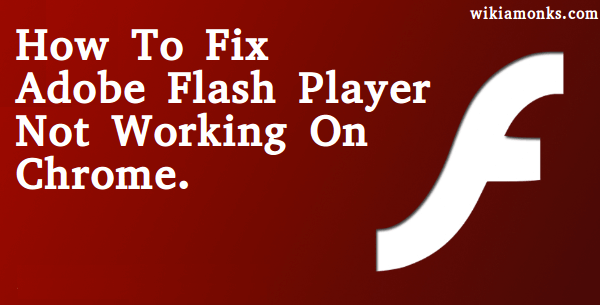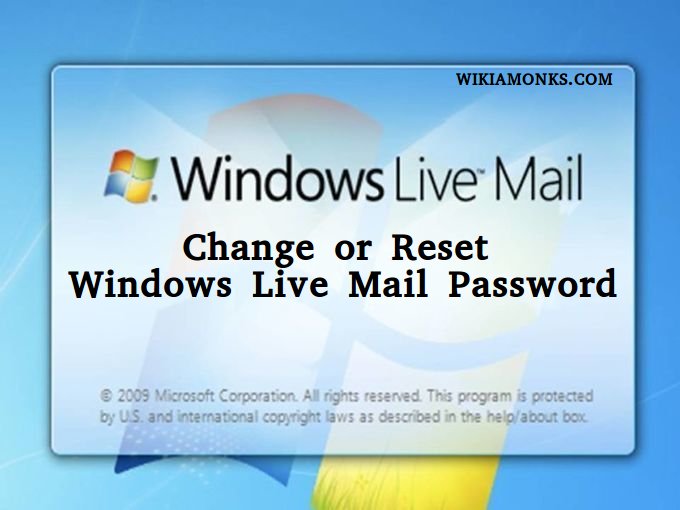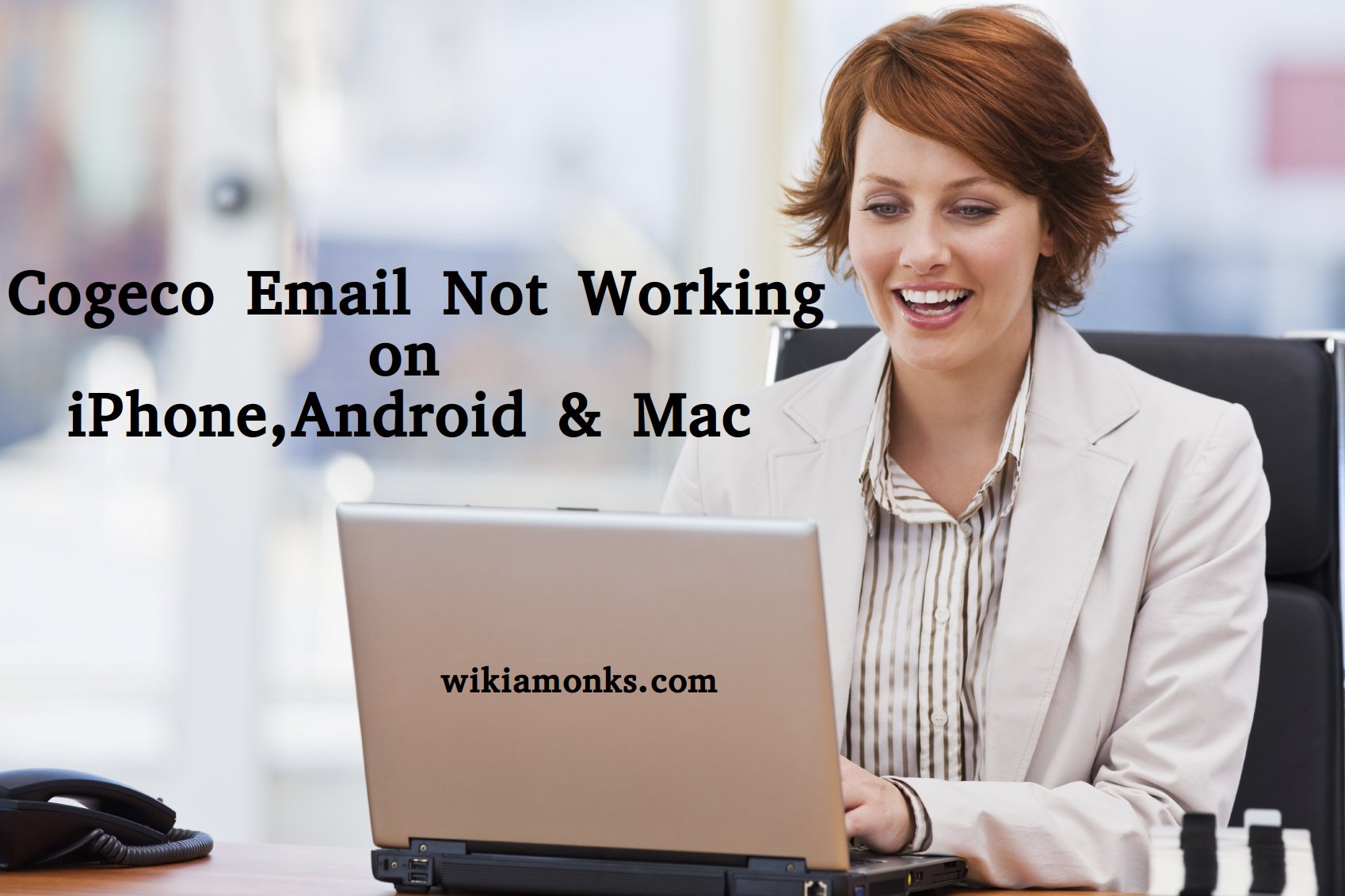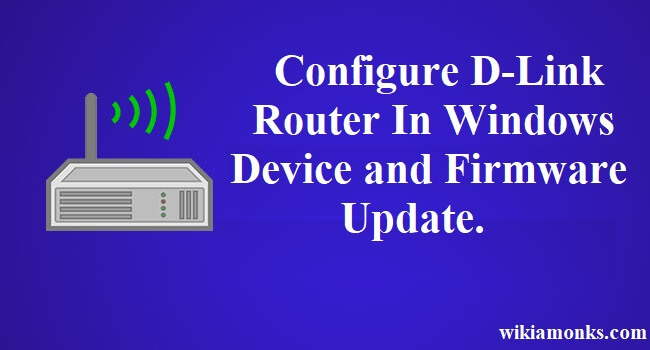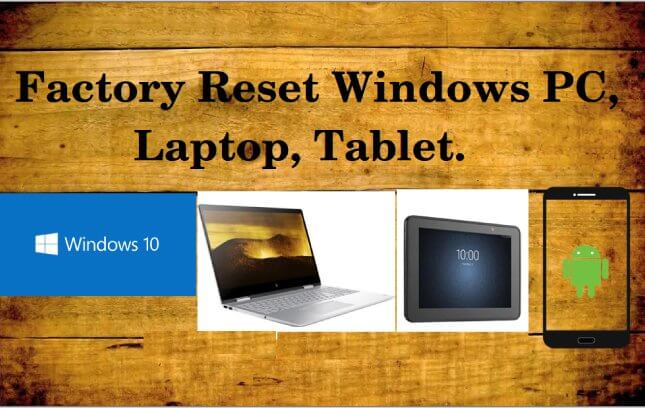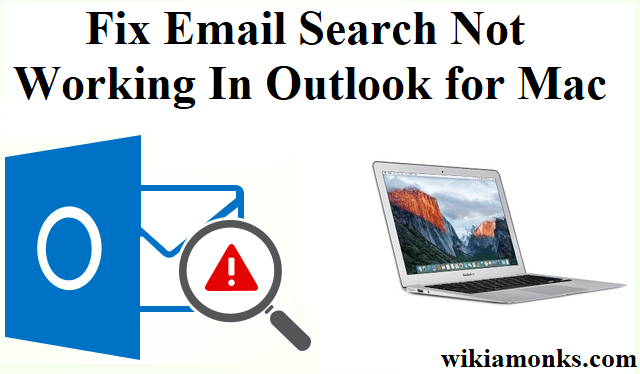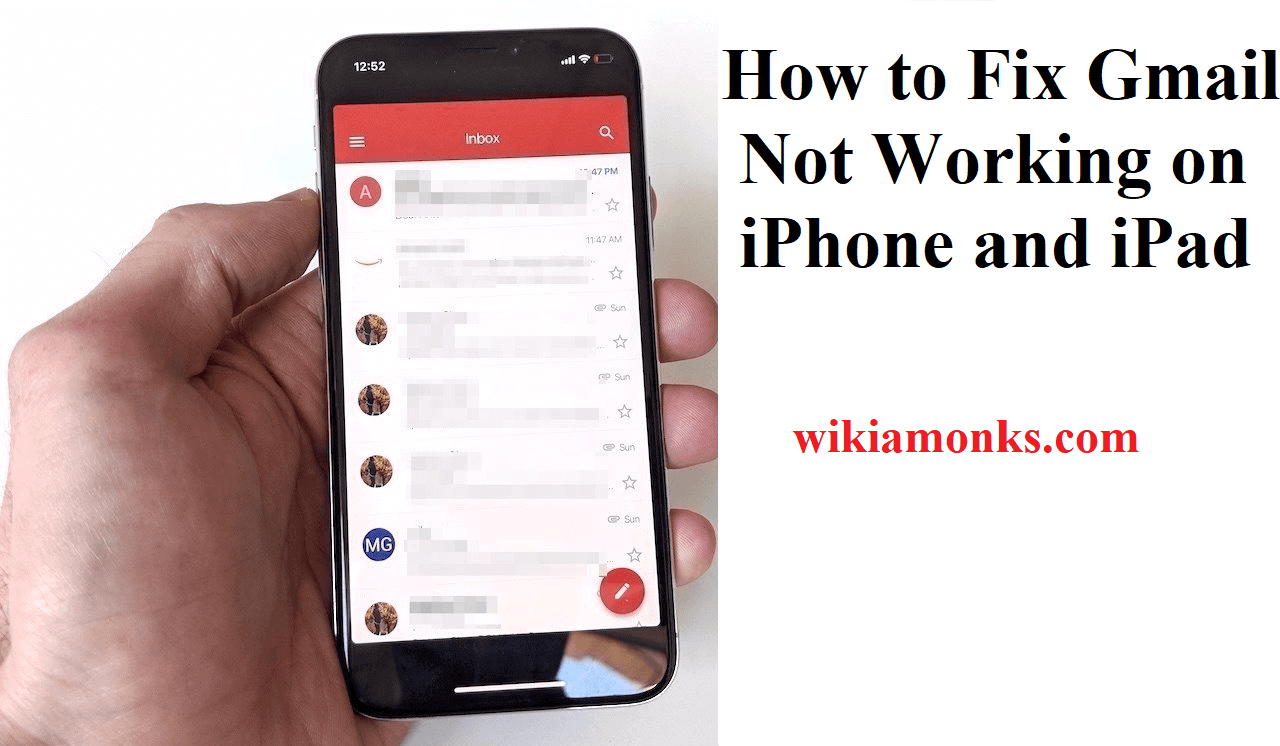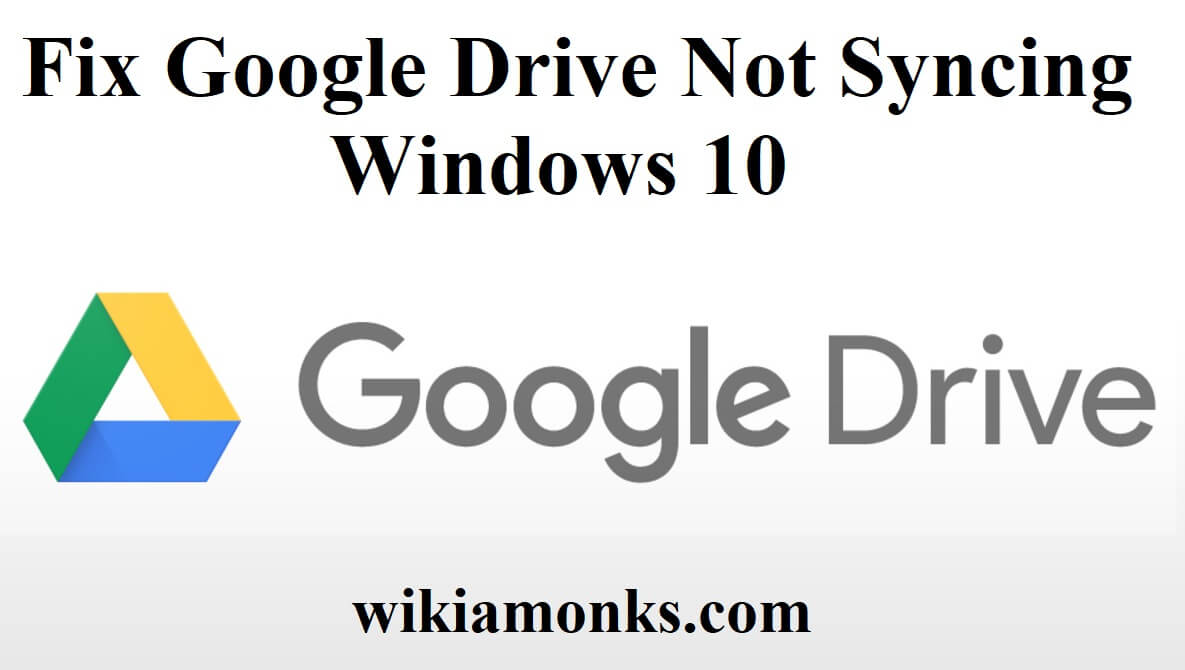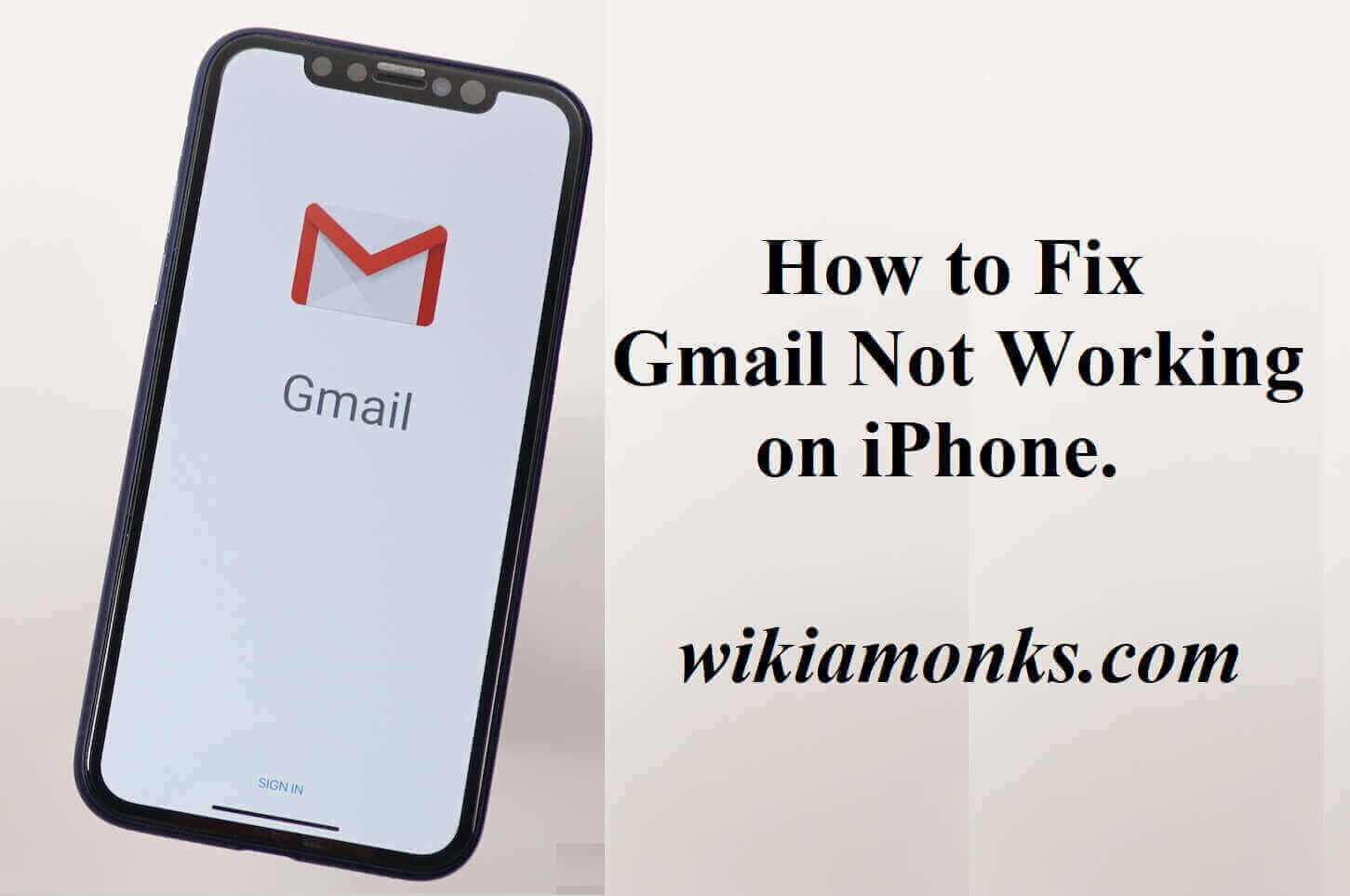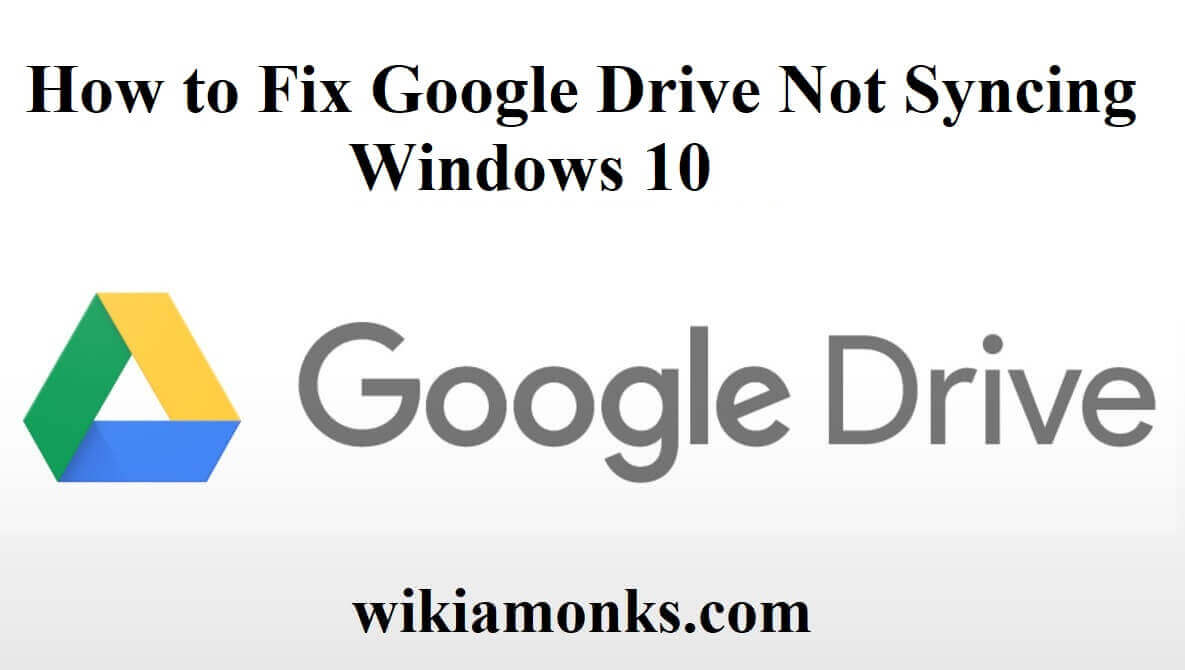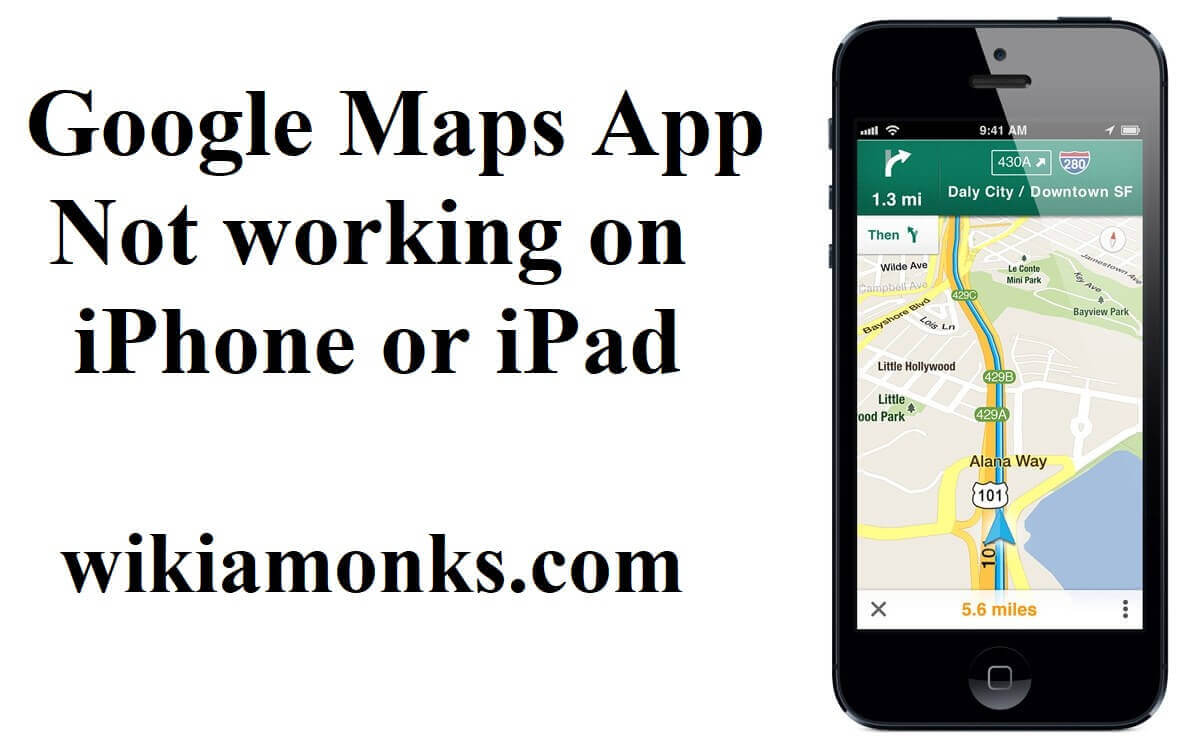Windows Or Microsoft Store Not Working
Best Way to Fix Windows Or Microsoft Store Not Working
Microsoft store is the famous store that is meant for the users of the Microsoft products as well as the services. So just in case you are a person who wants to use any of the services by the Microsoft or any app by this company then you need to have the complete knowledge about the various steps that you have to keep in mind while making an account of the Microsoft so that you can download any app or games from the store of the Microsoft. Once you have created the account then you can easily purchase any of the apps from the store or you get the unlimited access to the various free apps.
If considered normal situation then this is the site that has unlimited fun in the form of apps and hence users are really happy about having a personal store of Microsoft. But sometimes they notice that the store stops responding and hence the user is not able to download anything. In this case, it really becomes tough to handle the situation without getting panicked.
So if you are a user who is really worried about this issue then you need not have to worry at all since the article explains the easy ways to get rid of this issue:-
- Before heading towards the main issue you can simply consider checking few things such as whether your windows is up to date or not.
- You also need to check whether UAC is enabled or not, other than this one more thing that you have to consider is to check whether Video card or the GPU drivers are updated or not.
Steps to Fix Windows Or Microsoft Store Not Working
If you feel that the above things are creating the issue then you have to move ahead to the further troubleshooting steps.
- So the first thing that you have to do in order to fix the issue is to clear the windows store cache by hitting the Ctrl along with R (Ctrl + R) and then typing the "wsreset" in the run box.
- Once you do so then it is the time to press the enter button and the cache of the store will be cleared in no time.
- Now just in case that is not helping you out then you can simply try to re-install the windows store.
- And for that, you have to press the windows key and then type "Powershell" followed by right clicking on the search results.
- After that you have to run it as the administrator, once you do so then you have to simply type get-appxpackage -all users in the PowerShell.
- Followed by finding the entry for the Microsoft. windows store and there you have to simply copy the information in the package full name line to the clipboard.
- And then you just need to hit the enter button and reboot the PC and just in case this does not help then you have to move ahead to the further steps.
Doing as written above will definitely solve all your issues and just in case that does not then do not get panic since the company is always there to help you out in every possible situation. So do not panic and go on following the below steps for the further process:-
- One more thing that you can do is to disable the proxy server since if your server is enabled then you will face a number of issues such as it may be sending your windows to store out of whack.
- This is mainly possible since the IP address of the pc may not be matching with the windows account that you have created.
- So disabling this will help you out in all possible condition but just in case it is not helping you out then you can seek the required help by getting in touch with the techies or can follow some more tricks that are mentioned here.
- One of the very important thing that you can try is to reset the windows store, once you do so then you can easily resolve all the issues related to the working of the Microsoft store in no time.
- Re-register the Windows Store App
So simply go on doing as written above and resolve all your issues in few minutes. Microsoft is the top IT giant and hence its products, as well as the services, are also of that level so the users face very fewer issues in those. But just in case the users are still facing that then the company is ready to provide the assistance if any form any time. At that point, it becomes the duty of the user to tell the people of the company that the service is not responding or you are facing any other form of issue.