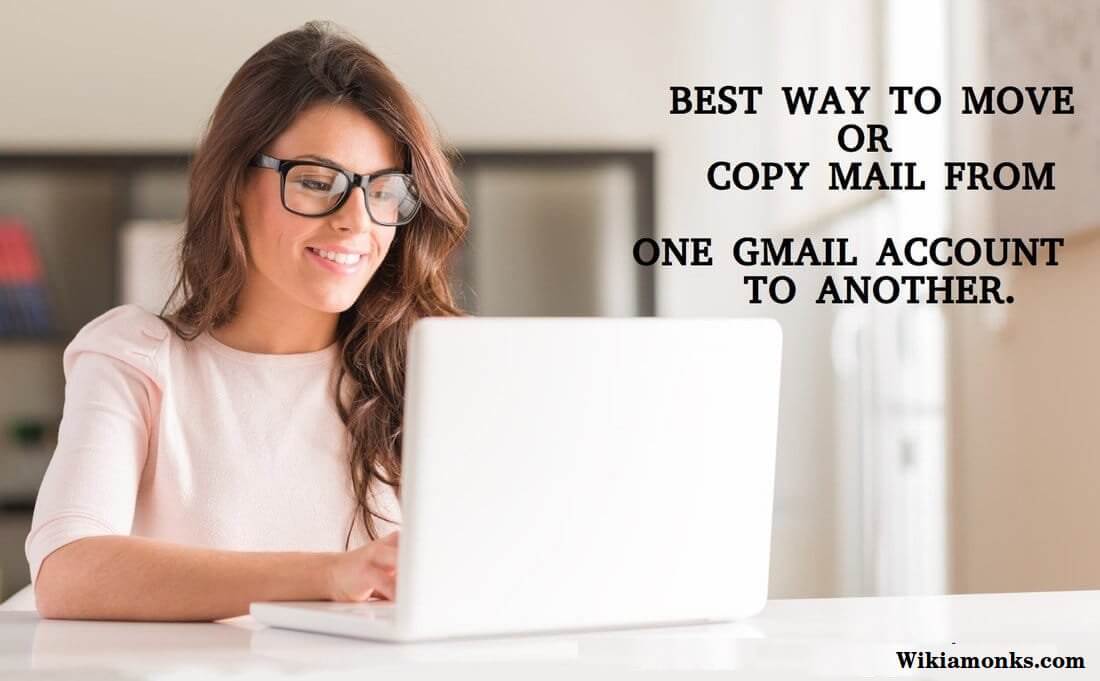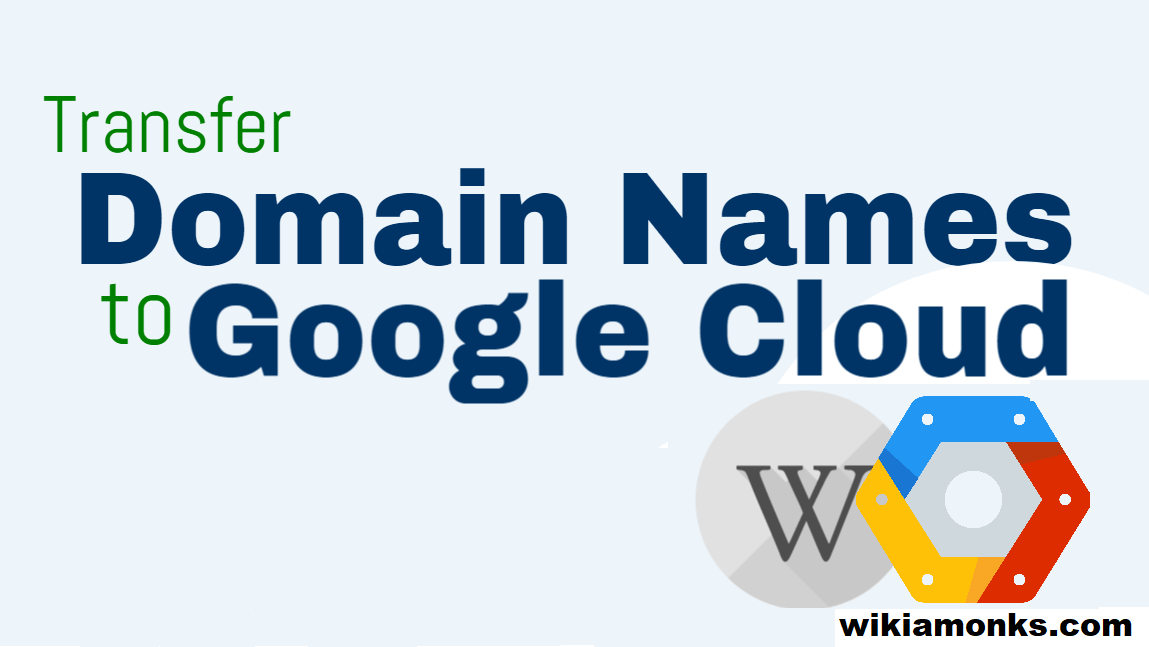Transfer Domain Name From One Host to Another
How to transfer your Domain Name from one host to another?
Transferring a domain name is quite a complex task if you are willing to do so. It requires a very sound knowledge in the technical domain. In case you have been stuck with the same for a long time then this tutorial will certainly help you to get rid about the same.
Before going through the sequential procedure users will require understanding the technicalities or the terms associated so that they can get their task quickly and efficiently done. So just read the tutorial in a calm and composed manner and you would certainly find a one-stop solution for the issue.
Important terms that should be certainly kept in the user's mind
Registrar: A registrar helps the end users to get the registration of their domain name done in a quick and efficient manner.
Registrant: The owner of the domain name is known as Registrant.
Privacy Protection: This is one of the important things, as it is through this personal information on an individual, is protected.
Redemption Grace Period: In case you delete your Domain name then this is the grace period that you get.
Domain Lock: By this one can get their domain name protected.
Pending Delete Status: This is one of the last steps when you have agreed to delete the domain name.
Domain Transfer Secret: It is a unique code which every individual gets in order to access their domain name.
Now that you are clear about all the technical terms of the process you can now ahead with the process or the step by step procedure to transfer the domain name from one host to another. In case of any doubts or discrepancies feel free to consult the immensely qualified and skilled technicians who are available all through the day and all through the year. They will definitely offer all the necessary assistance to get the issue fixed within the shortest span of time.
Steps to transfer your Domain Name from one host to another:
Step 1: Users will first need to check if their domain name can be transferred or not and for that user need to check if their domain name has not been
- Registered less than 60 days ago,
- Transferred less than 60 days ago,
- Applied with a ‘Theft Protection’ / ‘Lock’ / ‘Suspension’,
- Applied with ‘Privacy Protection’, and
- Is not in the ‘Redemption Grace Period’ or ‘Pending Delete’ period.
Step 2: Once the above-mentioned step has been executed in an effective manner then users can apply for the transfer at the registrar/web host you wish to move to.
Step 3: Users will now need to confirm their transfer with their new Registrar and once that has been done then users will receive a new Registrar for confirming the transfer that users have initiated. Users will now need to submit their Transfer code and then they can simply select an Approve button or the similar button which they must be getting in front of their screen.
Step 4: Users can finally confirm their transfer with their former Registrar and once the approval of the transfer has been made than the current Registrar will be notified about the same and they will also get a confirmation mail with regards to their order confirmation and approve the email accordingly.
In case facing any sort of difficulty with the same or got stuck somewhere in the middle then there is someone who is there to offer all the necessary assistance with regards to the above-mentioned tutorial. They are none other than experienced technicians in the domain whose prime task is to fix users issues within a very short span.
They have different modes of assistance like remote assistance, onsite assistance, and live chatting and mail support through which they can offer the one-stop solution for the issue. But the choice of mode through which the users’ issues can be resolved depends upon the location and availability of the technicians at that particular point of time. So speak to them on an instant basis before things can go wrong and worse and you find it difficult to get it fixed.