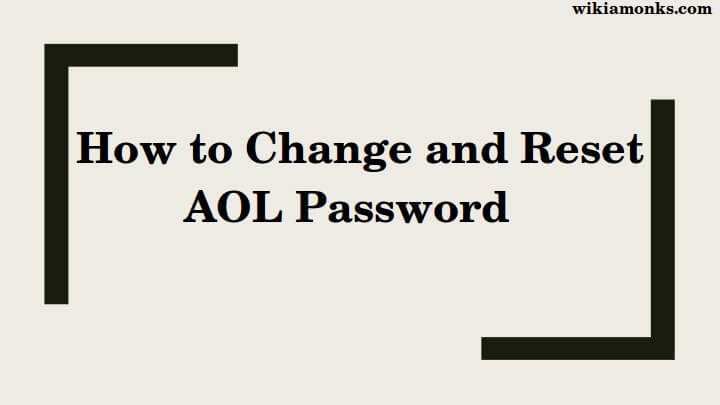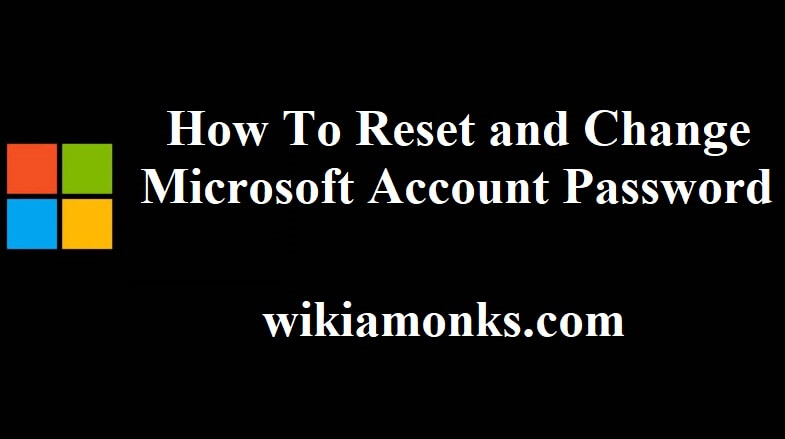
Reset and Change Microsoft Account Password
What is Microsoft Account?
Microsoft Account is the blend or combination of an email address and a password which used to log in to a number of different services by Microsoft like Windows 8,10 computer, Windows Phone devices, the Windows Store, Outlook.com (formerly Hotmail.com), Office 364, Xbox video game systems, Skype, Skydrive and more.
If you lost or forgot or someone hacks this Microsoft account password, then you can reset it, or you in a small span of time you need to change your Microsoft account password.Always keep in mind that if you reset your Microsoft account password, all the sites and services you use your Microsoft account for will be changed as well.
How to change Microsoft account password?
If you change your account password after every small gap, you are one step ahead of the other users. You can change your Microsoft account password without many efforts. It is a less complicated process. Please refer the below-mentioned instructions if you have remembered your Outlook.com (formerly Hotmail.com), Windows Phone devices, Windows Store, Xbox video game systems, Office 364, Skydrive, or Skype account password.
- Open your Microsoft account https://login.live.com/
- Make login into it
- Go to the [Password and Security Info] section
- You will find an option as [Change Password] which is needed to be clicked
- Type your current password now
- Make a new password and enter it twice in [New password] and [Re-enter password]
- Click the [Save] icon and change your password
Making a secure password is suggested to you if you are security-focused. Passwords with mix characters are referred as the strong passwords. But yes, you have to follow a different set of steps if you have forgotten your current password. These steps of Microsoft password reset are given below.
How to Reset Microsoft account password?
- Open your web browser
- Enter the email address associated with your current Microsoft account
- A set of captcha characters will appear now
- Enter these characters; click [Next]
- Here you are supposed to select a way to reset your account password
- Mention an email address that is somehow associated with your Microsoft account
- Select [Email me a reset link]
- Microsoft management will send you a password reset link
- Enter this link in the bar labeled as [Enter your code]
- Press the [Submit] button
These are the ways by which you can change your account password, when you remember it or forget it. Microsoft is driven by a supremely talented team which is committed to helping you in both the situations. You can also speak to the Microsoft experts via chat support or email support. As said, this is the best method of connecting the Microsoft support team.