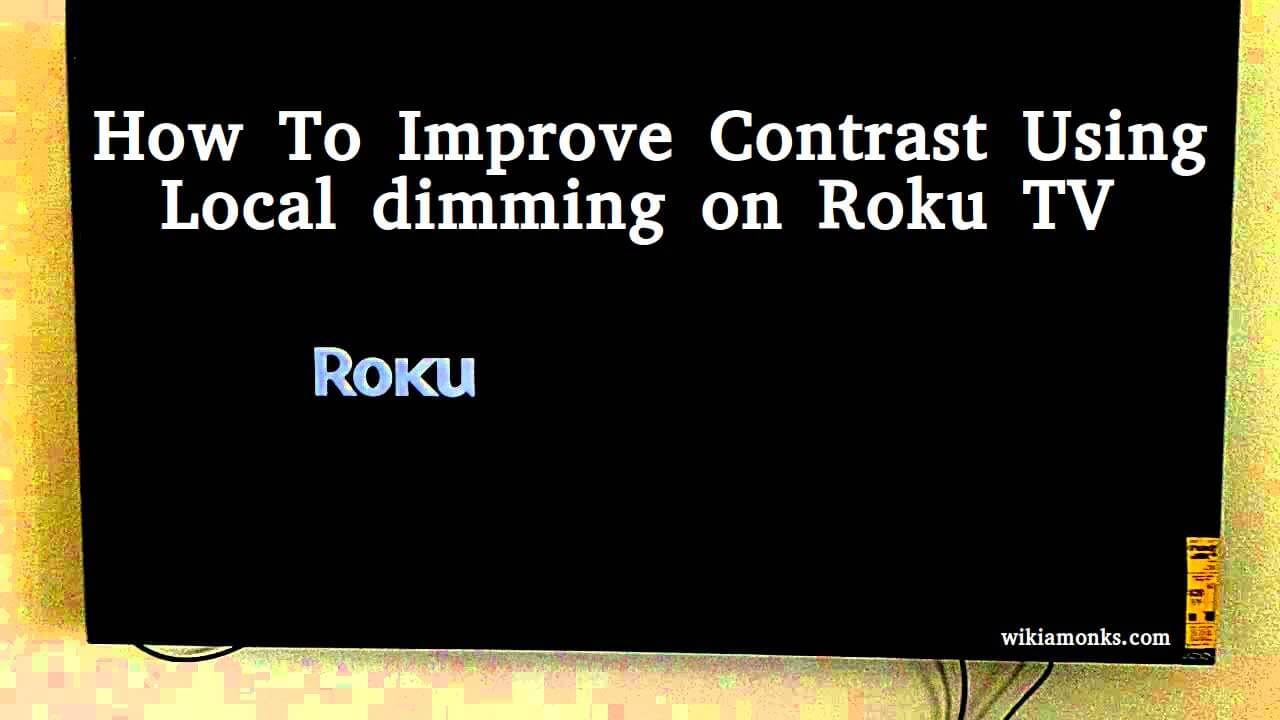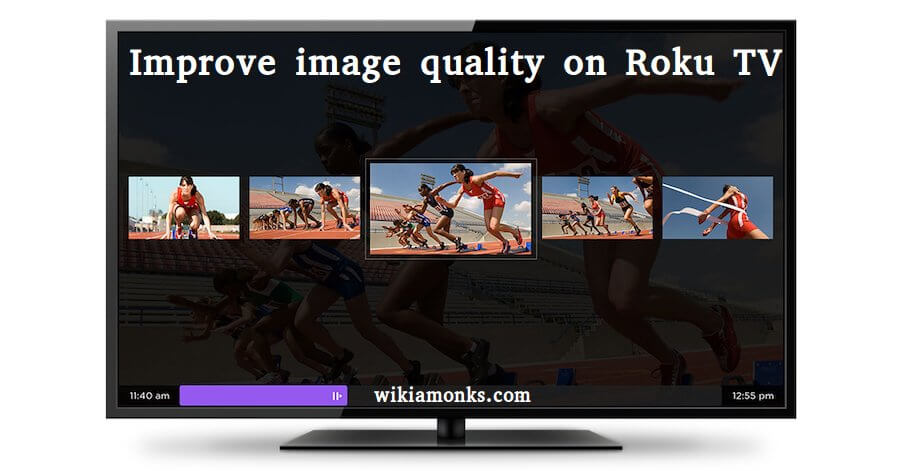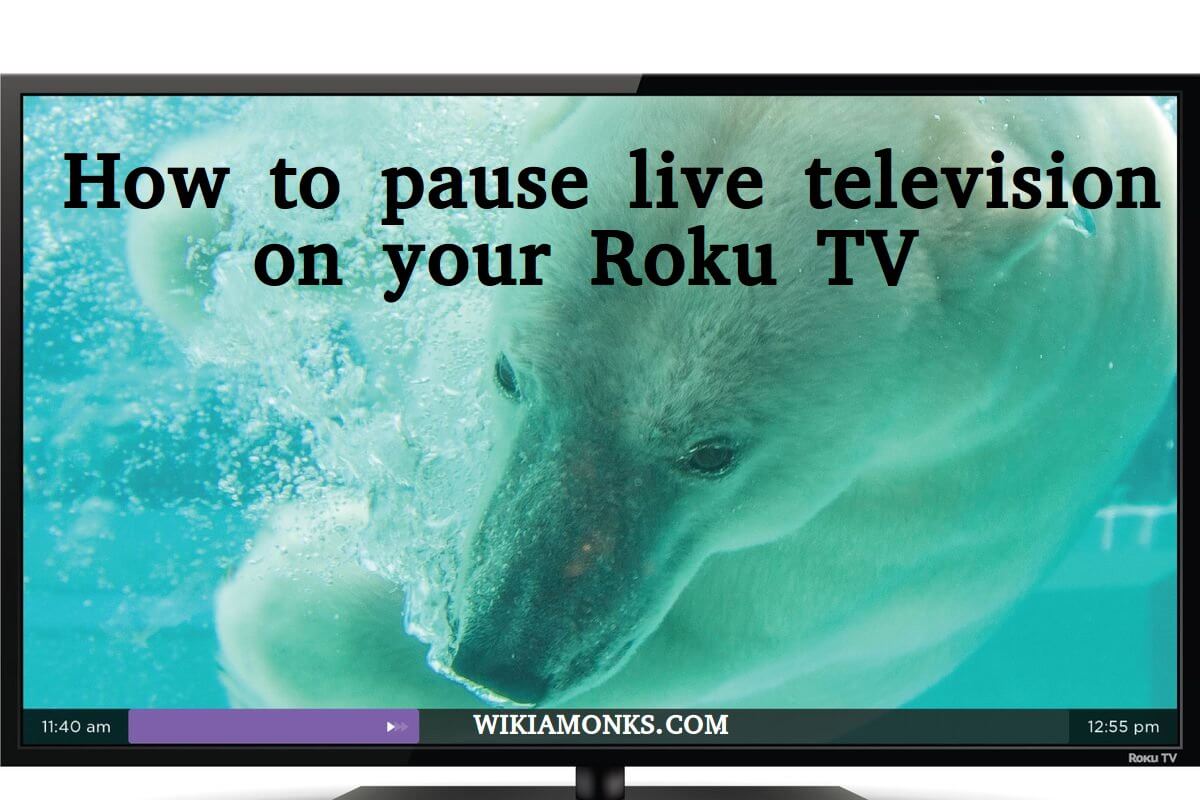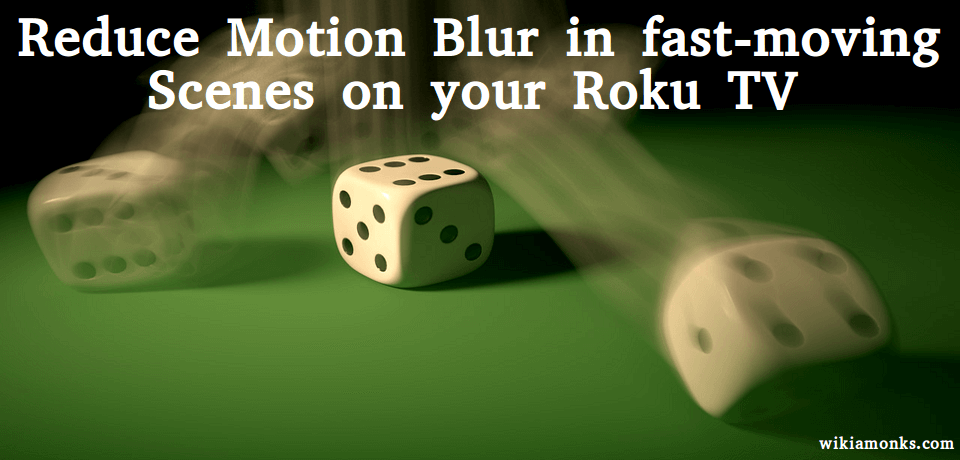
Reduce Motion Blur in fast-moving Scenes on your Roku TV
Roku, as we all know, is one of the most utilized streaming players of all time. It's really useful as is portable as well. This streaming player comes in a setup box type device that the user can handle very easily. Roku streaming players were first launched and developed by Roku Inc company and since then it has created a boon in the market. Numerous people from all around the world have now started using this streaming player for their work. For streaming videos on Roku devices, the users should have proper internet connections and Wi-Fi.
On the other hand, there are also various issues or glitches that come up while users are streaming any video on their Roku streaming players. Some of the issues are simple and are solved instantly, but there are many issues that need proper steps for getting it solved.
Some of the issues that the users of Roku faces are :
- Issues of purple screen
- Internet and network issues while the video is streaming.
- Configuration issues.
- Video buffering issues because of connectivity.
On the other hand, there is also one issue that keeps on occurring on the Roku player. The issue is of reducing the motion blur when there is a fast moving scene in the video.
Motion Blur
- Motion blur is a visual effect
- It most noticeable in action scenes or sports programs caused by the blurring or streaking of fast-moving objects.
- If you notice motion blur in the program you are watching, you can use Action Smoothing on your Roku TV to minimize the visual effect.
Note: Not all Roku TV models support Action Smoothing
What is motion blur issue :
Motion blur issues of the Roku streaming video player is an issue in which the users get to see a blur effect on the videos that they are streaming. This blur effect generally comes up when there is any fast scene in the video like scenes of action and adventure or when there is any car chasing scene in the video.
Besides, whenever the user's face this issue they can solve it by utilizing the action smoothing technique on their Roku streaming players. By using this feature the visual effect will diminish and the users will not face any blur issues.
Action Smoothing work?
High: Results in a significant reduction of motion blur.
Medium: Results in a moderate reduction of motion blur.
Low: Results in a slight reduction of motion blur.
Off: Action Smoothing is turned off. The original video signal remains unchanged.
Why use Action smoothing technique for this issue :
This action smoothing technique is really beneficial for solving this issue as by using this the motion blur will get decreased. The original video signal is applied with smoothing feature and because of this, the blurriness gets decreased. How much blurriness is to be removed is totally to the users as they can choose the amount for the removal according to their wish. This can be done either in the low, high or medium ways depending on the user.
So, the steps for using the action smoothing techniques are as followed :
- First of all the users are supposed to play any video that they want to watch.
- Then, during the time when the video is playing the users are supposed to select the star option on the Roku device’s remote.
- By doing this the options menu will be opened.
- The users are then required to select on up and down arrow so as to click the advanced picture settings menu.
- The users now can change the action smoothing features with the help of left and right keys that are on the Roku player remote.





.jpg)