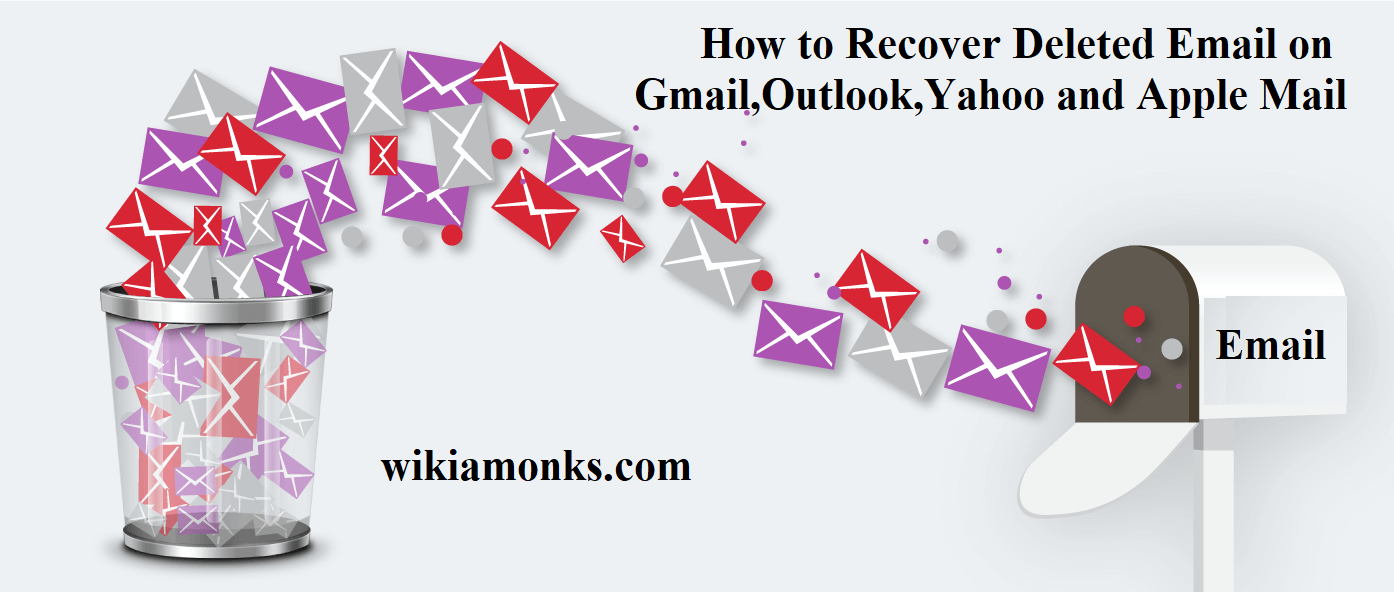
Recover Deleted Email
How to Recover Deleted Email
Have you ever mistakenly deleted an important email? If you have, there is no need to worry. No matter what email client you use, you can retrieve a deleted mail. When we delete a mail, the mail gets stored in the trash. If we want to restore it, we can, by following few steps. But if the mail gets deleted from the trash folder, retrieving it gets almost impossible. In this brief, we are going to help you retrieve your deleted mail.
Steps to Recover Deleted Mail on Gmail
Using Gmail on Your Smartphone
If Gmail is the email client you use and you want to recover your mail on your smartphone, you have to follow the following steps:
- Firstly, go to the Gmail app.
- Tap ☰
- Then go to the trash folder.
- After that, select the mail you want to retrieve.
- Tap and hold the email that you want to recover.
- Tap ⋯ A drop-down menu will appear
- Tap Move to
- Then you will be asked to move the mail to your primary mailbox.
By above steps, you can retrieve multiple emails.
Using Gmail on Your Pc
If you are using Gmail on your pc, you have to follow the following steps to retrieve a mail:
- At first, https://www.gmail.com/ log in to your Gmail account.
- Then click on the trash folder.
- After that, select the mail that has been deleted mistakenly. You can select more than one email if you want to.
- The click on the ‘Move to’ button to restore the mail to your inbox in a chronological order.
Steps to Recover Deleted Mail on Outlook
Using Outlook on Your Smartphone
If you have an Outlook account and wondering how to retrieve a deleted email, then you must go through the following steps:
- At first, go to the Outlook mail app and log in.
- Tap ☰
- Then go to the ‘Deleted items’.
- Find the mail that you want to restore.
- Then you have to tap and hold the email. You can select multiple emails like this.
- Then you have to tap the ‘move’ icon and then the ‘inbox’ icon and your mail will get restored.
Using Outlook on Your Pc
If you access your Outlook account from your pc and have accidentally deleted an important mail, you can restore the mail just by following few easy steps:
- Firstly, you have to go to https://www.outlook.com/ and then log in with your email id and password.
- After that, you have to click on the ‘Deleted items’.
- If you are using the Beta version of Outlook, make sure to turn off the Beta version before proceeding.
- Then you have to select the emails you want to restore
- Click on ‘Restore’ and your emails will be retrieved.
Steps to Recover Deleted Mail on Yahoo
Using Yahoo on Your Smartphone
Getting the deleted emails back is extremely easy on Yahoo. If you are using Yahoo on your phone, you need to follow the following steps:
- Firstly, you have to open the app for Yahoo mail and log in, if you are not already logged in.
- Tap ☰ Scroll down and tap Trash
- After that, you have to go to the trash menu from where you have to select the mail you want to get back.
- To select the mail, you have to tap and hold the mail.
- After that, select the ‘Move’ button and then tap ‘Inbox’ and your mail will be placed back.
Using Yahoo on Your Pc
Go through the following steps, if you want to retrieve your Yahoo mail on your Pc:
- At first, visit the official site of Yahoo mail https://mail.yahoo.com/ and log in by entering your email id and password.
- Then click on the trash menu which is placed on the left side of the page
- From the trash menu, you have to search the mail that needs to be restored.
- Select the emails that you want to recover
- After that, select those emails and click on ‘Restore to inbox’ and your emails will be restored.
Steps to Recover Deleted Mail on Apple
Using Apple Mail on Your Smartphone
If you are using Apple mail on your smartphone and unable to retrieve your lost emails, you should definitely go through the following steps:
- At first, open the Mail app. It looks like a white envelope.
- Then open the trash folder and find the mail you want to get back.
- After that, you have to tap ‘Edit’ and select all the emails you want to restore, in case you want to restore more than one mail.
- Then tap ‘Move’ and ‘Inbox’ respectively in order to get your emails back in your inbox.
Using Apple Mail on Your Pc
If you are on your desktop and need to retrieve important emails on your Apple mail account, then you should follow the following steps:
- Visit https://www.icloud.com/#mail and log in to iCloud.
- Then go to trash and select the mail you wish to get back.
- In case you want to select multiple emails, press ‘Ctrl’ on your keyboard if you are using windows and ‘Command’ if you are using Mac.
- After that click on ‘Inbox’ and you will get your emails back.
Recover Deleted Email Searches on Google
- How to recover deleted emails from Gmail
- How to recover deleted emails from Yahoo
- How to recover deleted emails in Outlook
- How to recover deleted emails Hotmail
- How to recover deleted emails from Apple mail
- How to recover deleted emails from Gmail after 30 days
- How to retrieve permanently deleted emails from Gmail
- How do I recover permanently deleted emails from Gmail
- How can we recover deleted emails in Gmail



















