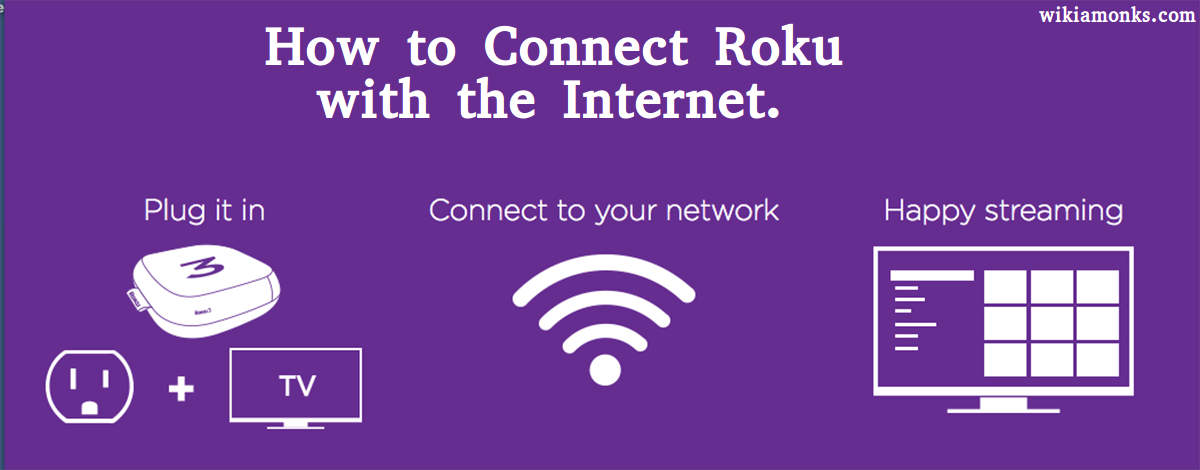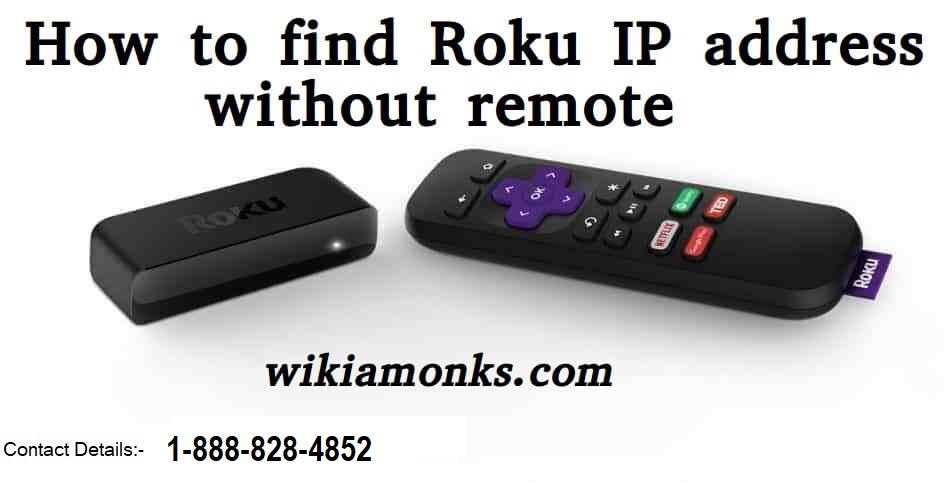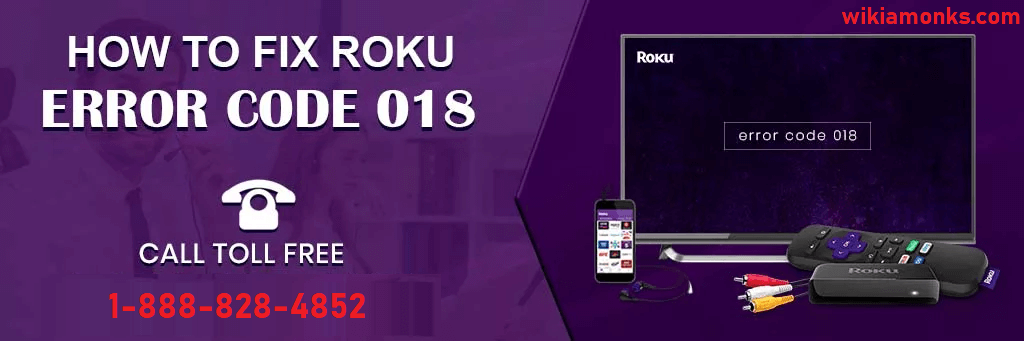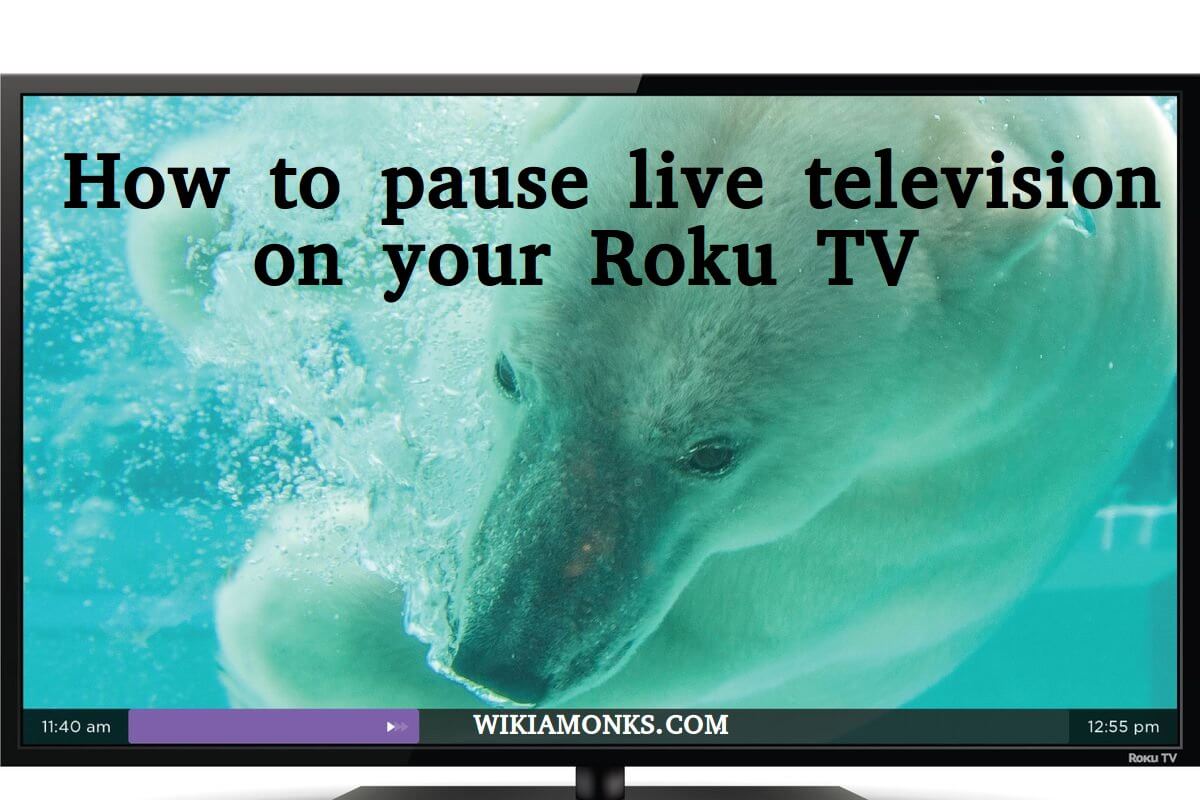
Pause live television on your Roku TV
Roku company makes a streaming player that can connect to the tv, Roku also makes Roku TVs, with the streaming facility inbuilt in the device.The best part about the Roku tv is that you can connect to the numerous devices at your place, such as an antenna, your gaming console, cable box or with any other entertainment source device easily.To use your Roku tv or other Roku device you just need to access it with the internet availability and then simply create an account and you can simply become a friendly Roku tv user.
Some enlightening features of Roku TV:-
1.Roku has an option of automatic update of software:-
Roku device has a very time saving and efficient option of using a device, that is the regular automatic update of software so that the user could enjoy the latest version for video streaming.to avail the feature you just need to connect the device to the internet connectivity.
2.Free television broadcast:-
Roku tv also has an enlightening feature of watching the on-air television broadcast that too for free to experience such feature of Roku tv the device has to be connected to the HDTV antenna so that the device could catch the proper signal for the live broadcasting.
3.You don't need different interface to access many devices:-
If you want to connect entertainment source to your Roku tv then you do not need any interface. Roku tv home screen has a feature to format and recreate the icon for the other devices connected according to your comfort.for example your gaming console, your cable tv etc.this can make it your access easy to all the device.
4.Feature of live tv pause:-
Roku tv is best known for its feature of pausing the live tv broadcasting . to experience this pausing feature the user need to connect the USB memory stick to your Roku device and you can pause the live tv for around 90 minutes.
5.Roku offers subscription to large number of entertainment channels:-
Roku users can avail the facility to choose from thousands of entertainment screening and also for the services like HBO, Netflix, ESPN etc.
How does Roku tv live pause works:-
- Live TV Pause is just accessible on the Antenna TV contribution of your Roku TV and requires a 2.0 USB with good flash drive with no less than 16GB of capacity for recording the video.
- When you tune to any advanced digital station, Live TV Pause starts recording up to an hour and a half or 90 minutes of live TV broadcasting of entertainment programs or any other show.
- To stop the program, press the button “Play/Pause” on your Roku TV remote control. Regardless of the possibility that you don't stop, you can also press the Reverse Scan button on the remote to turn the screening backward. You can reverse it to the point from where you started or else the Roku tv would rewind it for 90 minutes backward
- When you switch to another channel, then you can leave the Antenna TV input source, or switch off the TV, then you will notice that the point where you paused, the program will be lost. Playback of the video will start automatically once the pause is done for 90 minutes.
Steps to follow to pause the live tv on Roku tv:-
Step 1
To pause the live tv you first have to connect the USB drive to the Roku device and also you need to connect the Antenna tv input to the device to perform the function.
Step 2
Then by using the remote of your Roku tv you have to first select the option “antenna tv input” then you have to press the start button the drop down menu will open on the tv screen from which you have to select the option “setup live tv pause” after that you have to follow the steps that the tv will instruct to do the set up.
Step 3
Then you can press the “play/pause button “ to perform the function.
Step 4
Sometimes you may forget to pause some favorite scene of yours then Roku tv also allows you to rewind and catch it again by the rewind play option on the remote.
How to stop the live tv pause function:-
To stop or to disable the live tv pause function or feature on your Roku tv you just need to unplug the USB device that you connected to the tv.
Common problems that may arise in live tv pause:-
- Sometimes the video is blurred and blocky which is unable to watch
- Sometimes the users may also come across a problem regarding losing the paused content after the screensaver appears on the screen.
- Issue may also arise due to internet connection
- The issue may also arise due to any technical fault in the Roku device.
Technical support:-
Roku tv and other devices are very user-friendly to use but sometimes there may be some technical issue or any of the above-mentioned issue that may interrupt the functioning of the device.In that case, the user can contact the Roku customer care website where you can get instant solution to some common problem and for some other technical issue, the user can contact Roku customer support phone number, where the skilled technicians can assist you and resolve your issue easily.






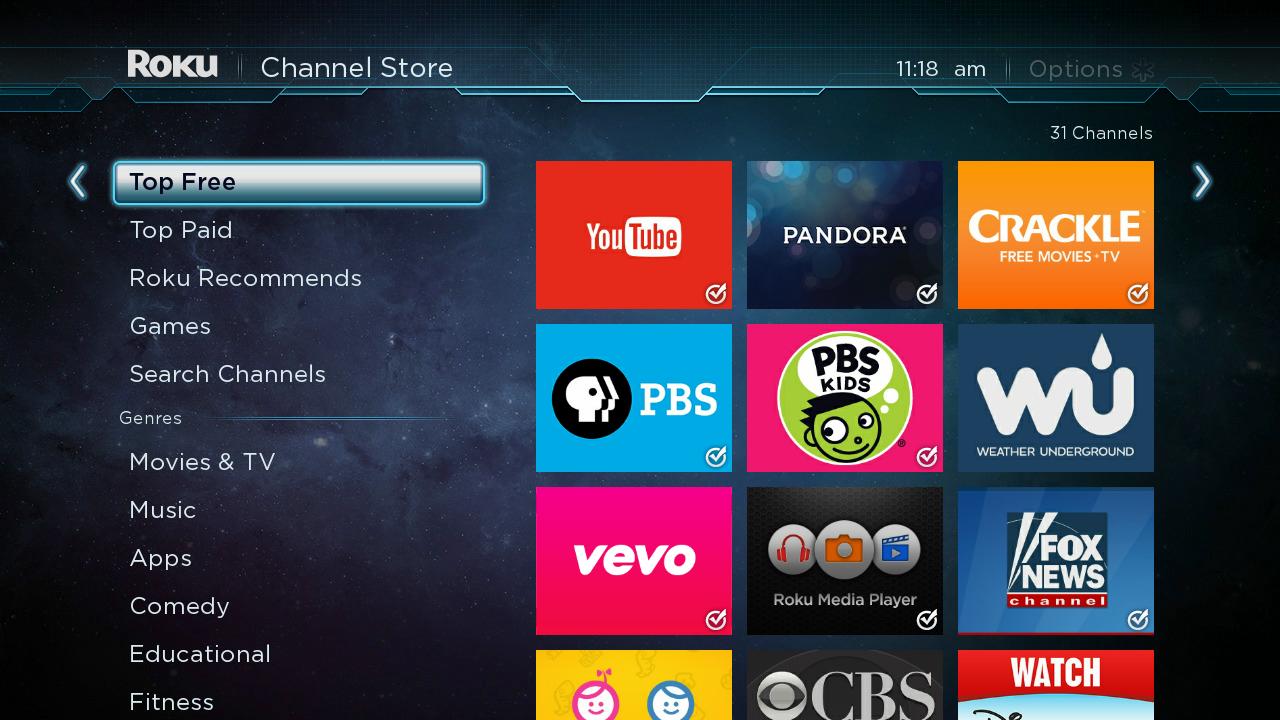

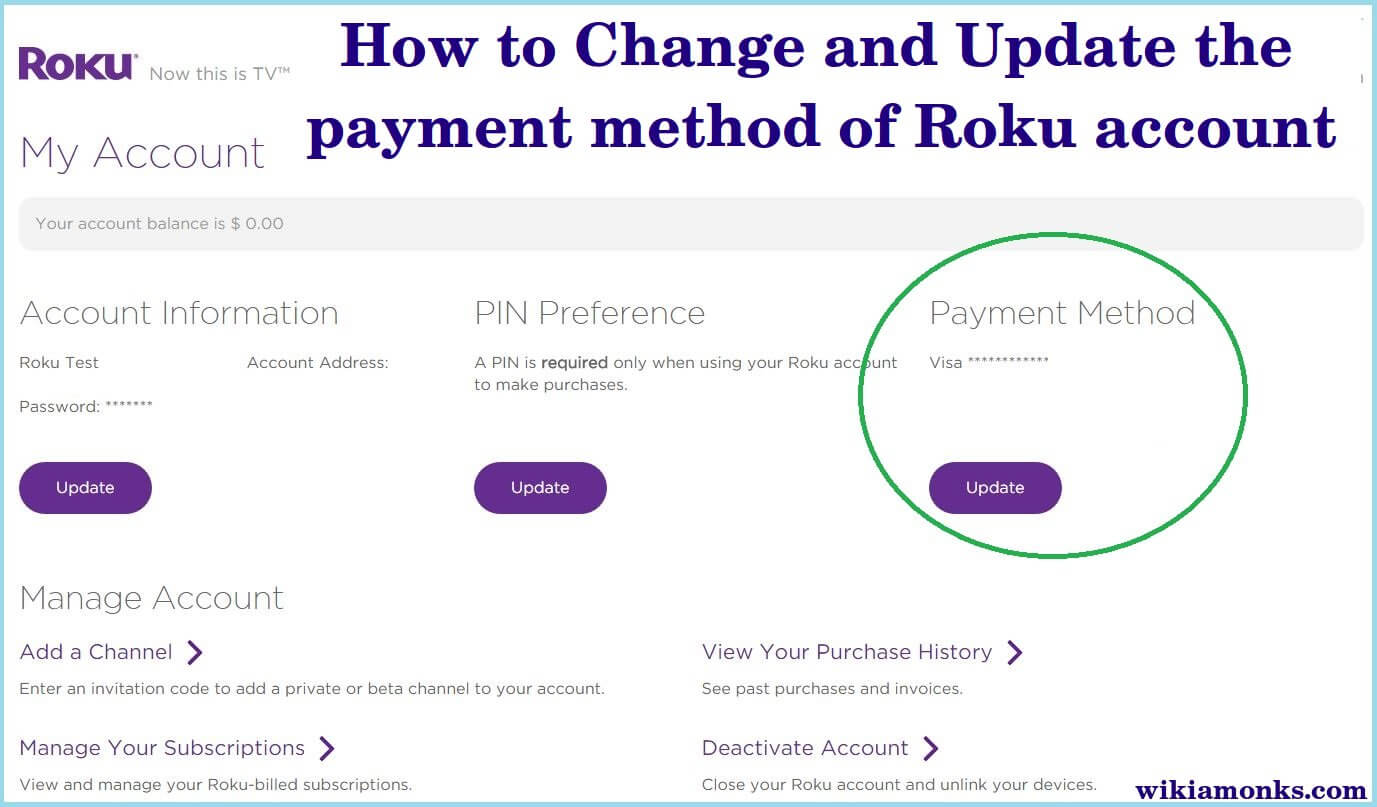
.jpg)