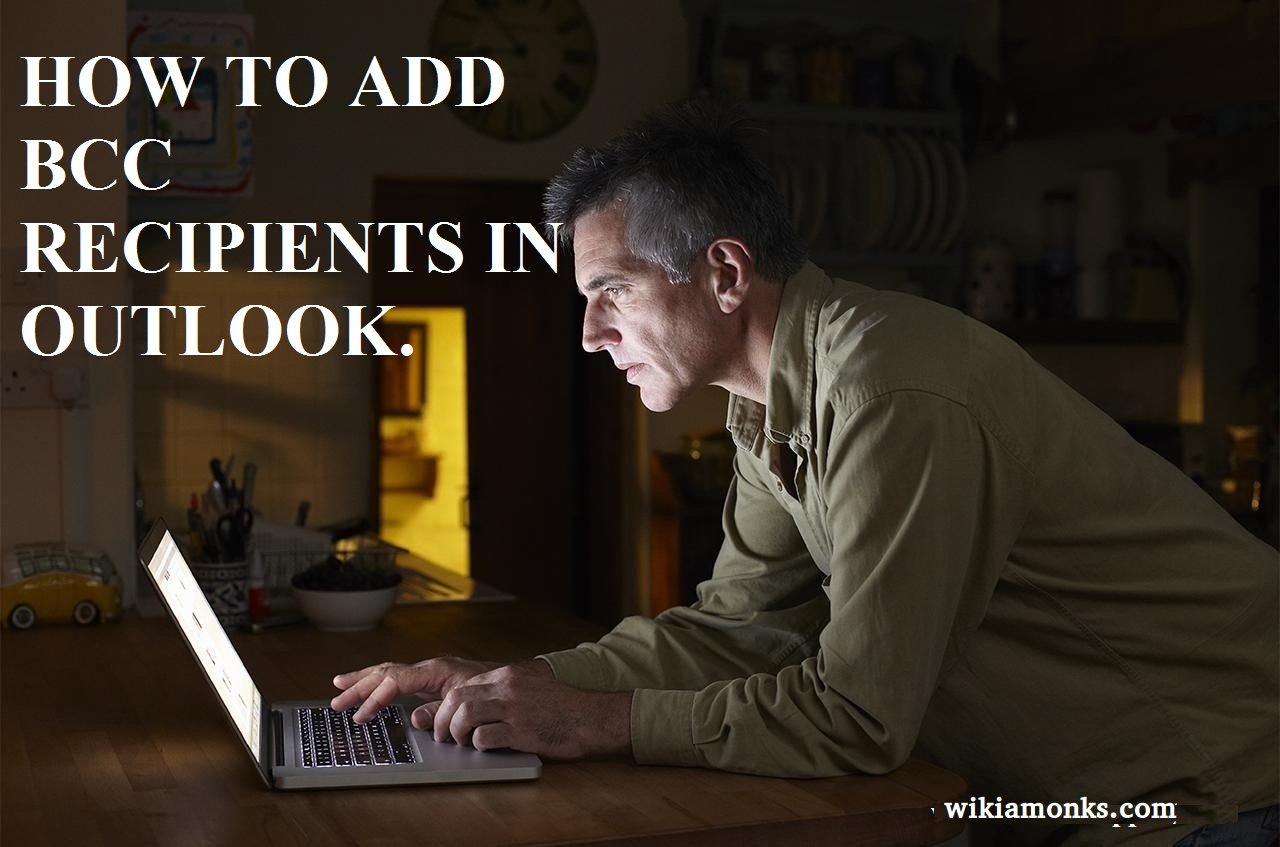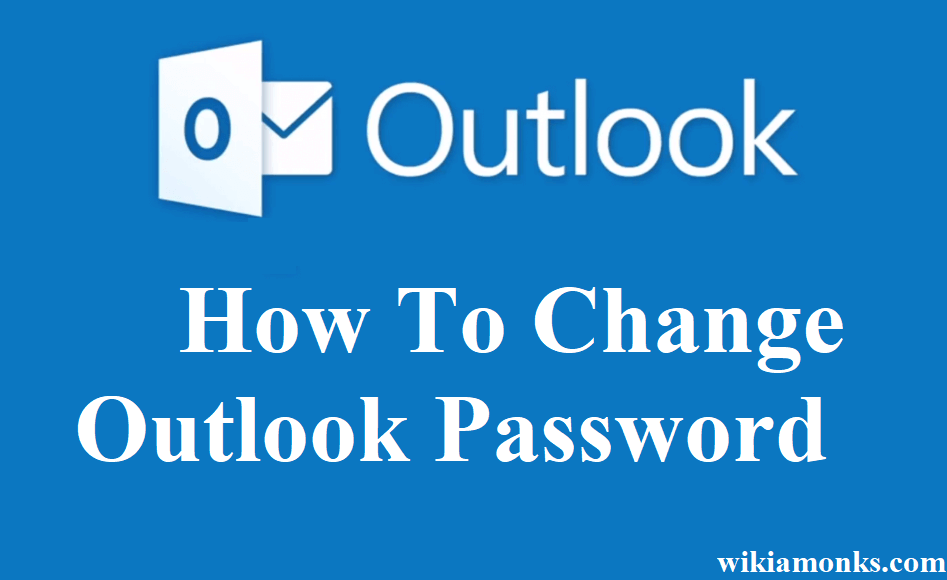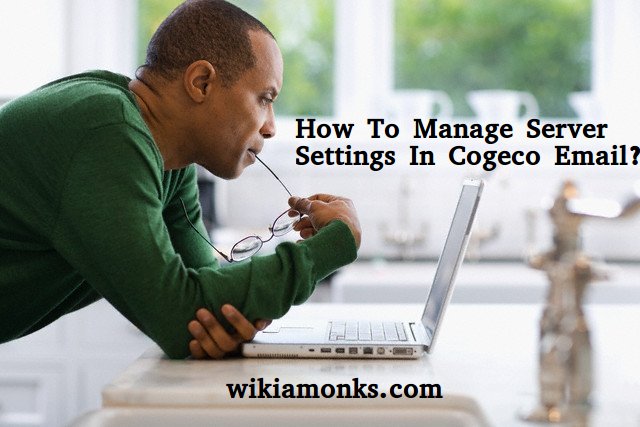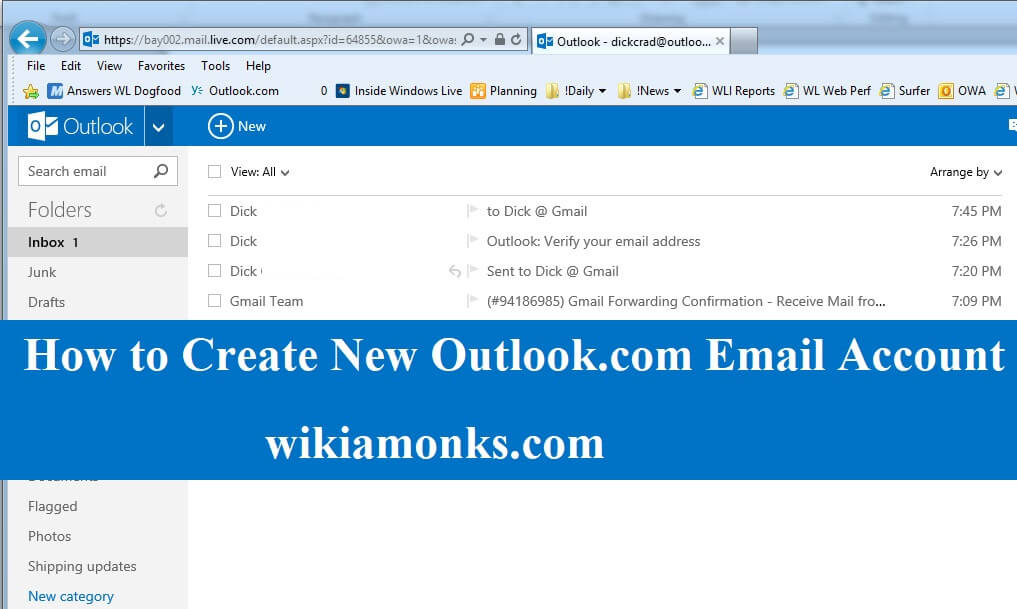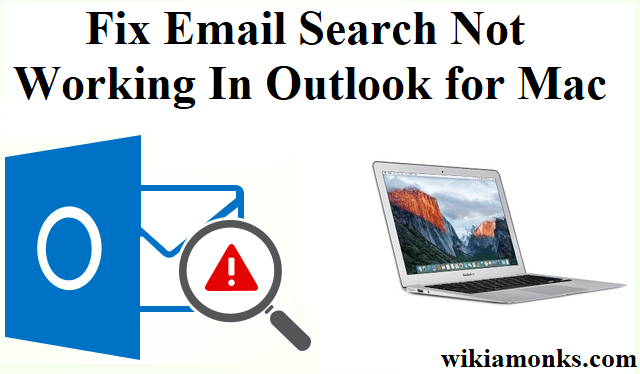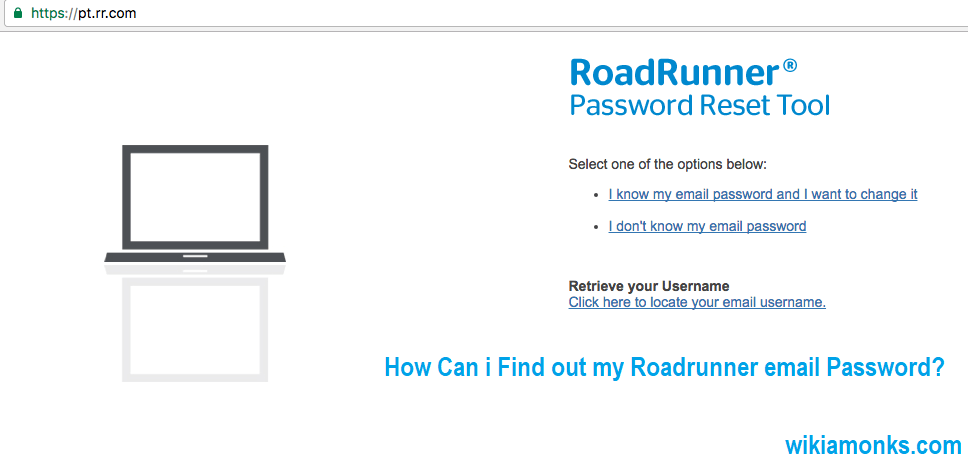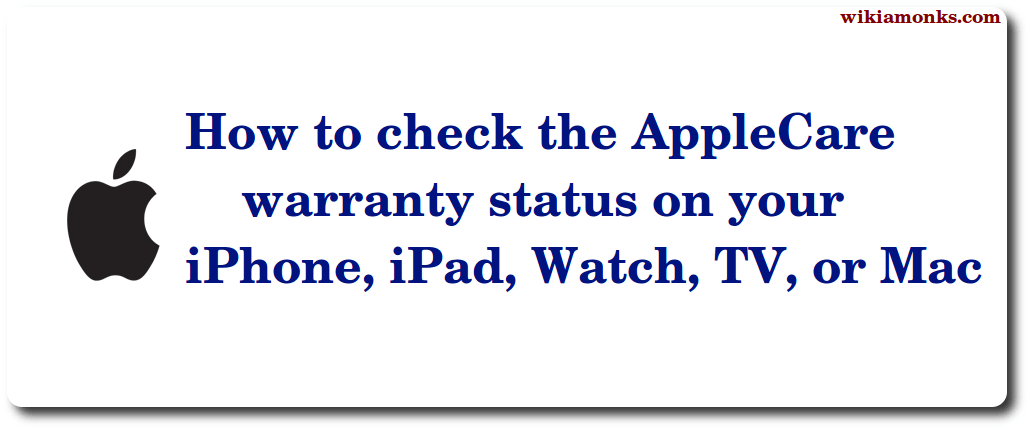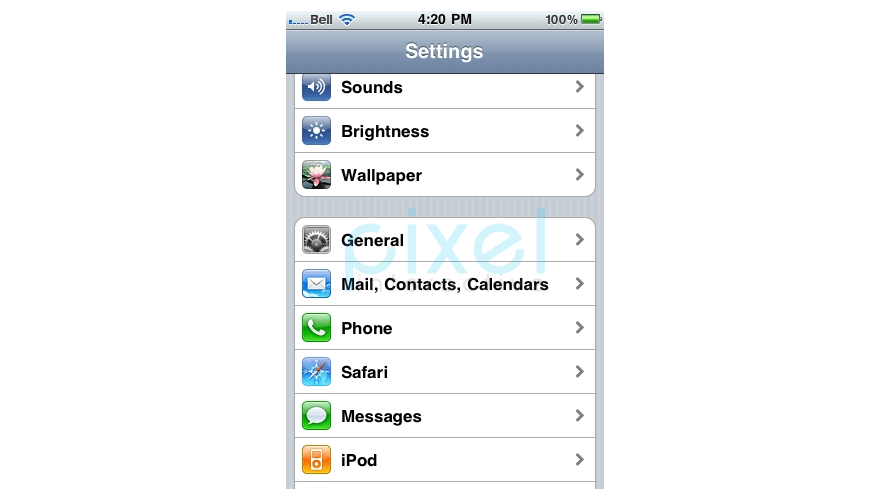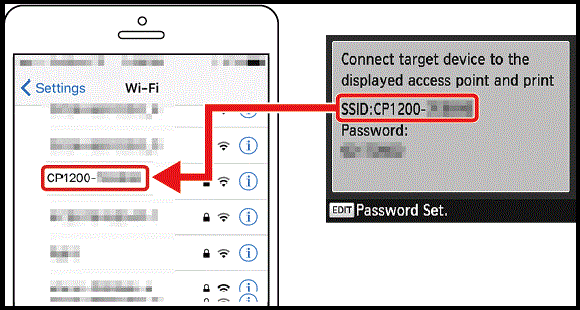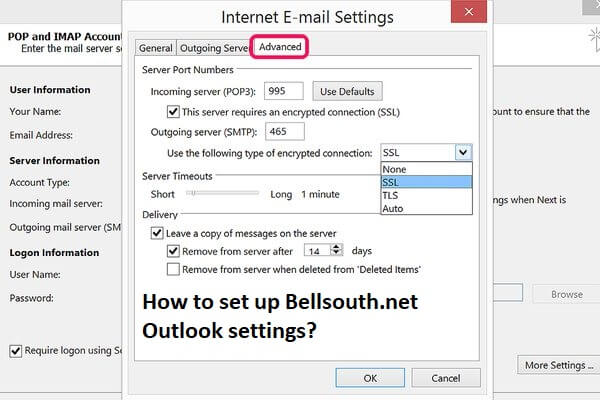
How to set up Bellsouth.net Outlook settings
If you are worrying that how to set up BellSouth email on Outlook and searching for the steps for setting up the BellSouth account. Then first you don't need to be worried about it as you have reached on the right page. As here you will get a step by step manual that will help you to set up the BellSouth account on Outlook at any time. And the user needs to follow the steps, to sync the email account on the Outlook.
The simplest steps to set up Bellsouth.net email setting
- In order to set up your Bellsouth account on Outlook, you should require to follow the mentioned steps:
- First of all, you need to launch your Outlook account.
- Then you have to click on the File option and go to Add Account option.
- Thereafter, you have to click on the 'Manual configure server settings or additional server types' option and click oon the Next option.
- Then you will see the Setup Wizard and allow to configure e-mail account by clicking on the Yes option.
- After that, you have to fill in the name and the Bellsouth email address.
- You have to choose 'IMAP or POP' and click on the 'Next'.
- Further, you have to fill in the incoming server details as 'pop.mail.yahoo.com’, and in the outgoing mail server details as ‘smtp.mail.yahoo.com’.
- Besides, you will require to fill in the Username and the password.
- After doing so, you have to choose More Settings option and mark the checkbox of '‘My outgoing server (SMTP) requires authentication’ and ‘Use same settings as my incoming mail server".
- In addition, you have to click on the Advanced option and in the Incoming server port number set 995 for POP3. And the Outgoing Server (SMTP) port set as 465.
- In the ‘Use the following type of encrypted connection’, you have to select "SSL" and then click on the OK option and click Next.
- Moreover, at the end of the process, you are required to click on the Finish button and you are done with the bellsouth.net imp setting.
As soon as you complete the above steps, you will be getting your Bellsouth emails on your Outlook without facing any technical or non-technical glitches. So just follow the steps as mentioned here and get your Bellsouth settings done. Further, if you encounter any issue after completing the above steps, you can contact the Bellsouth customer support service team who delivers service around the clock.