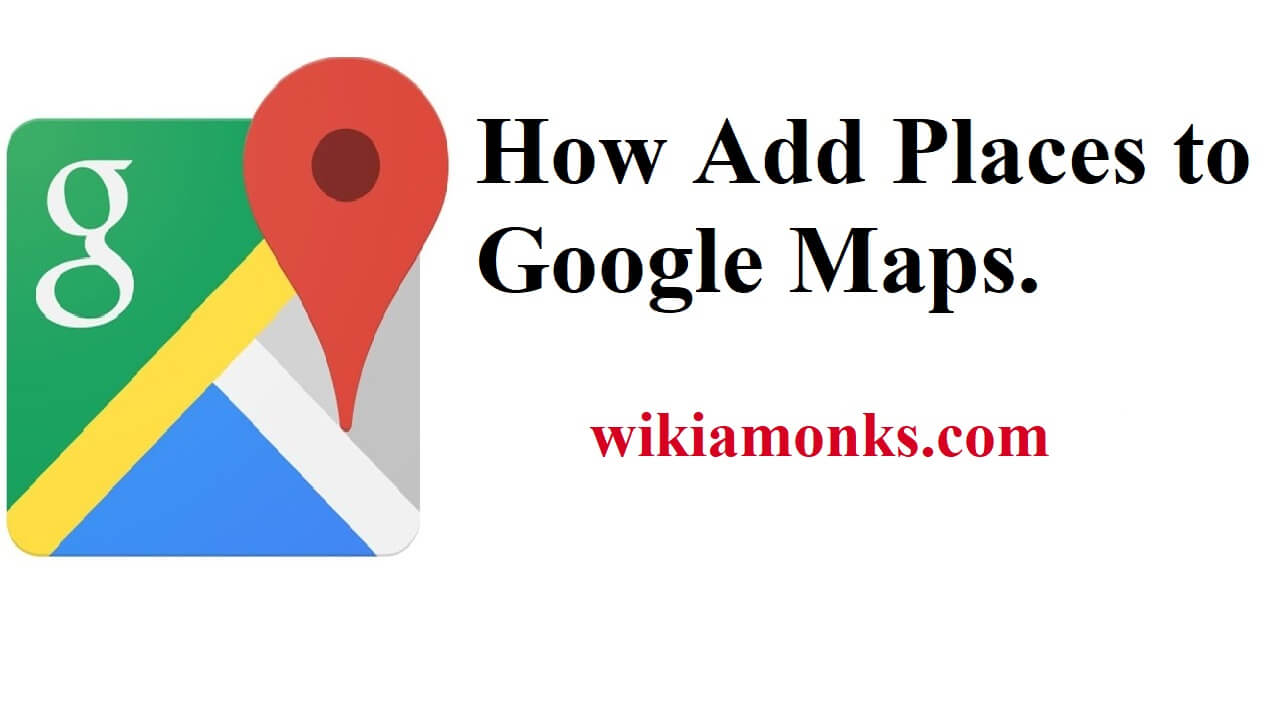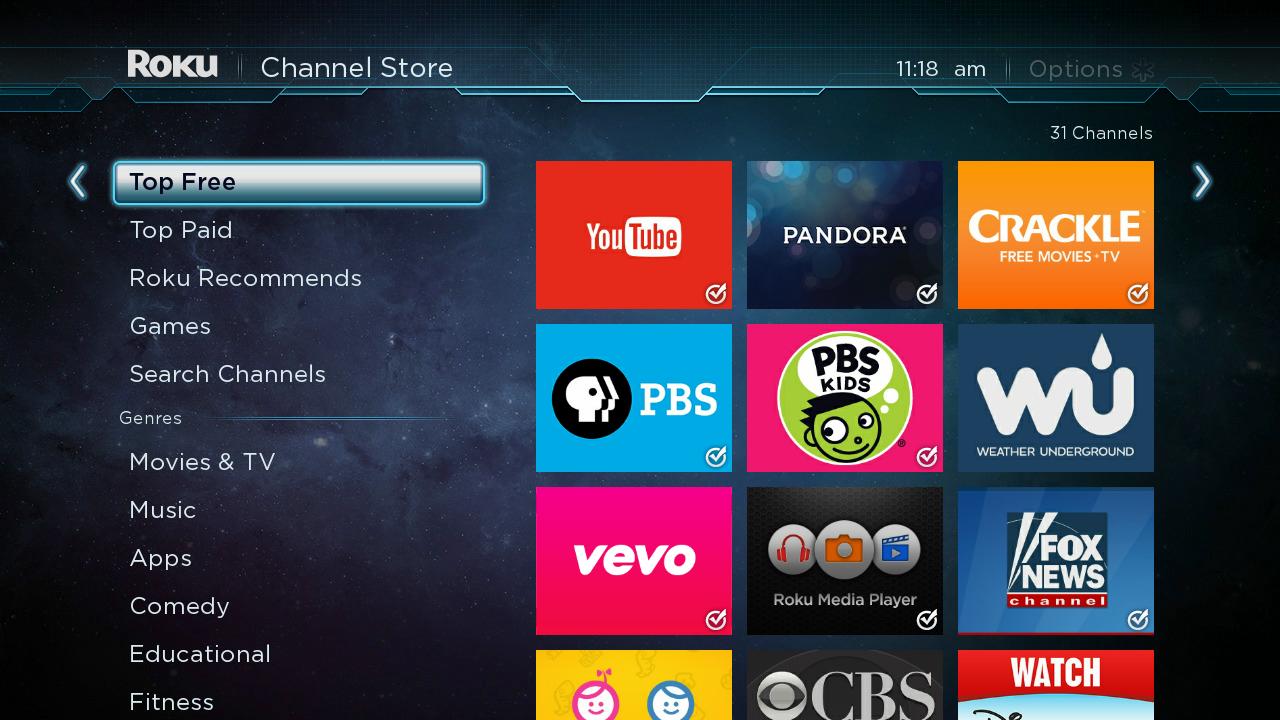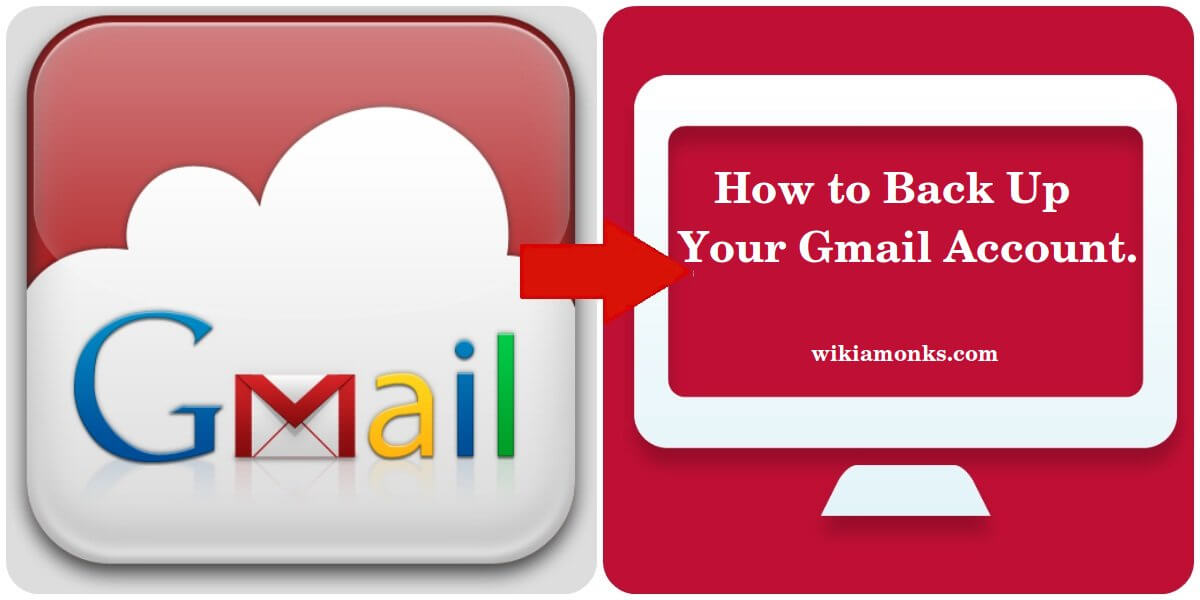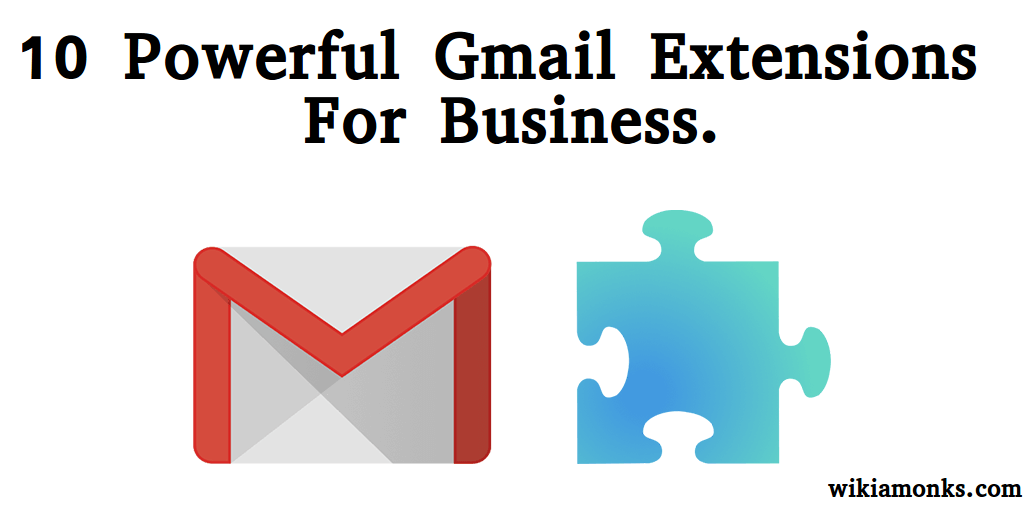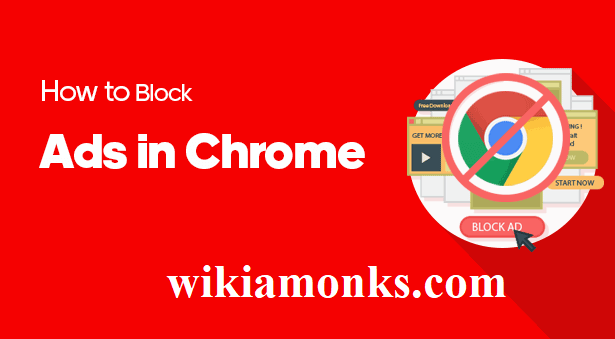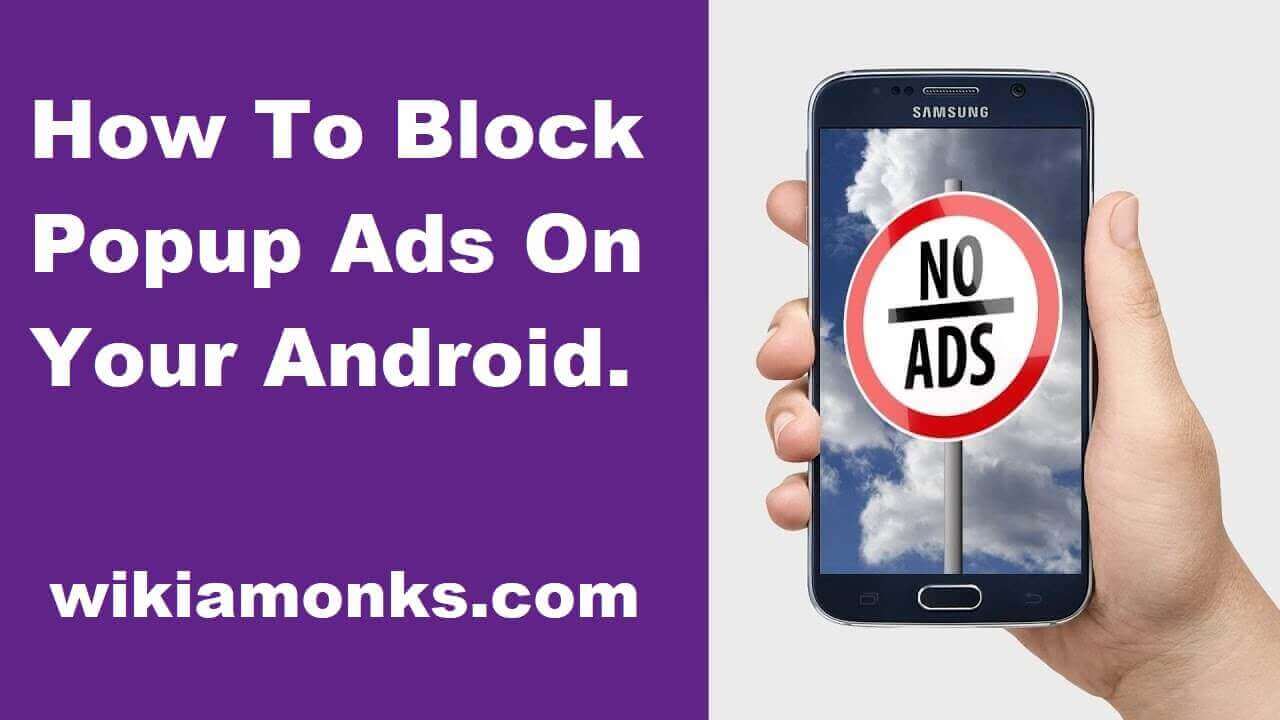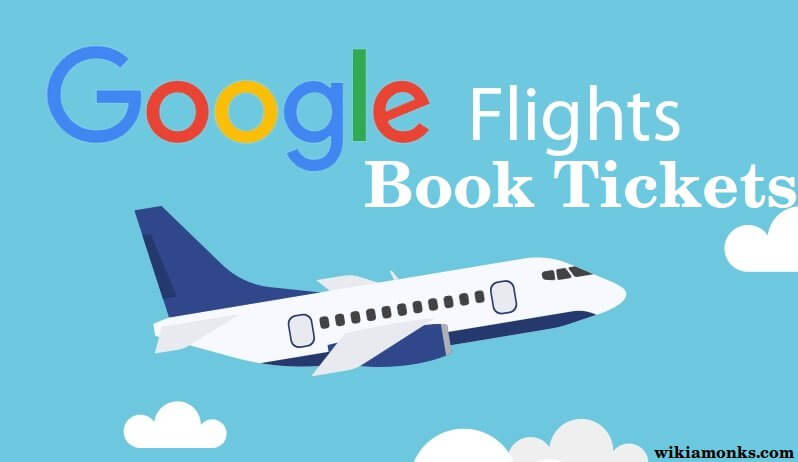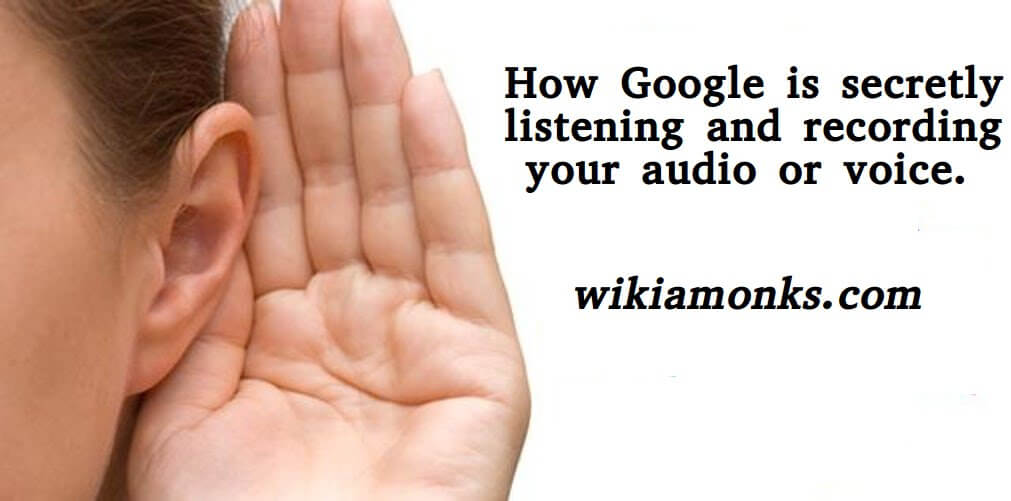
Google is secretly listening and recording you
“ Technology is the greatest servant but a dangerous master. “
The proverb quite suits to our current generation as we getting more digitized. Our life is surrounded by many technology gadgets without their help we could not able to do some basic function of our life like communicating, providing an assistance or asking for any help.
But too much dependence on anything has always had a price one need to pay. Technology dependence has created an uneven balance in our life. With everything we are doing is creating into a data whether our decision, psychological emotion or confirmation to reasonable actions.
Those data have a monetary value which allows companies to offer and build a product according to user preferences. One such company which has mastered this art is “ Google ‘’.
Everyone knows about Google and it's not a secret that Google knows a lot about us than we know about them. Since it's the world's biggest search engine, a major portion of the search giant's business model is based around advertising – and for this to be successful it needs to know who you are, what you like and what you feel about your every behavior. But with the right know-how, it's possible to track down what Google knows about you and control what it uses for advertising purposes.
Did you know that Google has been privately recording your phone’s searches of yours without your knowledge? The technology giant has worked over the years to effectively turned millions of its users’ smart phones into listening devices that can capture intimate conversations — even when they aren’t in the room.
So If you own an Android phone, it’s likely that you’ve known about the Google’s Assistant or use it, It says it only turns on and begins recording when you utter the words “OK Google”.The feature was built into Google search function as a means of delivering accurate search results. However, the sheer accuracy of data it stores is chilling. The great news is you can turn it off.
How can I listen back to the audio Google has recorded from my phone?
- Firstly signed into your Gmail or Google account.
- Once you've done that, type “history.google.com/history” on chrome browser.
- Then you find a hub that is pretty much a tell-all about your digital life.
- Now you can check your web activity by clicking Activity Control
- Scroll down Activity Controls to find the section titled Voice & Audio activity
- Under the tab Voice and Audio Activity, you'll find a list of recordings in chronological order.
- You should see a list of all the audio files here
- It also includes Maps searches and YouTube videos you've watched.
- Before you start listening, you might want to plug your headphones in.
How to stop Google listening to and recording you
- It is quite possible to stop Google from storing so much information about you.
- First go back to "Activity controls"
- Then under "Web & App activity" you should see a blue toggle.
- You can switch this off, but be warned.
- Officially you have merely "paused" the recordings – but in future keep checking back on a regular basis.