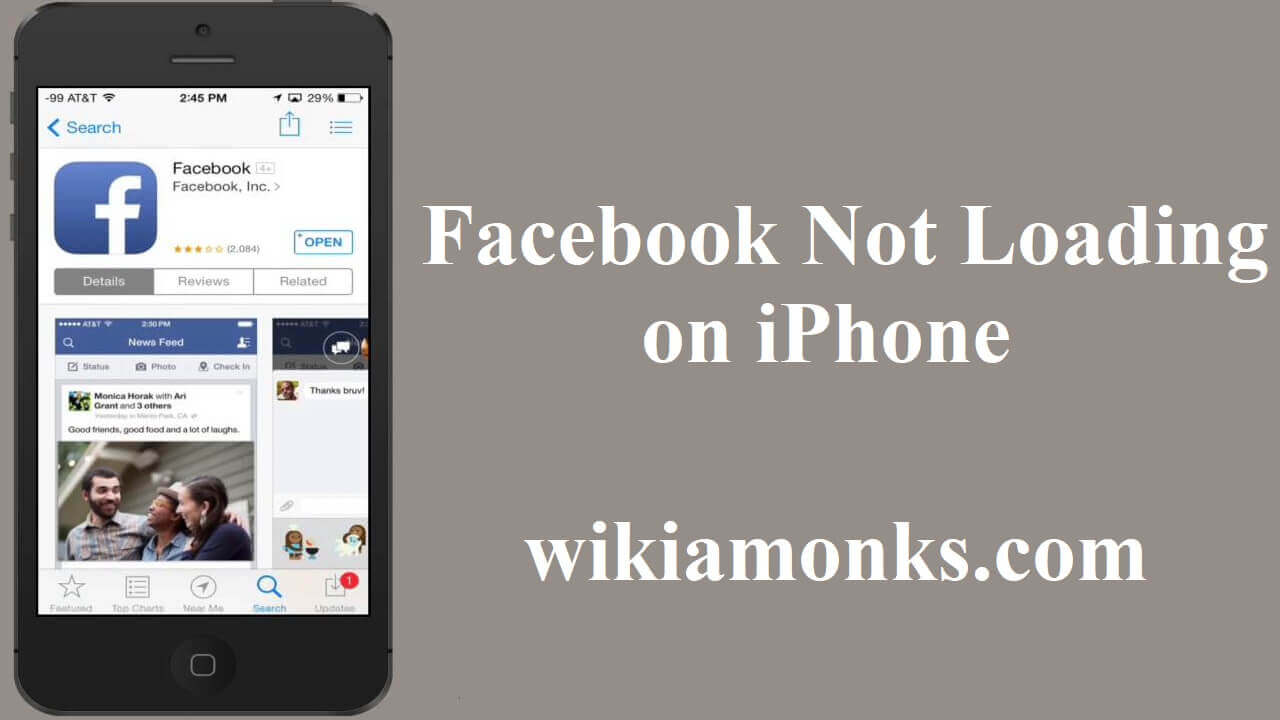
Facebook Not Loading on iPhone
What Action Needs To Be Taken If Facebook Doesn’t load on iPhone
Facebook is compatible with every device that you are using currently. It has all sets of features that can help you to perform your daily routine work. If anybody is facing the compatibility issue with Facebook and not able to run it on their iPhone, they need to go by certain guidelines that have been suggested and given below.
What To Do If Facebook Is Not Loading On iPhone?
Basic attempts to solve the issue:-
- It is required for you to remove the app and should launch it again.
- There is a need to “Turn on” and “Turn off” cellular Data a few times.
- It is required for you to clear history and website data.
- When you are using Safari, you need to click on “Settings” and then, “Safari.”
- Tap the option of “Clear History and Website Data.”
- If you are handling Chrome, you should click on the “Chrome menu” and then “Settings.”
- Tap the option of “Privacy” and select the data type you want to get rid of.
- Tap the option of “Clear.”
Try these instructions too:
- It is first required to remove Facebook and should “Reinstall” it Again.
- If you are using the third party app to view the Facebook data? Maybe this kind of situation is creating an issue. It is required for you to download the stock app.
- Try to reboot the iPhone device. You should hold on the Sleep/Wake button and the “Home” button at once.
- However, you should try to reset “All Settings.”When you reset the device to factory settings, it will help you to get rid of this technical issue.
- An individual should ensure that Facebook is up-to-date. It is required to go to the “App Store” and look if it’s updated to the latest version or not.
- Ensure that the internet works in other apps. Also, you should try to launch other apps to make sure that the internet is properly working on your respective device.
- There can be some Virtual Private Network which may be interrupting you from loading Facebook. Maybe it will block the app. An individual should deactivate VPN and should check if the social media app loads without it.
- Sometimes, maybe DNS server settings are the real cause of the issue, you need to change its settings.
If nothing works from the above-provided alternatives, you need to report the problem to Facebook. Click on “More” tab in Facebook App and click “Help and Support.”
Now, you should choose the “Report a Problem” and click “Something isn’t Working.”It is required for you to select what’s not working for you and should give a brief explanation of the issue. After that, you need to send your problem.



















