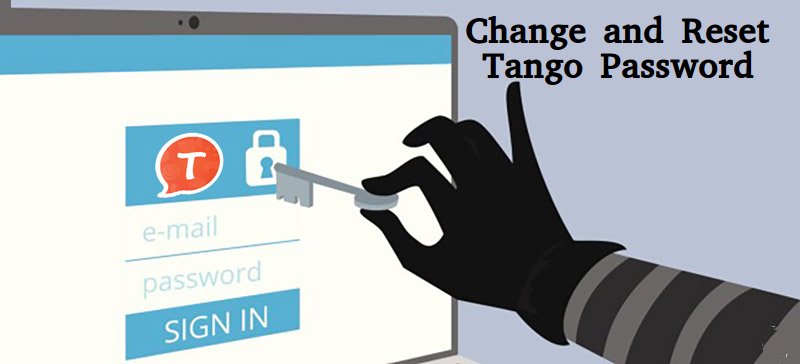
Change and Reset Tango Password
Tango is one of the top-notch free apps that allow the users to send an unlimited text message, voice, and video calls. Tango is available for both Android and iOS versions. Users can send a text message and video calls in free with their friends and family. Tango is best known for its top-rated features that make it more preferable among the billions of users across the globe. With the help of Tango, users can join group chats, send music clips and stickers.
Behind these awesome features, users also confront various technical issues while using Tango app and forgot password is one among those. Lots of situations arrive when users face this problem. In this article, you will learn about the procedure to change and reset Tango password within simple steps.
How to reset Tango password?
If you forget your Tango password, then you can easily reset it with your email address that you are using to log in your Tango account. You can easily reset your Tango password with some easy steps which are given below:
- First of all, open Tango app in your device.
- Now click on log in an icon.
- Now click on the Forgot password link.
- After that, enter your email address into the given field and then click on the Submit tab.
- Now you will receive a password reset link to your email address.
- Now open your email and then open the received password reset link.
- After that, a new page will appear and then you need to enter a new password for Tango app and then re-enter it for confirm.
- Now click on the OK to complete the procedure.
How to change Tango password?
Do you want to change Tango password with a new one? Then you can easily do that after applying the below steps:
- First of all open tango password modification page
- Enter your email address and click on the submit button
- Now email sent to the email address which linked to your tango account.
- Open your email
- Click on the blue link
- After that, enter current Password and new password
- Finally, click on change password tab.



















