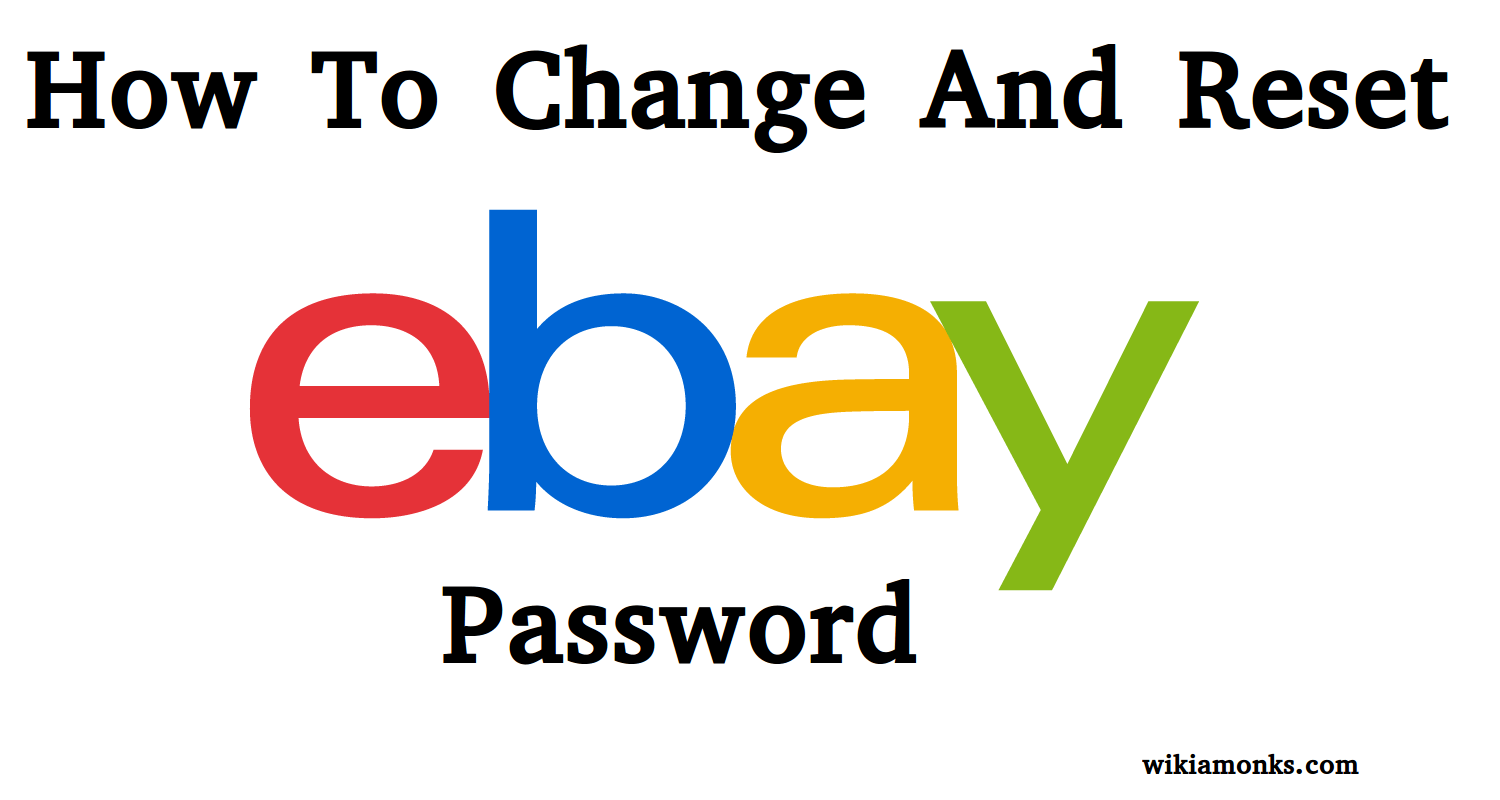
Change and Reset eBay Password
eBay is one of the most popular E-commerce companies in the United States which is very famous among the users for their best in class services. Users can easily access their eBay account with a password which is created by the users by their self. A lot of situations arrived when users forgot eBay account password and they don’t know how to fix it.
Are you one among those who don’t have any idea about eBay password recovery steps? Then don’t be tensed. In this article, you will learn about the password recovery and changing procedure of an eBay account.
How to change eBay Password?
- First of all, go to the official eBay website https://signin.ebay.com/
- Now log in to your account by using your username/email and password.
- Click on “Hi your name” in the left top corner under that click Account Setting option.
- Tap on the Account icon and then choose Personal Information.
- After that, User ID and password information window will open where you need to tap into the Edit option.(Password > Edit)
- Type your current password and 2 times the new password that you want.
- Click on Submit and you’re done.
How to reset eBay Password?
If you forget your eBay account password, then you can easily reset it with a new one. The process of eBay password recovery is very simple that is given below:
- First of all, go to the official sign in page of eBay https://signin.ebay.com
- Now click on the reset password option that is present below at the sign in option.
- Now enter your username into the given box that is associated with your account and then click on the Continue.
- After that, you need to choose to Get an Email procedure to reset your password.
- Now eBay will send a password reset link to your registered email ID and then open the received password link into your email ID.
- Now a new page will open, enter a new password for your eBay account into the New password box and then re-enter the same password into Confirm new password box.
- After that, click on the Submit tab to complete the password recovery procedure.



















