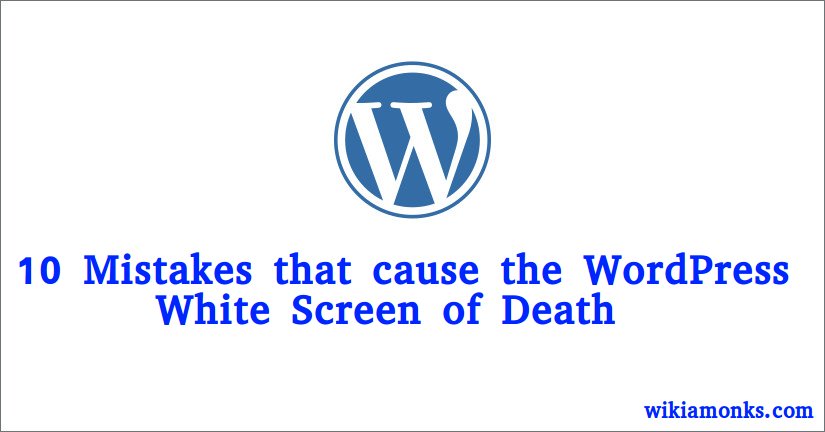
WordPress White Screen of Death
The user using WordPress encountered the white screen of death at least once. However, the one and the most annoying error or problem faced by users is the WordPress white screen of death and the reason for such frustrating is because the error locks the user out of their own WordPress admin panel.
Another problem associated with the same error is that there is no error output in most cases which actually leaves the user with no clue to figure out what exactly happened and what exactly the problem is. Moreover, the worst thing about white screen of death is that it at times only affect a certain part of the user site which affects the users inversely. To get rid of such problem, the users are recommended to contact the WordPress customer service and seek their expert assistance.
The users are always reminded to be sure about the backups before making any changes on their own site.
10 Reason for the White Screen Error
There are a number of reasons for the error to occur but the same can be resolved through troubleshooting the system by any number of times. Basic reasons for the white screen of death is as follows:
- Infinite Loops
- Crossing the memory limit
-
Incompatibility between Plugins
- Incorrect Syntax in wp-config.php
- Plugin Incompatibility with WordPress Core
- Fetching Unwanted Posts
- The poorly coded theme used
- Invalid Function Syntax
- An issue with the web hosting server
- Corrupted files
- Server down
The White Screen of Death affecting other sites
It is a caution call for the users with multiple sites. The user first needs to make sure if the white screen of death error affected across the board or just on one particular domain.
- If the issue is with multiple or all the sites then it is a strong indicator that the web hosting provider is having some issues
- If the issue is only with one of the sites then the issue could be because of plugin or theme that is used
- If the issue is only with a single post or page then the problem is definitely with the user-specific site
For any further assistance, the user can contact the WordPress technical support team and speak with any of their expert technicians for their esteem support and help.



















