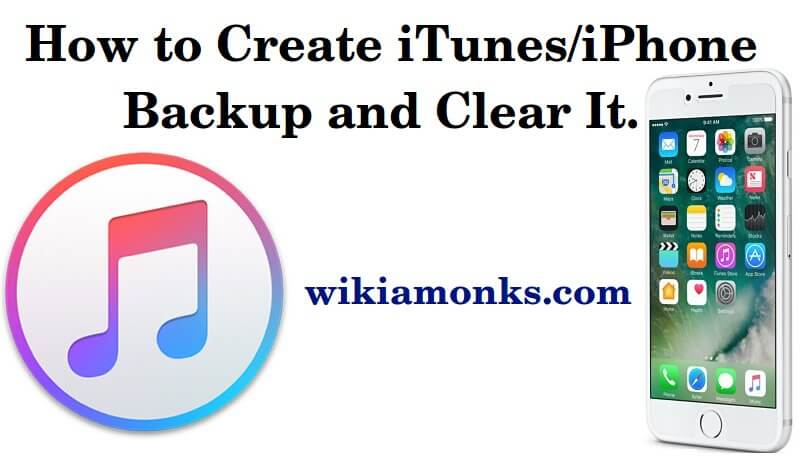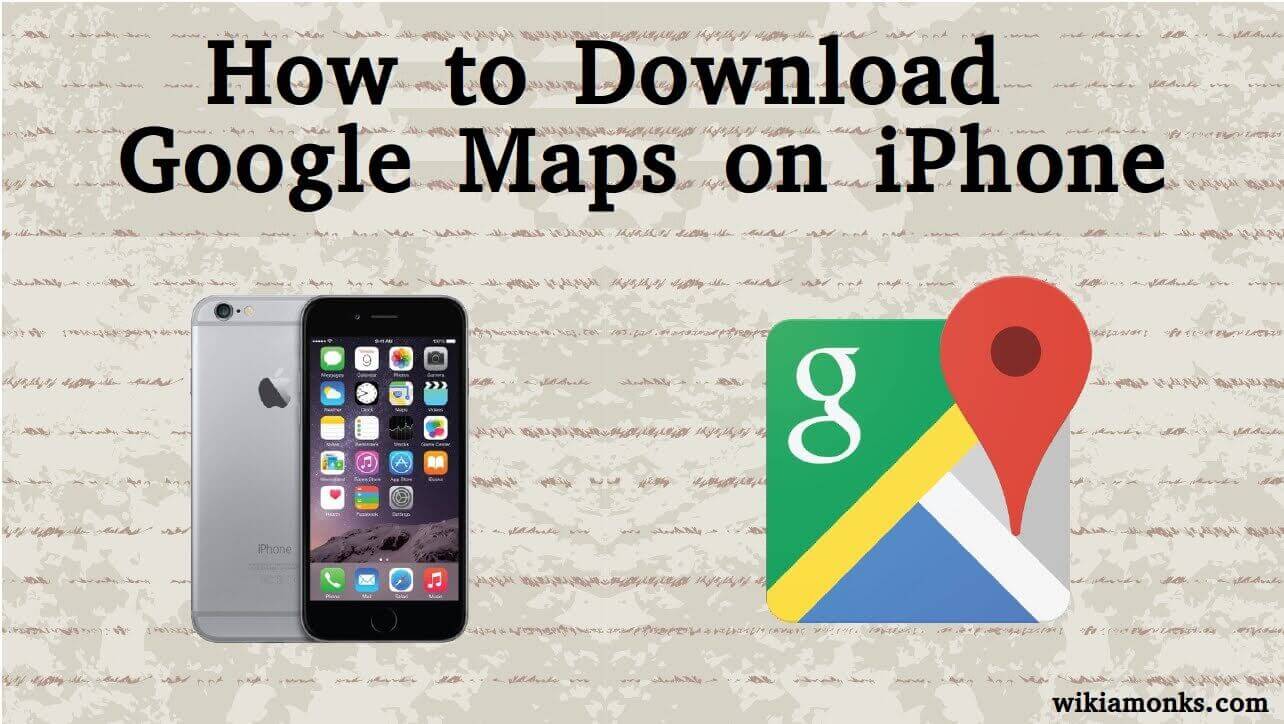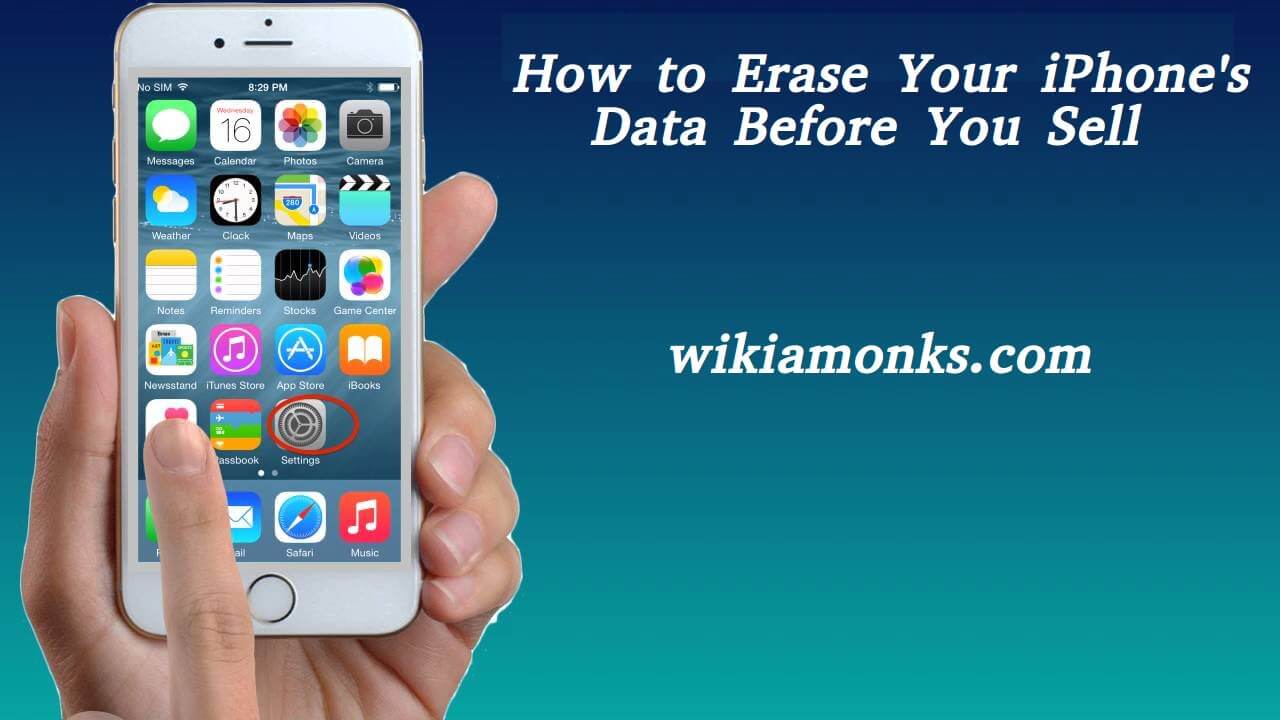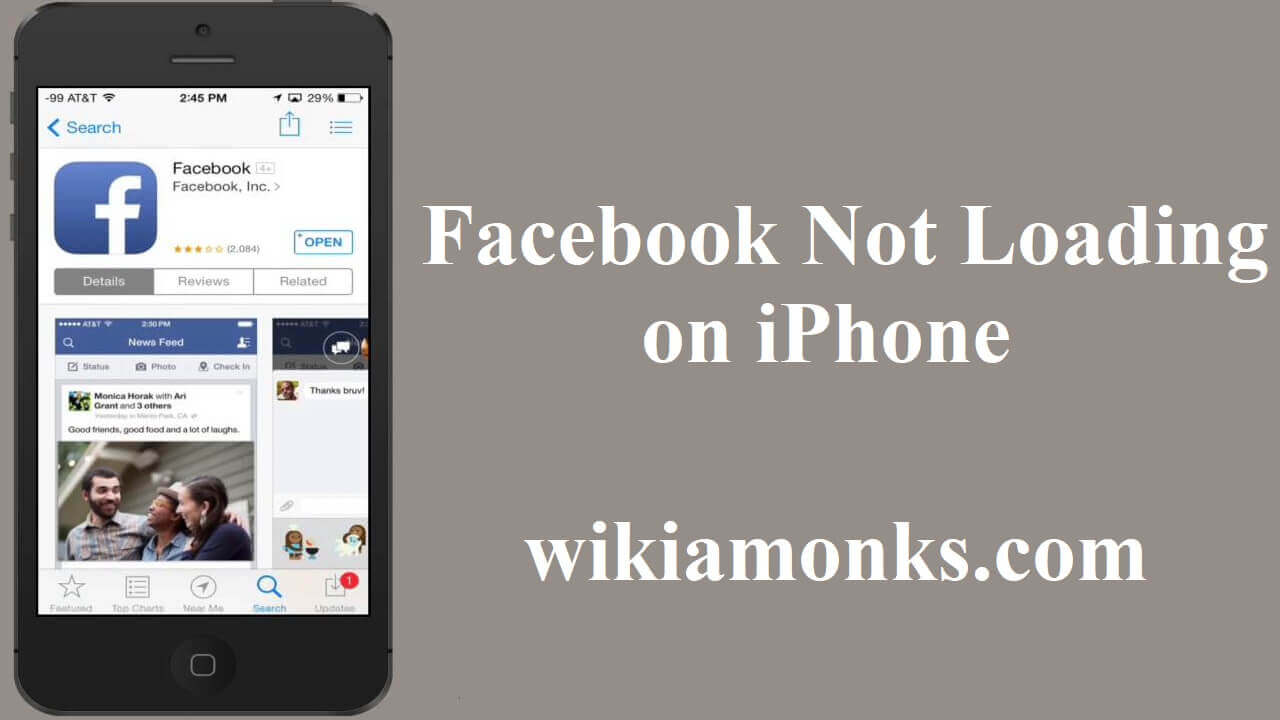Transfer music from iTunes to iPhone, iPad and iPod
Apple Inc. has been designed and developed with high-security features and iOS. iTunes is a music app for Apple products like iPhone, iPad, and iPod which help us to keep entertaining ourselves anytime. Most of the time people ask the process of transferring music from iTunes to iPad, iPhone and iPod as well. There is few manipulation which helps you to do so. People are able to manage iTunes content on your iPhone and other devices. The device has been made with the latest technology and these can be used in any way.
How to Transfer music from iTunes to iPhone, iPad, and iPod:
- First of all, connect your device to your computer and open iTunes.
- Note that you should carry the latest version of iTunes.
- You can here select easily the content whoever you wish to transfer from iTunes to your device.
- Just keep your eye on the left sidebar where your device is and drag the music from iTunes to your iPad or iPhone or iPod.
In case you are using iPhone then you must know that you can add music or videos from single source iTunes library. But on the other hand if you are an iPod or iPad user then you are able to add music from multiple iTunes libraries but video content from one iTunes library only. No doubt there are many users who are unaware of How to Transfer Music From iTunes to iPhone, iPad, iPod at a time. They can get help from any other know person of this process.
Sometimes people get glitches while adding iTunes content to the multiple devices manually. By seeing this kind of concern you can follow these steps as well:
- Just connect the device from your computer.
- Open iTunes which should be the latest version.
- Locate and click your iPhone, iPad or iPod.
- Hit the Summary option which is on the left side.
- Scroll to the options section and hit the box next to manually manage music and videos.
- Tap on Apply button.
These methods will definitely help you in transferring the music from iTunes to your device. All together these are the only easy ways to transfer music from iPhone/iPad/iPod and while getting any tough situation just talk to the right concern person who can guide you better. While transferring the music and videos you should make sure that all the connection either USB or other is in a proper way.






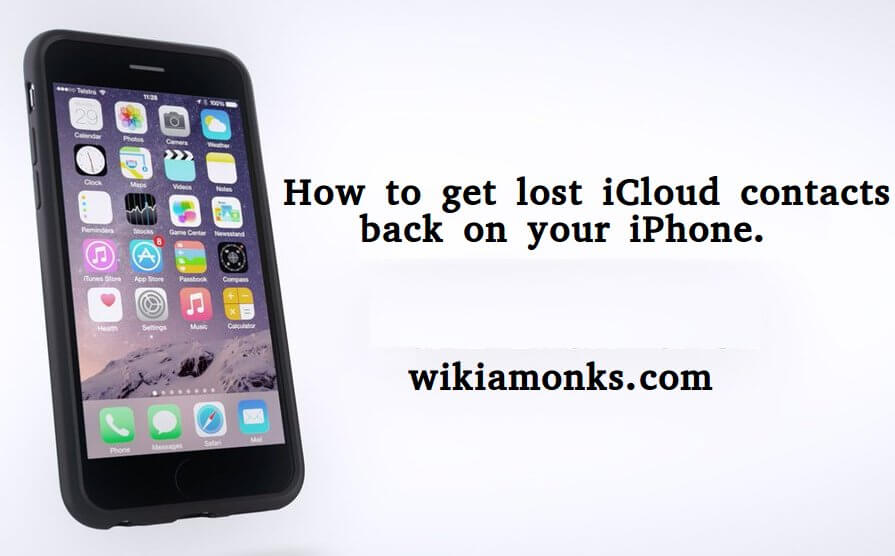
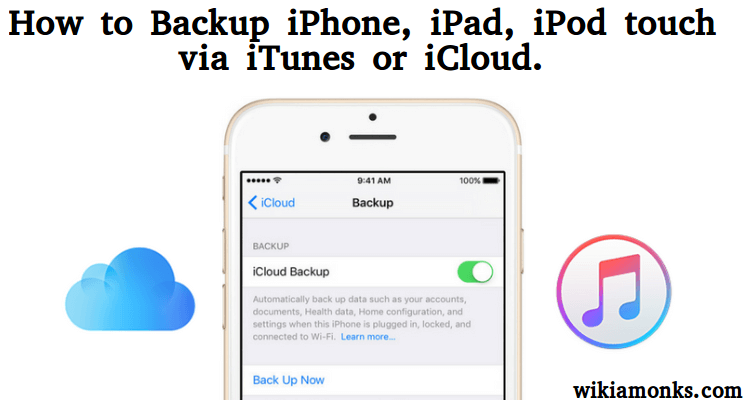

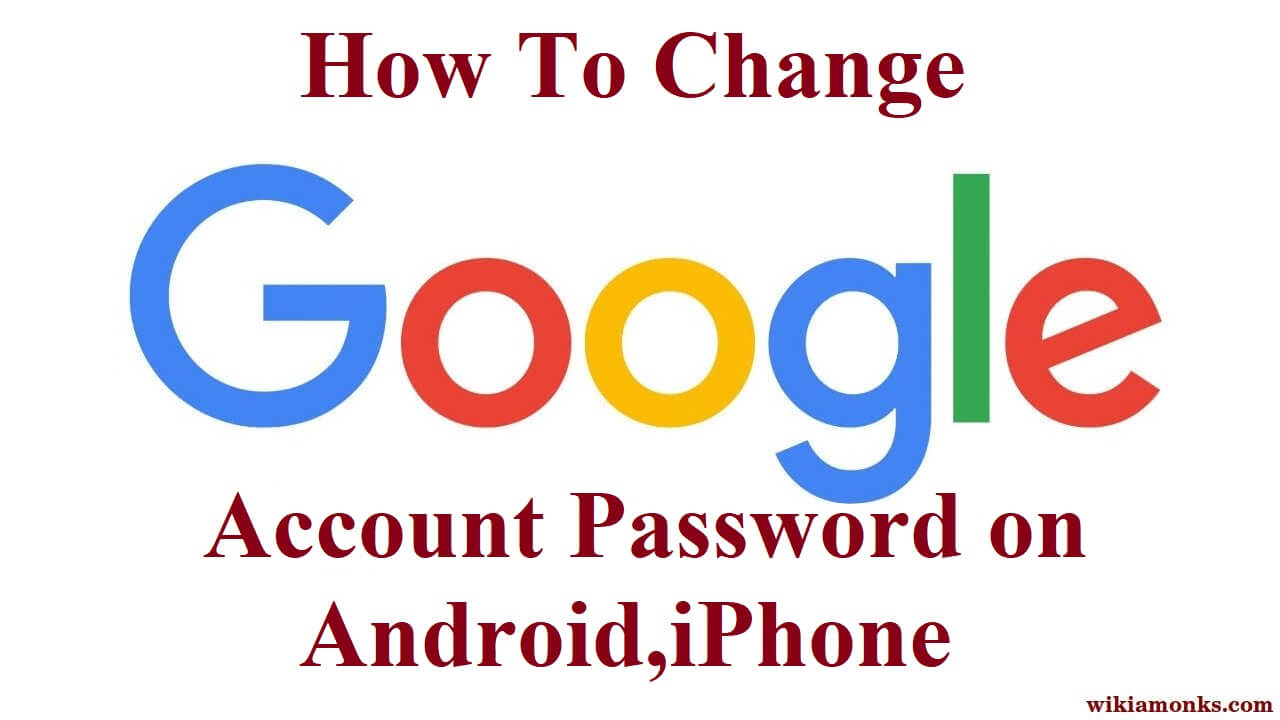
.jpg)