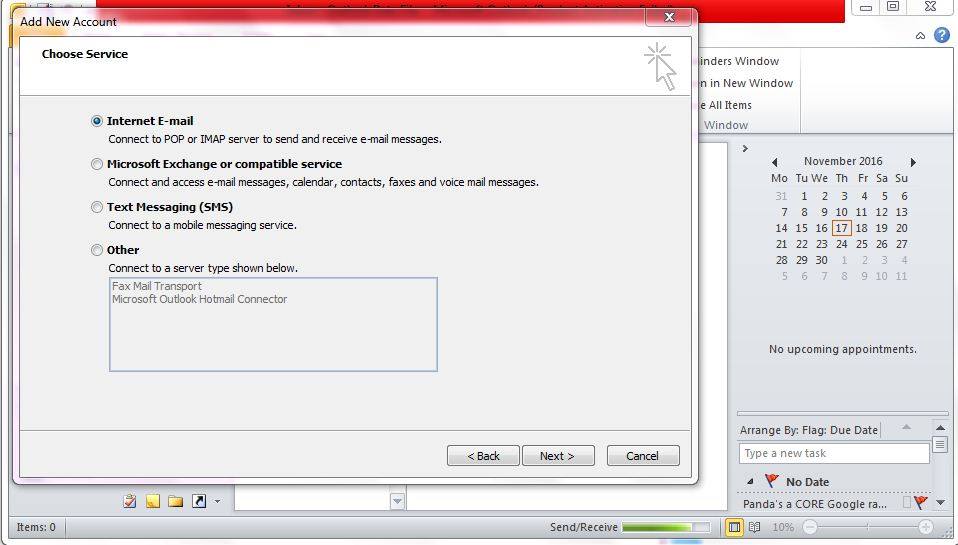
sbcglobal.net email settings
SMTP: smtp.att.yahoo.com, Security SSL, Port 465. Make sure that you also have in the Outgoing server tab, that "My outgoing (SMTP) server requires authentication." is checked, and that "Use the same settings as my incoming mail server is tic'd
Get more info about Sbcglobal.new just follow given rules If you are unsuccessful with setting up your account automatically, enter your email address and password and touch Manual setup, and use the manual settings below:
Email Manual Settings
Server Type: POP3
-
Enter your username
-
Enter your password
-
Enter POP3 server - pop.att.yahoo.com
-
Enter Port - 995
-
Touch Next
-
Enter SMTP server - smtp.att.yahoo.com
-
Enter Port - 465
-
Enter your username
-
Enter your password
-
Touch Next
Is Sbcglobal email POP or IMAP?
How do I set up a Sbcglobal email account?
How do I delete a Sbcglobal email account?
- Go to Profile.
- Select Contact info.
- Select the Email tab.
- Under Free AT&T email account, select Manage. ...
- Next to Member ID, select Delete Account. ...
- Confirm that the Status at the bottom of the User Information section now reads Disabled.

















