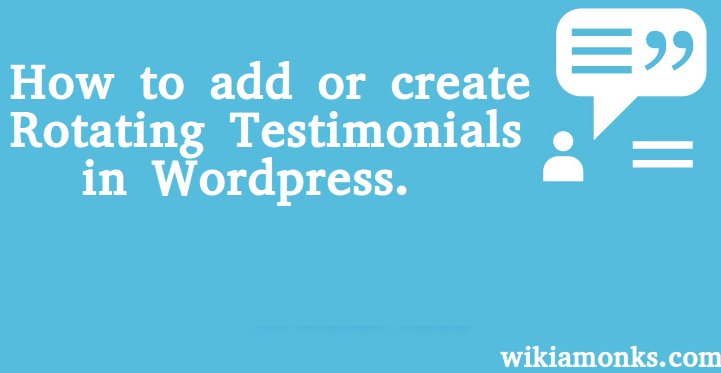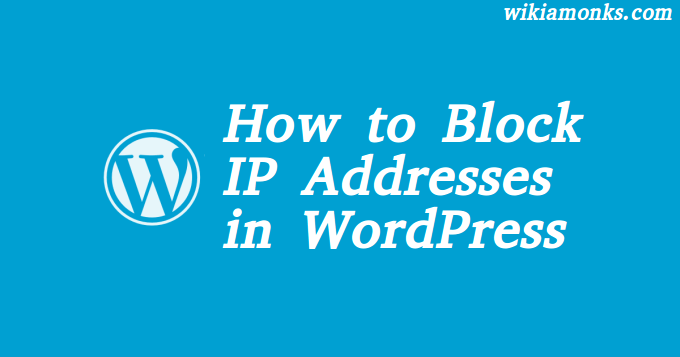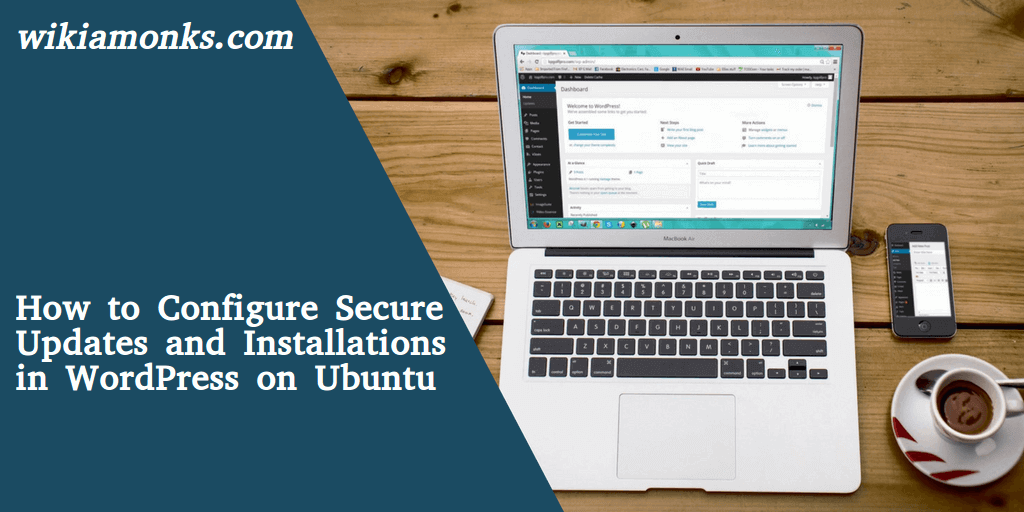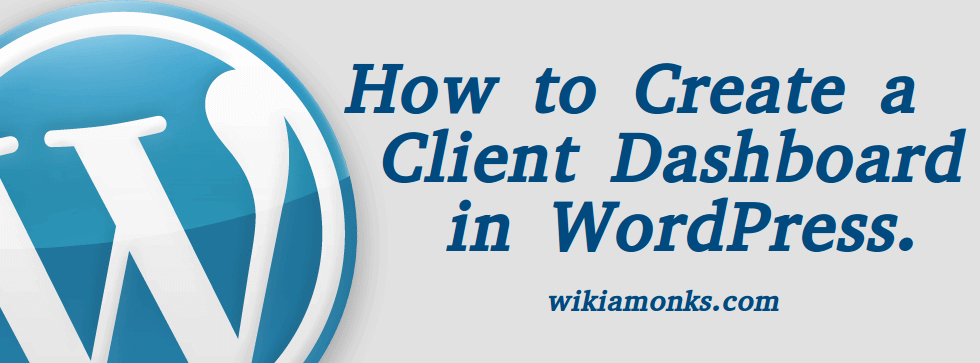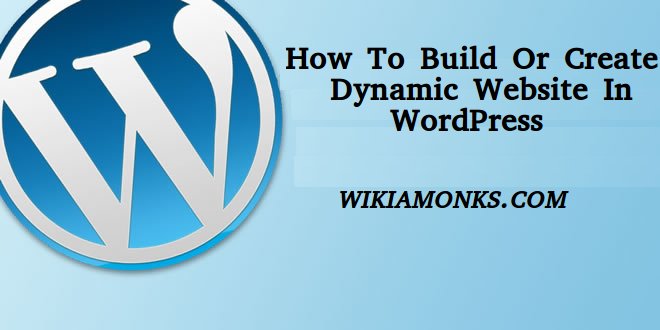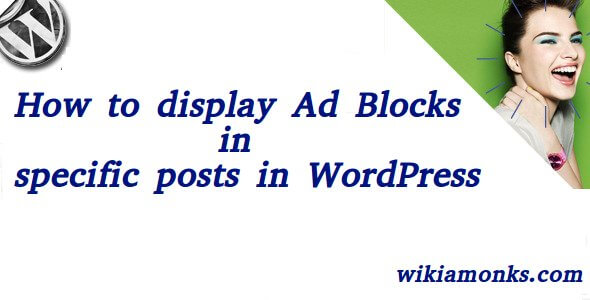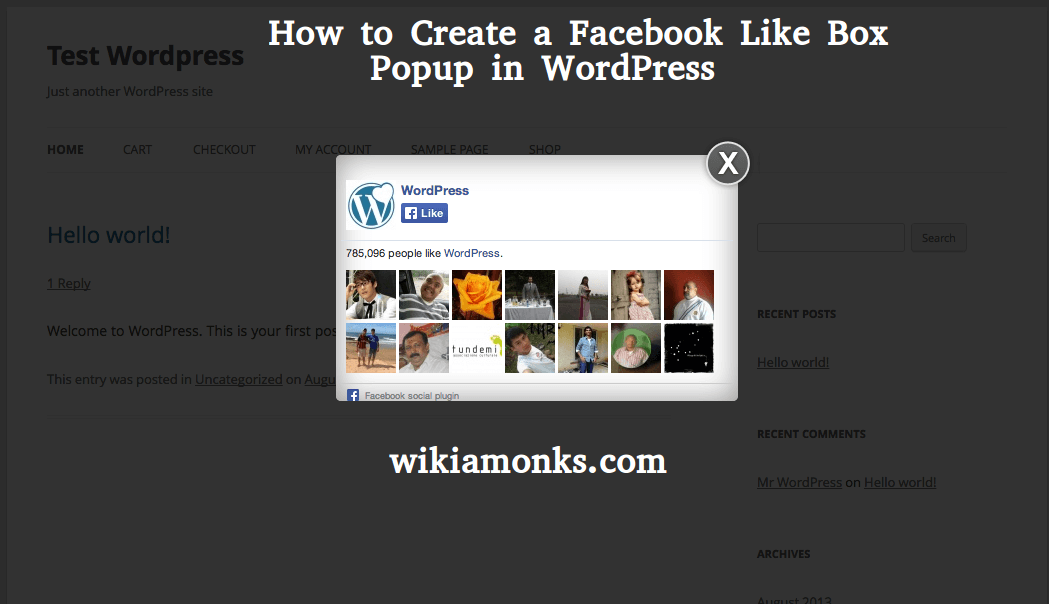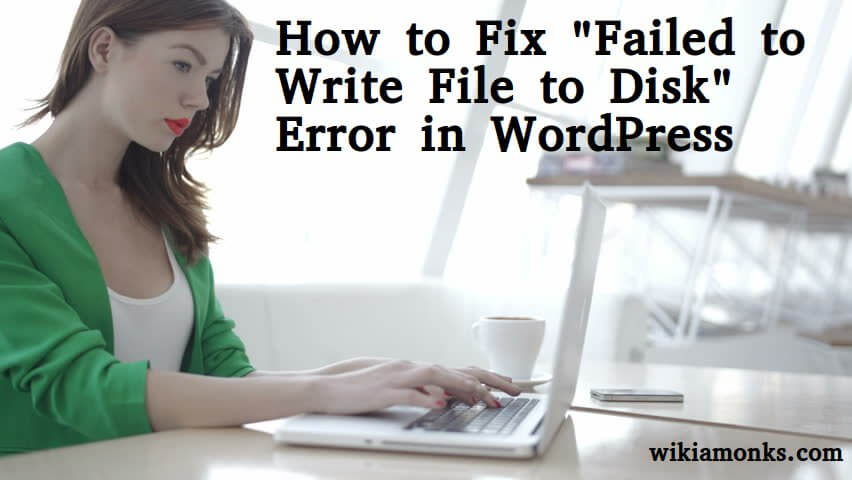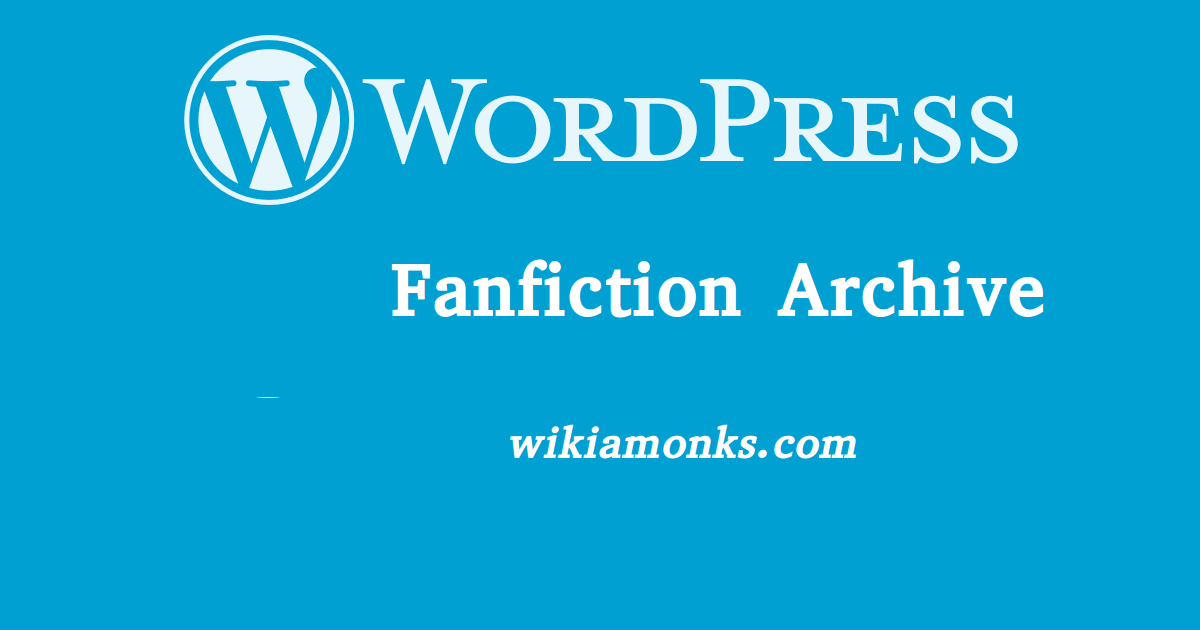Make social networking site using wordpress
TO KNOW ABOUT WORDPRESS :
WordPress is totally free of cost open source Content Management System service. It is actually the link between the website and the user, which is actually the user-friendly application. It also helps the common user those who are looking to make the website through their provided services.
A common user may be wondering and thinking that how do a person may turn their respective WordPress site into a common social network. By linking your WordPress site to the social network it allows the common user to sign up, connect with one another, facilities of post messages and much more such features are also given by the transferring it to the social network. So, to get the steps and procedure that how to transfer it, then for that one need to follow up the below-given steps which are mentioned as follows.
How to turn your WordPress Site into a social network?
So, here one can use this method to transform your WordPress site into the social network. WordPress is just the easiest service to be used as the platform to build your own self-social network which could be used with the help of the BuddyPress plugin. This plugin is very easily implemented with any kind of the WordPress website.
For this, all you need to do is self-hosted Wordpress.org website for start using the BuddyPress. But suppose if you do not have a website then follow up the procedure to make a website, and hence finally you will be getting the running website in just a few minutes.
But the first user may think is, what is BuddyPress?
So, BuddyPress is just the sister project of the Wordpress.org. It is basically a free WordPress plugin which a common user can install it in your required website.
So, to turn your WordPress site into the social network which basically allows you to build up your own online community. Below mentioned points are some features of a BuddyPress powered website:
- A common user can register on your website.
- Users will be able to create extended version of the user profile
- Activity streams have given the liability to follow up the site-wide updates.
- The user will be able to create sub-communities with the user groups.
- User can basically add each other on the same portal as their friends
- One user can send private messages to another user through the mailing process
- Using the third party plugins, BuddyPress functionality will be extended.
- Get a chance to work with any standard compliant theme present over there.
- Existing WordPress site can be setup with your running WordPress site.
Setup using the BuddyPress:
- After activation of the BuddyPress visit the ‘Settings’ option.
- Then from there move to the ‘Buddypress’ to configure the settings.
- Click on the user registration.
Hence, you have done with all the steps.
And hence if the user is looking to get any kind of support and help from the official employee then they need to look for the ‘WordPress Support’ employee whose service is available every time in your support. This support service is totally free of cost and could be availed by the common people from all over the world. So, if you want any support or help just you can make a call at their an official number which is available at their official web site. Just make a call to them at any respective time and hence get the chance to support them.