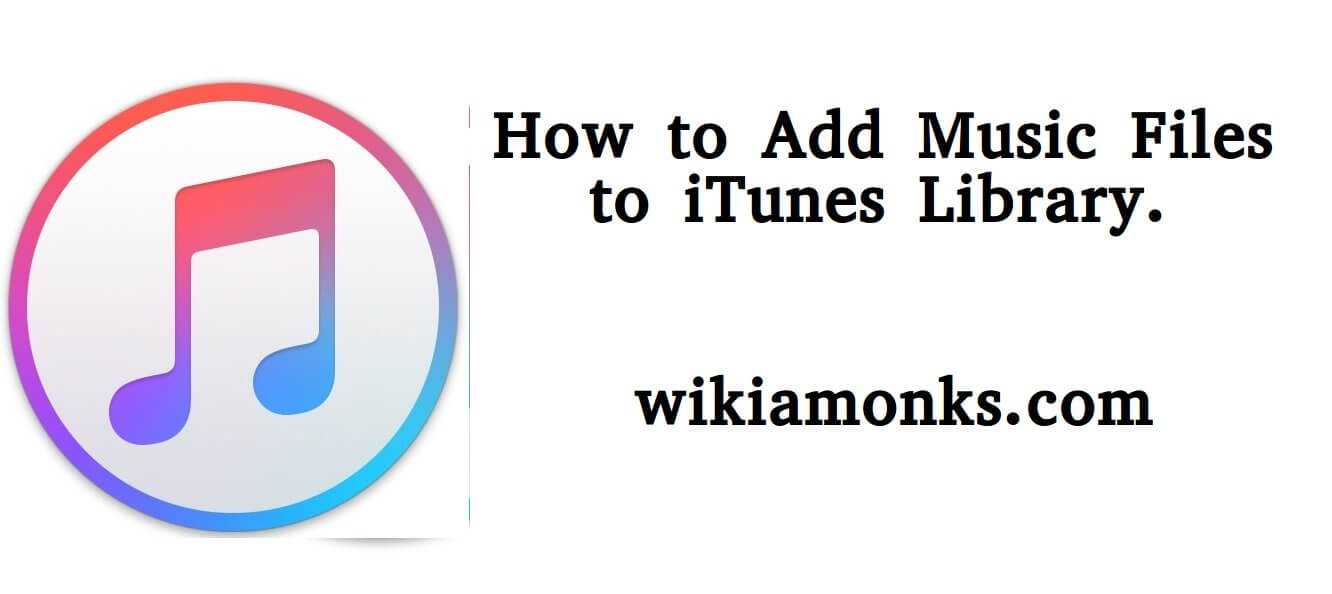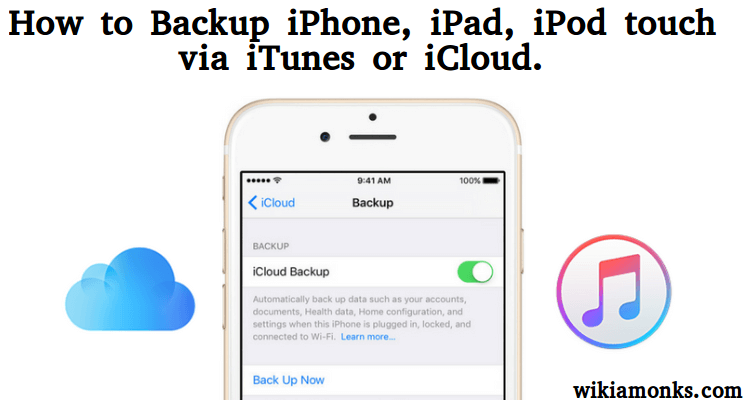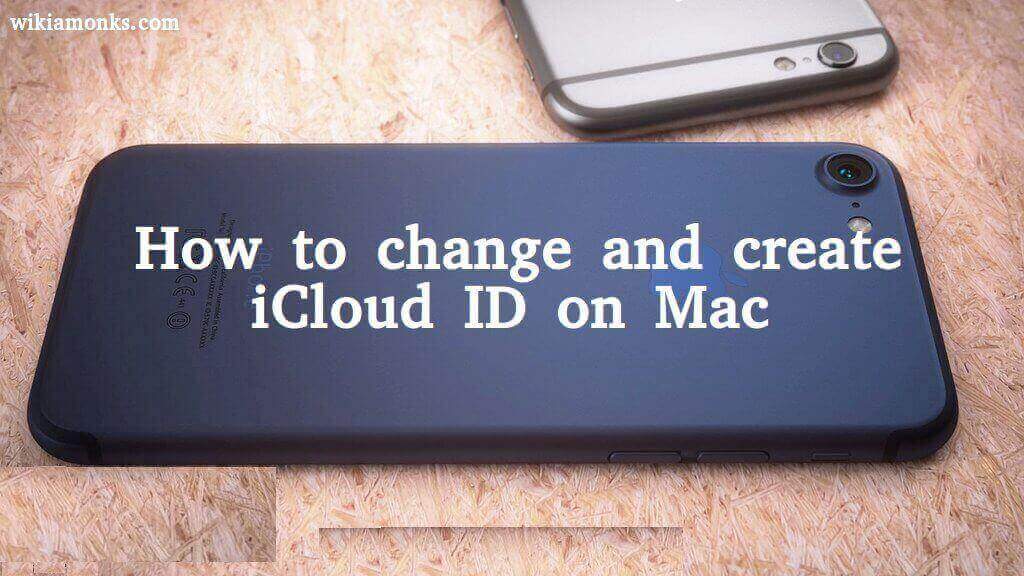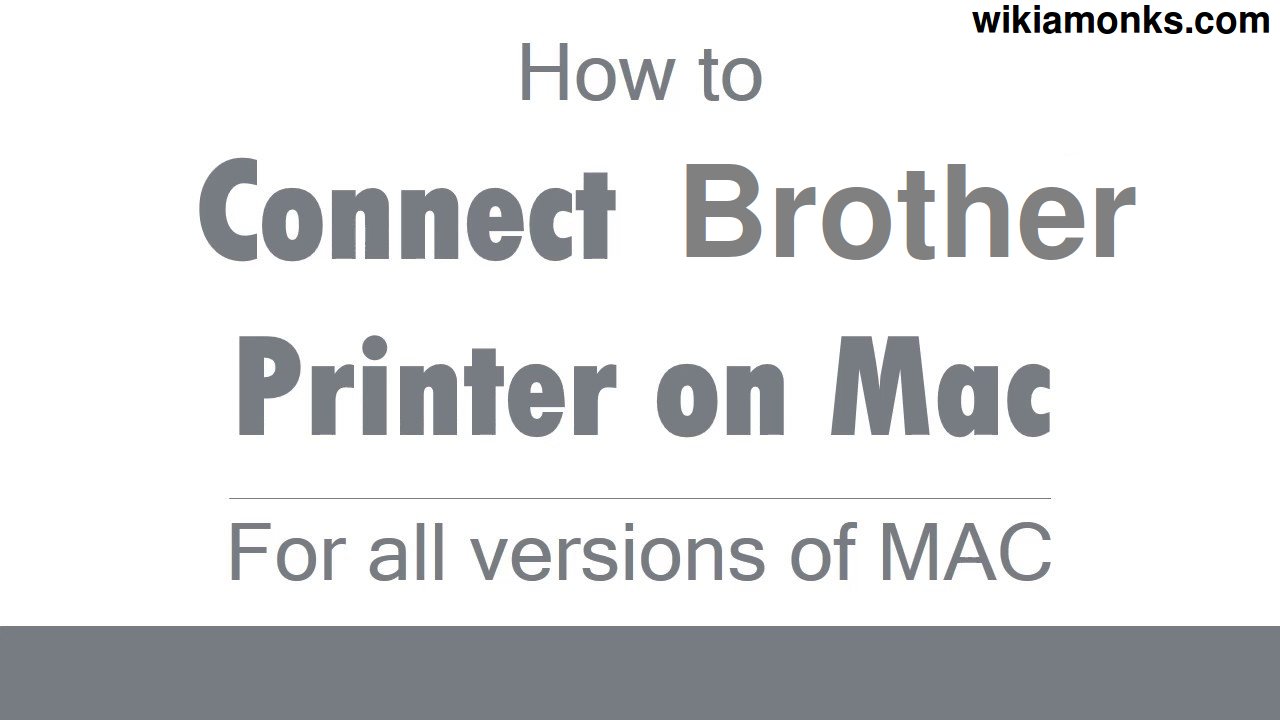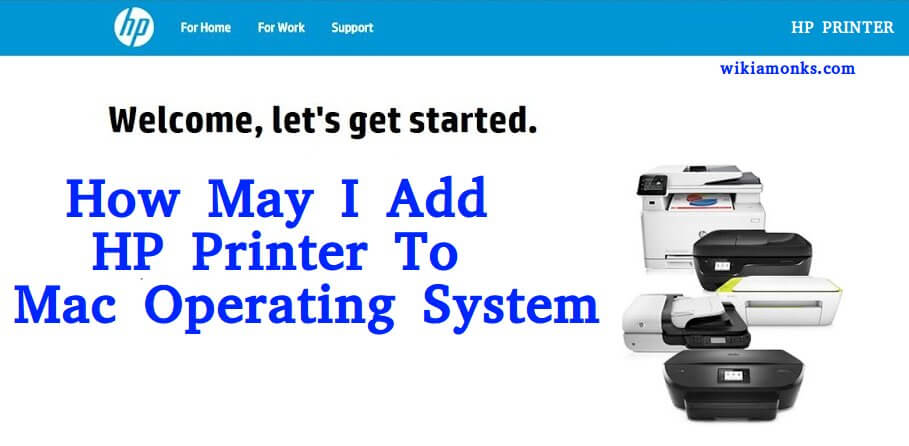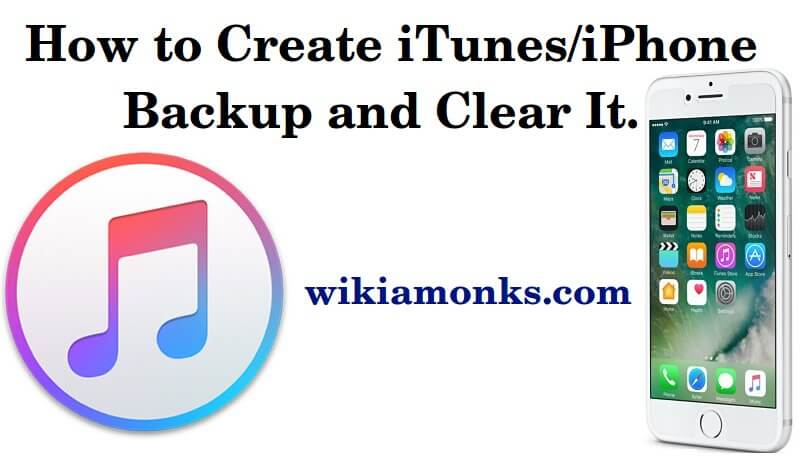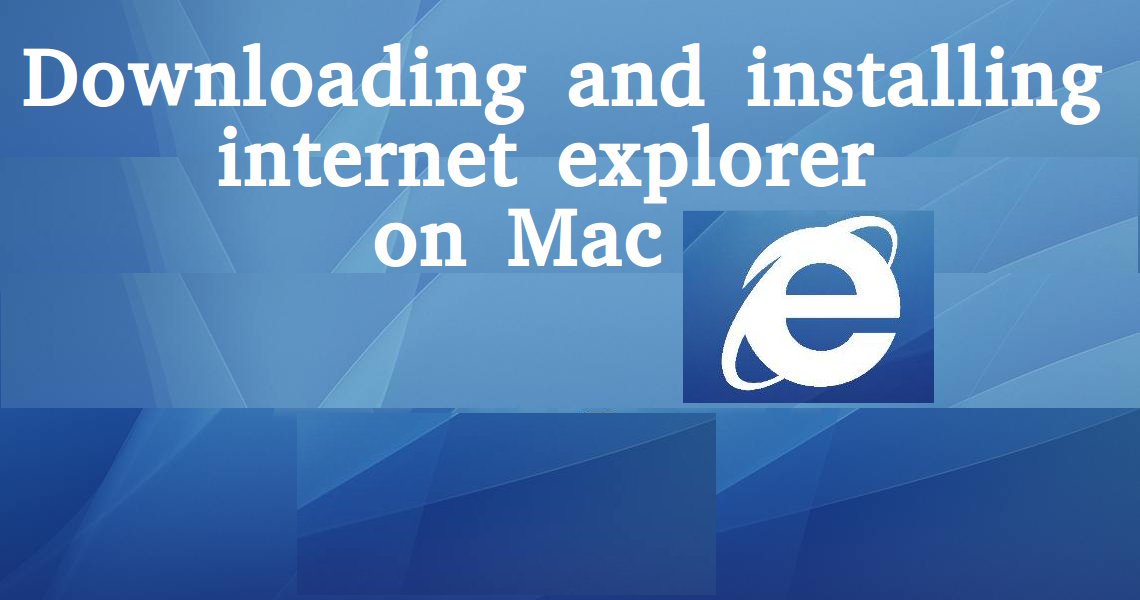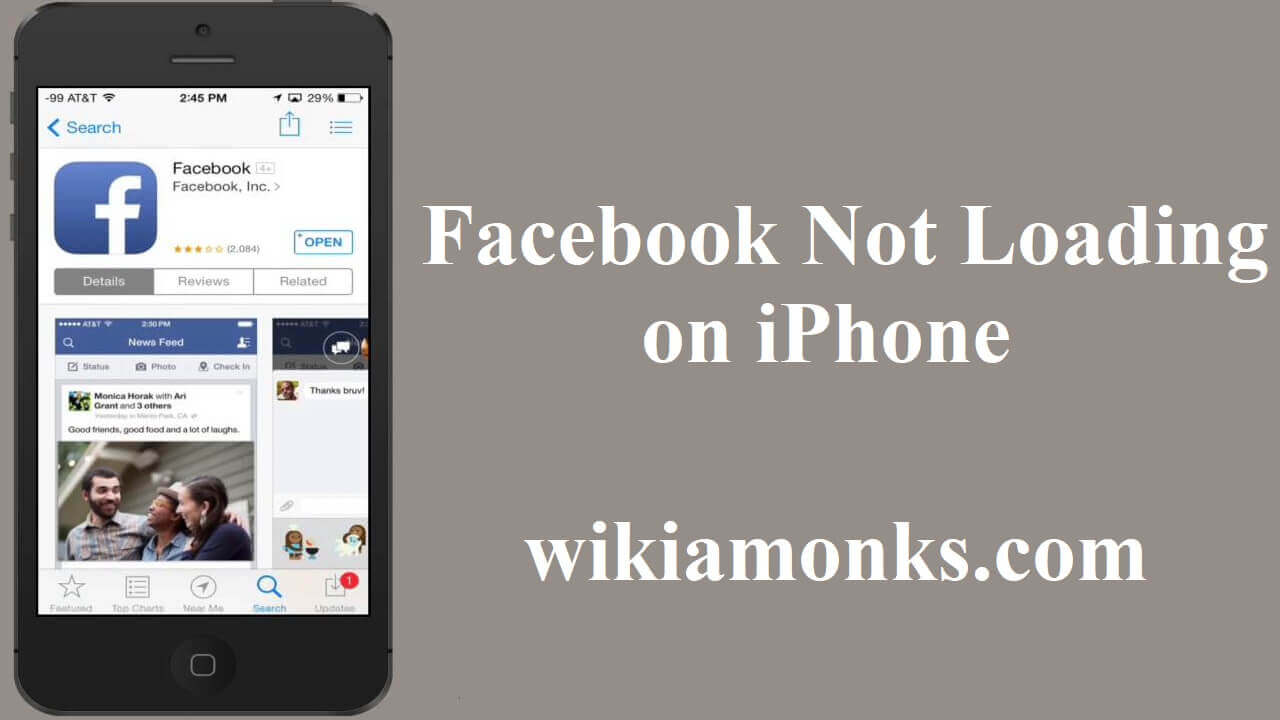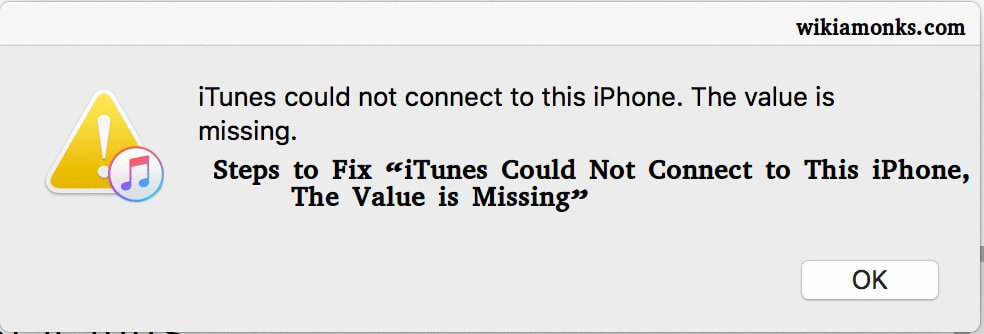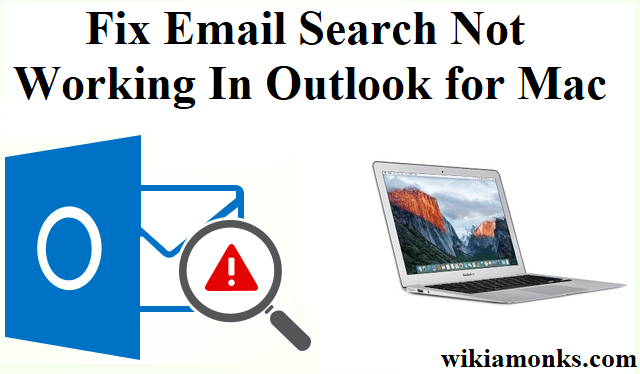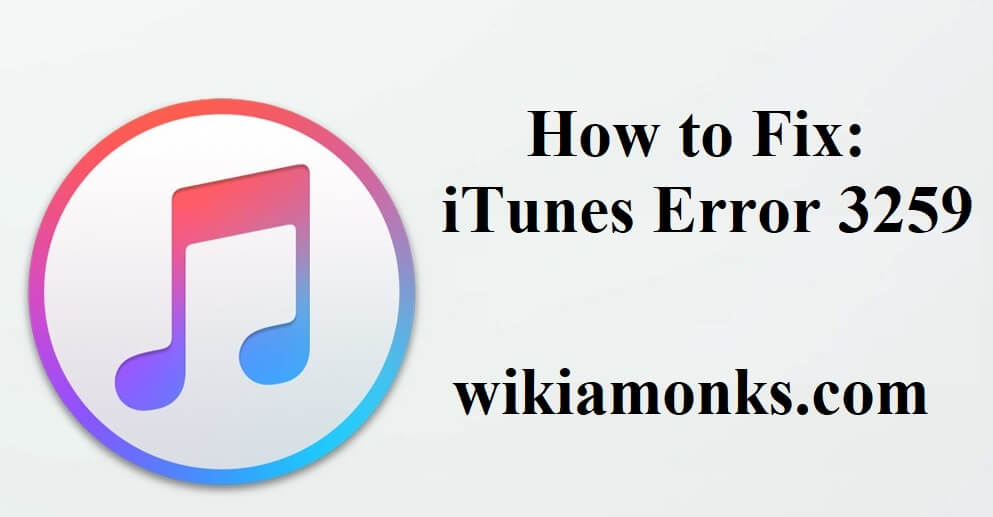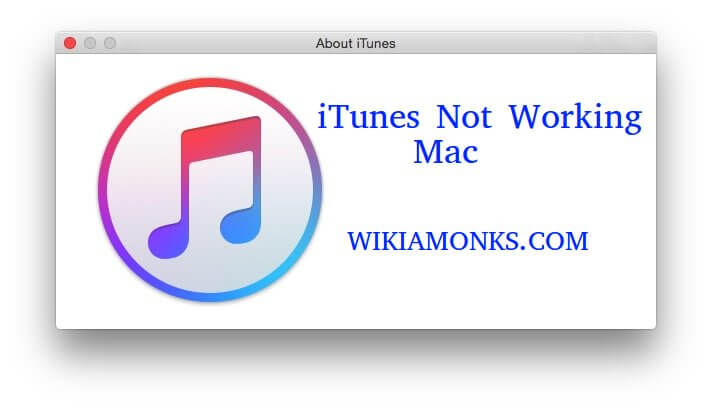
iTunes not working or not loading on mac
Before discussing how to resolve the issue when iTunes or Apple store stops working on Mac, I am going to tell you about iTunes and Mac Machine. First I am going to tell you about iTunes. iTunes is widely used to play, download and organize digital audio or video on personal computers i.e. running on the OSX and Microsoft Windows operating systems.
iTunes store is available on the Apple products like iPhone, iPad etc. While the Mac Machine can be understood in the following way. Mac OS is said to be a computer operating system that works for Apple computer's Macintosh line of personal computers and workstations. Desktop interface with some 3-D appearance is the latest updated version of Mac OS.
When your notice Mac app store cannot connect to iTunes or iTunes is not working on Mac machine, you can follow the following steps to resolve this issue.
Steps to be followed, when iTunes is not working on Mac.
These steps are suggested just for resetting NVRAM of your Mac. The resetting process will surely work for you as it is the best possible solution for this problem of iTunes Down condition.
Steps are given as:
- First shut your Mac down.
- Then you have to locate the following keys on the keyboard of your Mac: Command button i.e. visible like (⌘), option, P and the last key is R. these keys will be used in the fourth step of this process
- Turn your Mac Machine ON.
- Now press and hold the previously located button, Command + Option + P + R before the appearance of the gray screen.
- Now you have to hold these keys down until your Mac restarts and you did nit hear it's starting up sound again for the second time.
- Now you can release the keys.
Thus in this way you can solve your iTunes down issue. These steps can easily be performed when you think that iTunes is not working on your Mac. When Mac starts up again, you can see that app store shows application updates availability, if your apps are out of date.
These steps can not only be used when iTunes stops working on Mac, but these steps can also be used for any glitches faced on Mac computer regarding Mac Machine.