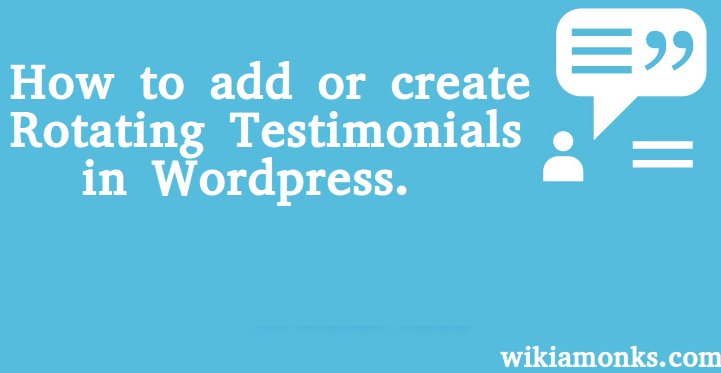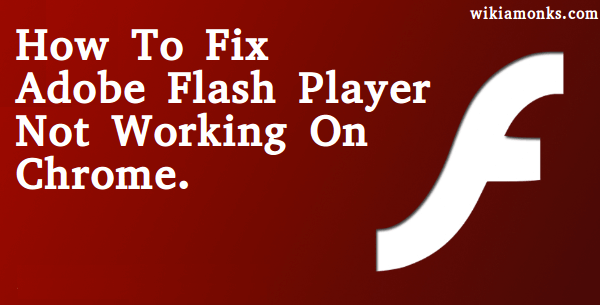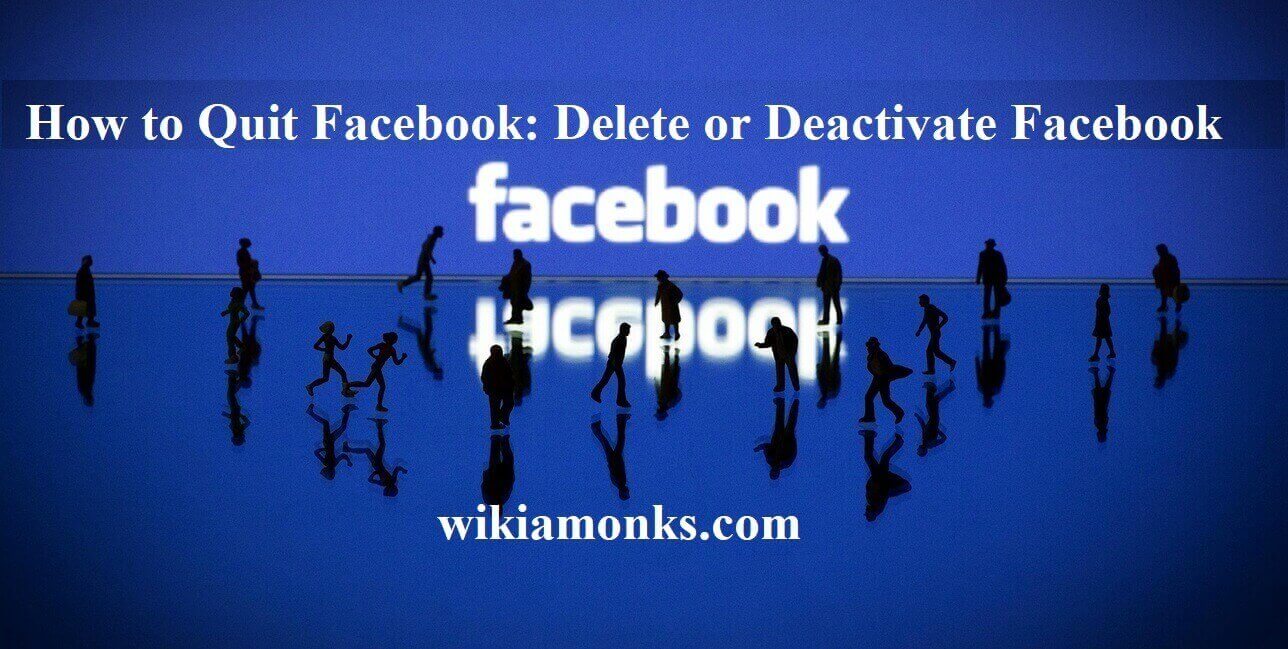
How to Quit Facebook: Delete or Deactivate Facebook
Facile Steps to know How to Quit Facebook
Tying up loose ends:
The users may need to refer to the steps that help the users in tying up the loose ends. For this the user needs to follow the steps stated below:
Step 1:
The user needs to let their friends know that the user is leaving. For this, the user needs to post a status telling their friends that they are leaving the facebook. This will give the other friends of the user enough time to get the desired information. This is a unique platform that let the users let the users out of the facebook to contact the users. In case the users feel that this is causing trouble, then the users may skip this step.
Step 2:
The user needs to decide that if the user wishes to delete their messenger account. Messenger os a separate account other than the facebook account. In order to delete this account, the user needs to follow the steps stated below:
- The user needs to open the facebook messengers.
- Then the user needs to tap the profile icon which is present at the top left corner of the screen.
- After doing this the users need to scroll down and then tap on Privacy and Terms.
- Thereafter the user needs to tap on Deactivate the messenger.
- The user needs to enter the password and then tap on the continue option present.
- At last the user may delete the messenger app from their iPhone or Android.
Step 3:
The user may change the login information for any services that he uses the Facebook account. The users may select the option of email address and phone number in order to login into some of the other apps.
Step 4:
The users may delete the posts that the user does not want to see online. While deleting the facebook account, all the information will be removed, archived posts might take some time to get deleted.
Step 5:
The user may delete the facebook app from their phone or the tablet.
How to Delete or Deactivate Facebook Account
How to Permanently Delete a Facebook Account
Saving Facebook Data:
In order to save the Facebook data, the user needs to follow the steps stated below:
- The user needs to open the Facebook website. Then the users may open the news feed page. In case the user is not logged in, then the users may enter their email address and then click on the login option.
- The user needs to click on the settings option present at the bottom of the drop-down menu.
- After this, the user may click on the general option. It is present at the top left corner of the page.
- Then the users may click on the download a copy link option.
- Thereafter the user may enter the password when prompted. The user uses this password in order to log into facebook account.
- The users may click on the submit button.
- The users may go the facebook email account.
- Then the users may open the inbox for the email address that the user uses to log into Facebook.
- If the user is already logged in, then the user needs to enter their email address and password before continuing.
- The user needs to click the download link.
- Then the users may enter the password when prompted and then click on the Submit button. By doing so, the Facebook data begins to download into the computer.
- The downloaded data mainly includes information like that of the photos and images.
Deleting Facebook account:
- The user needs to go to the deletion page.
- The user needs to enter the email address into the “ email” text type field and then the users may enter the facebook password into the “ password text field and then the users may click on the login option.
- Then the users may click on the delete my account option. This option is present below the warning message in the middle of the page.
- The user may enter the password. Then the users may type their password in the password field.
- Thereafter the user needs to type in their captcha code.
- The users may click on the ok option.
- Then the users may click on an ok option in order to delete their account.
13 Reasons Why Quitting Facebook Now Is Good For Your Future
- Facebook is a time waster.
- Facebook can demotivate you.
- Facebook makes you deal with useless people.
- Facebook makes you deal with useless information.
- Facebook damages your communication skills
- Facebook manipulates you to work on your posts.
- Facebook becomes your life.
- Facebook obtains and exchanges data from its users
- Facebook Retains User data or Information For several years
- Social Life Takes a Beating
- Your Private Messages aren’t private
- Facebook is killing your precious time
- Facebook is Addictive
Some Facebook user also search:-
- How do I permanently delete my Facebook account?
- How do you cancel your Facebook account?
- How do you leave Facebook temporarily?
- How do I delete my Facebook account immediately?
- How do you completely delete your Facebook account?
- How can I delete my Facebook account?
- How do I delete my account?
- How do you delete Facebook from an app?
- How do I delete Facebook from my phone?
- How do I delete my Facebook applications?
- Can you delete a Facebook account without logging in?
- How do you permanently delete messages on Facebook?
- How do I delete my Facebook messages permanently?