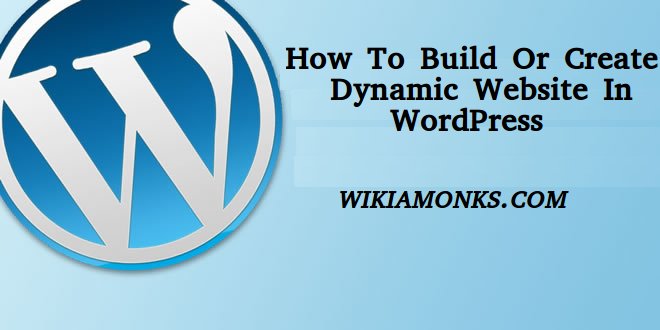
Create Dynamic Website In Wordpress
If you are here then you would be thankful to us by the end of this article. Now you would ask why we are saying that? The reason is that after reading the steps you would be able to create your own websites and that too without any knowledge of the programming languages like HTML, CSS, JAVASCRIPT, and PHP which are generally required to make a website.
Well, don't think that it is a dream but it's a truth. Well, to fulfill this desire of yours, there is a champion open source publishing system which is ruling the world by the name - WORDPRESS. Along with that, one other big advantage of the Wordpress is that it is completely free.
BUILD A DYNAMIC WEBSITE RIGHT NOW WITH THE USE OF WORDPRESS
So, here are the things mentioned below which you should know if you want to create a dynamic website or blog using the services provided by the WORDPRESS.
Step:- 1. So, the first thing which you should definitely know is about the things like domain and the hosting since both of these things are required to host the Wordpress. Since this publishing system is absolutely dynamic, therefore, the user is needed to have a database like MySQL on his hosting package because, without that, the user won't be able to install the Wordpress on his device.
Step:-2. After that, it's the time to download the latest version of the Wordpress on your device. You can get this version in the form of a zipped downloadable file from the official website of the Wordpress and there, you have to unzip the package.
Step:-3. Now, it's the time to setup the database and you will notice that your hosting provider will have a section in the cPanel of your website by the name of the MySQL database. The user has to navigate there where they can setup the database.
Step:-4. Now it's the time to setup the configuration file of the WordPress and then the user can do that by launching the downloaded package on their device firstly. After that, they have to rename the file which would be named as the "config-sample.php" to "wp-config.php". After that, they have to launch that file as a text file in Notepad or any other application which supports a text file.
Step:-5. After that, they have to scroll down and then they have to navigate to the settings panel of the MySQL.
Step:-6. The user then has to fill the information in many criteria because that would be helpful for them in creating a MySQL database. In these steps, the users will enter the data for three different files namely Name, User, and Password, in which all three of those files should belong to a database.
Step:-7. In the next step, the user should not forget to save that file as the PHP configuration file of the WordPress.
Step:-8. Now, it's the time to access the server of the Wordpress which the user can do with the help of the FTP client like FileZilla. In this step, the user has to go to the contents of the WORDPRESS and then they should drag and drop those contents in the place where that material should appear. The users also have the option to place that content at the root and also at any kind of folder like a blog.
Step:-9. Now your WordPress is uploaded completely. You would be thinking that the procedure is completed. But in reality, it's not. So now, it's the time to navigate to the install script and this script will be present either at the root PHP path or the folder path in case the WordPress is being installed by the user in any folder.
Step:-10. Moreover, the Wordpress will be installed after waiting for a few minutes and the user will observe that there is a welcome message on the screen of his device. After seeing that welcome message, the users have to enter their login details which will include their username along with their password.
Step:-11. All the formalities are done now except adding a theme which you can select out of millions of free designs which are available for the users. So, you can start publishing your posts now by navigating to the POSTS section and then clicking on the ADD NEW button and in case, you have to face any kind of problem while doing that, then the WordPress customer support team is always there for you to help you develop an excellent website.



















