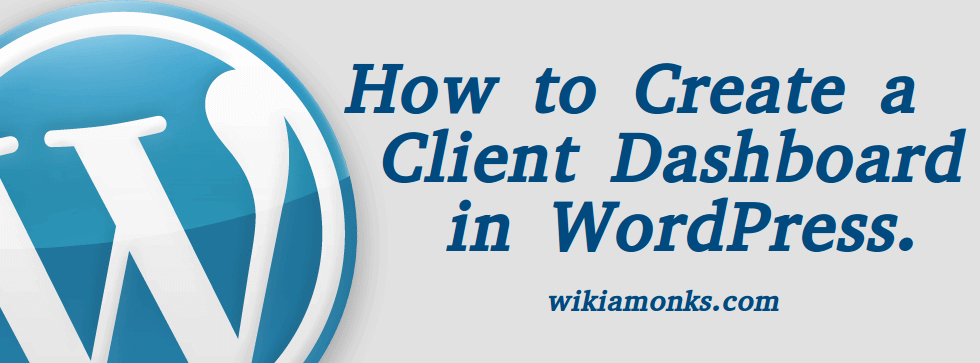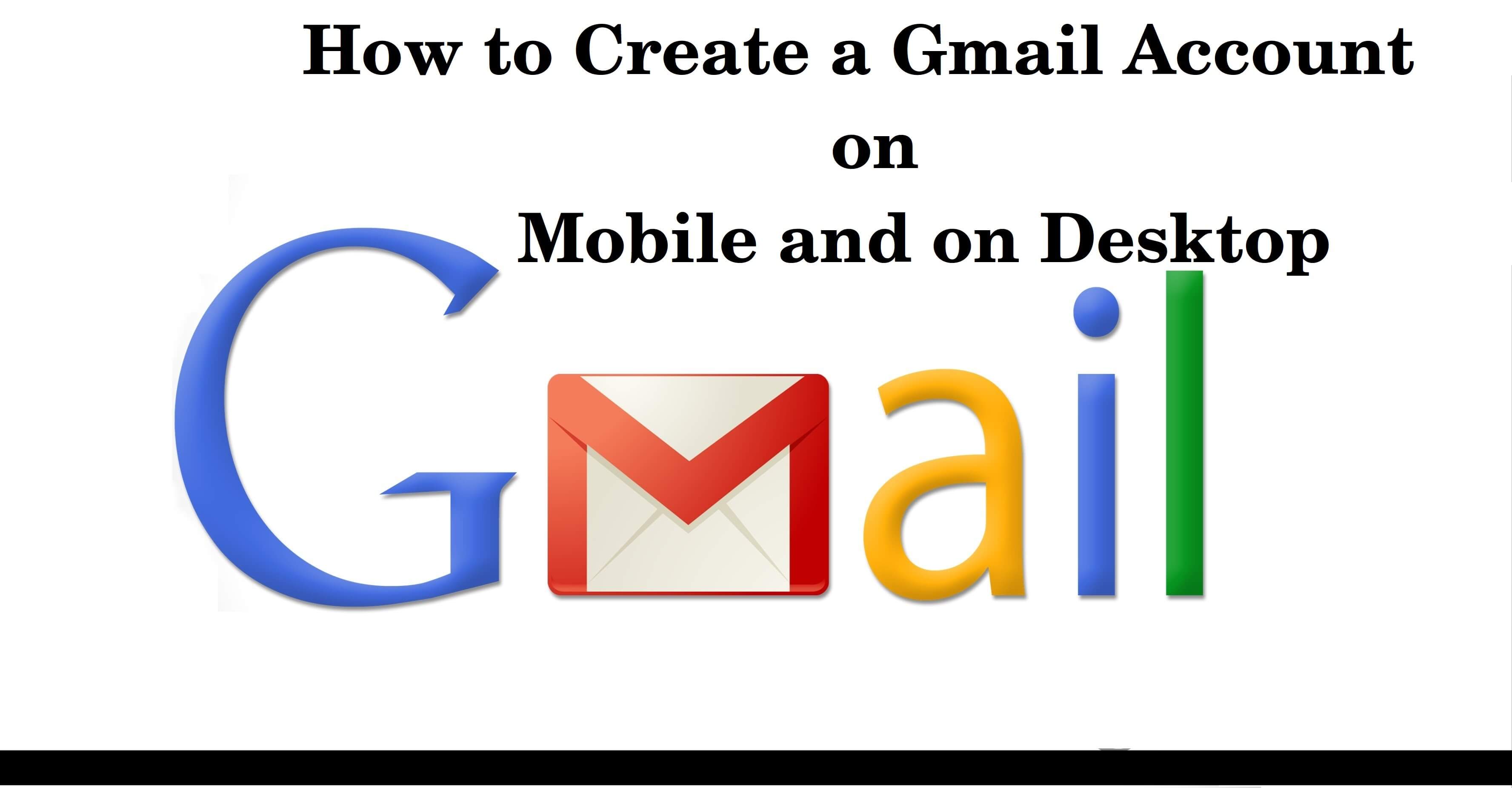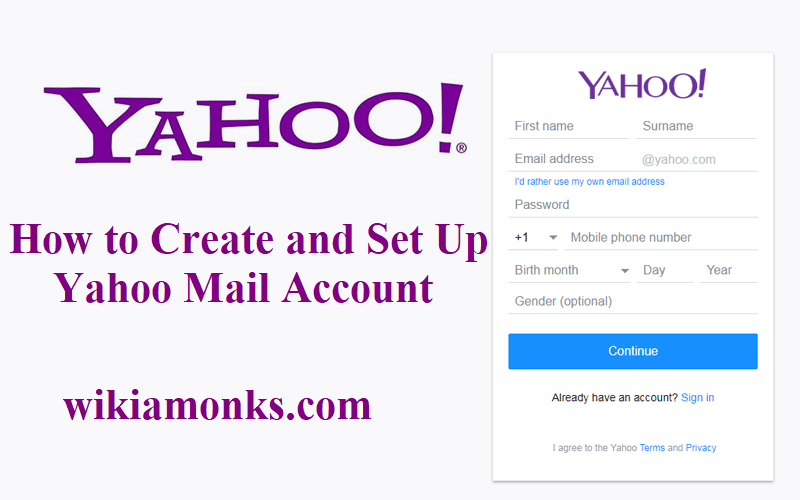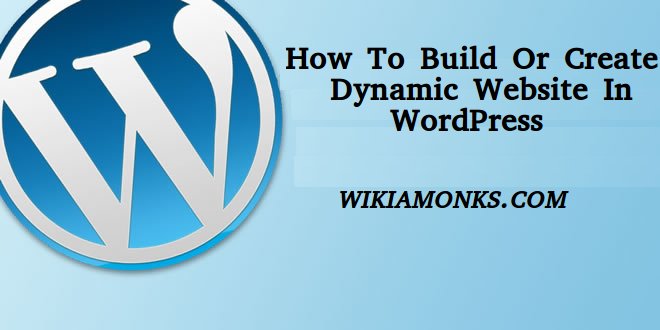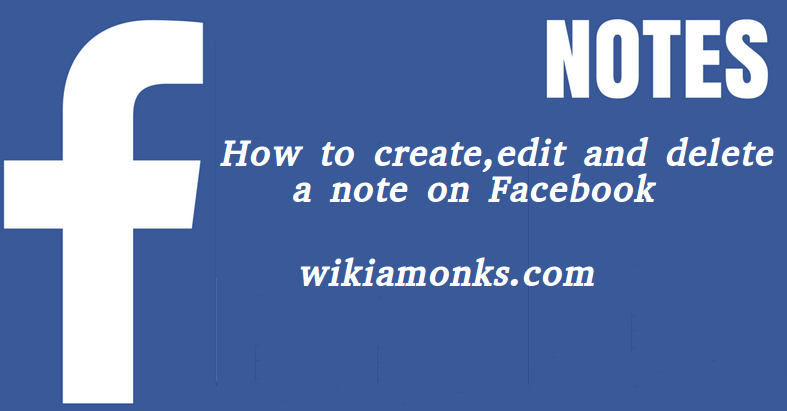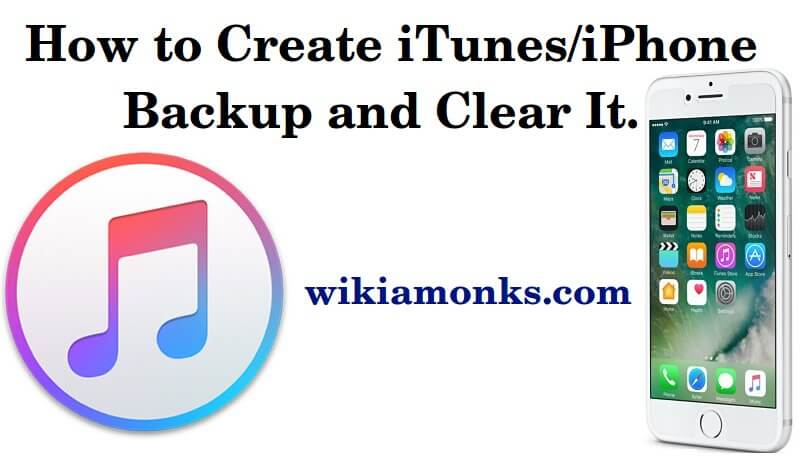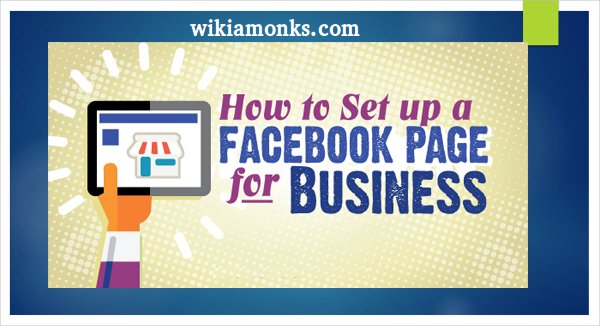
Create and Setup Facebook Business Page
Facebook is the better social networking website, where the user can see and post comments.An individual could even share photographs and links associated to news including other interesting content on the Web.With the help of it, people could play games, chat live, and even see the live video. Informative contents could be accessible publicly, or even it can be shared only among a select group of friends or family.
It is the better platform to promote your business and user could see several informative or funny videos.With the help of it, the user can easily connect to anybody in the world.It uses are unlimited and there is still to explore more in it.Nowadays, it becomes the better mode to get popularity.Currently, it is available in sixty-seven languages.It is really convenient to use and have user- friendly qualities.
How to create a Facebook business page?
Step 1: Signing Up
For doing this, the user may navigate to https://www.facebook.com/pages/create.php .The page has been classified into five different parts to choose from:
Step 2: The first user need to choose any of the classification
- Local business or place
- Company, Organization or Institution
- Brand or product
- Artist, Brand or public figure
- Entertainment
- Community page
Step 3: Individuals are now required to enter basic information
- Users should give the required information associated with the page.It includes basic fundamentals of the page.
- This page contains the following information-
Upload profile picture
The individual will be asked to upload a picture.It will show as the main visual icon of the page, that will appear in the search results and with that comments will be published.The recommended size of the image will be around 180 x 180 pixels.
Add to favorites
Those who are using Facebook, usually have a vertical navigation bar on the left of their News Feed. An individual may add their Business Page as a "Favorite" item here which will be similar to bookmarking a webpage in the web browser for getting easy access.
Reach more people
Facebook will ask the user to create an advertisement for drawing attention on their Page. Whether individuals are using paid tactics, it is recommended to avoid starting any ads at this stage. There is no compelling content on the Page, yet that will persuade them to ultimately "Like" the page.
Step 4: Understand the admin panel
Now, the basic structure of the Business Page is now live. Facebook will now ask others to "Like" your Page. Individual activities will now appear in Newsfeeds of those who are connected to you personally to on Facebook.Without any content on the Page, an individual can save that organic Timeline story for when the user is really ready for people to view the Page.
Step 5: Populate your page with content
It is the time when Facebook actually publish content to your Page and also invites other users to be a part of the growing community. It is now time to start with the basic content needed for the Page kicking.
Step 6: Major your growth
Finally, it is required to measure the efforts to ensure that users are making valuable marketing decisions on Facebook. Facebook has been incorporated with decently helpful metrics to take the advantage of. That is why simply user need to tap "Insights" option