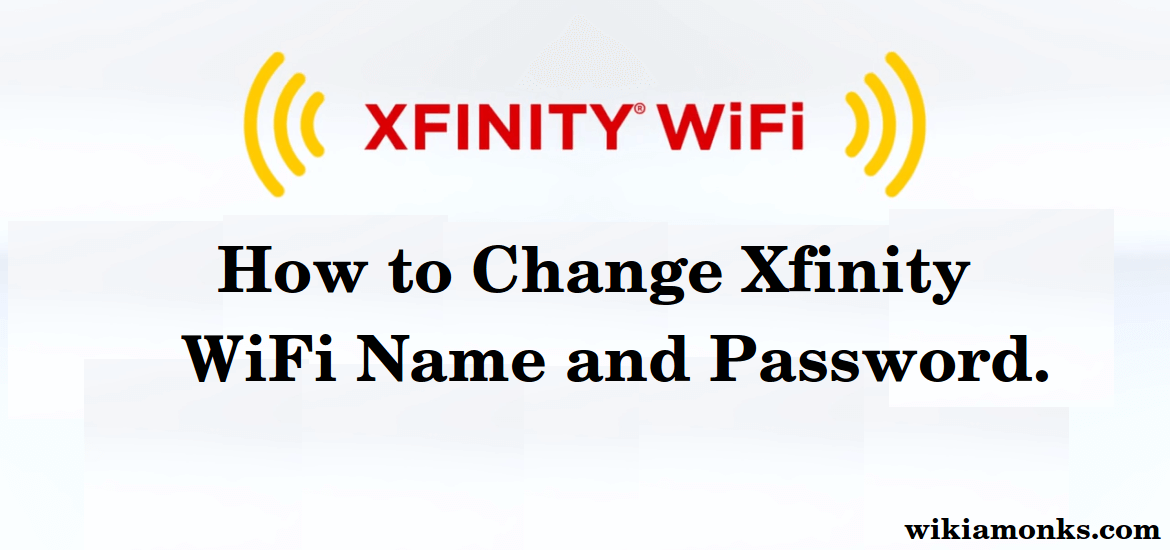
Change Xfinity WiFi Name and Password
How to Change your in-home network name and password
1.Online at xfinity.com/myaccount
- First, you have username and password to log in
- Log into www.xfinity.com
- Click settings
- Then select internet
- Go to "Wifi credentials"
- Now select Edit to change your wifi name or password
- Enter your new WiFi name or password
- Select "Save"
- Reconnect your wireless devices to your Wifi network using your new network name and password.
2.With the Xfinity my account app
- Need Xfinity username and password to log in
- Open my account app
- Tap the internet icon
- Tap the wireless gateway
- Select "change WiFi settings"
- Enter your new network name and password
- Tap save.
- Gateway will take a few minutes to update your settings.
- Now Reconnect your wireless devices to your wifi network using your new network name and password.



















