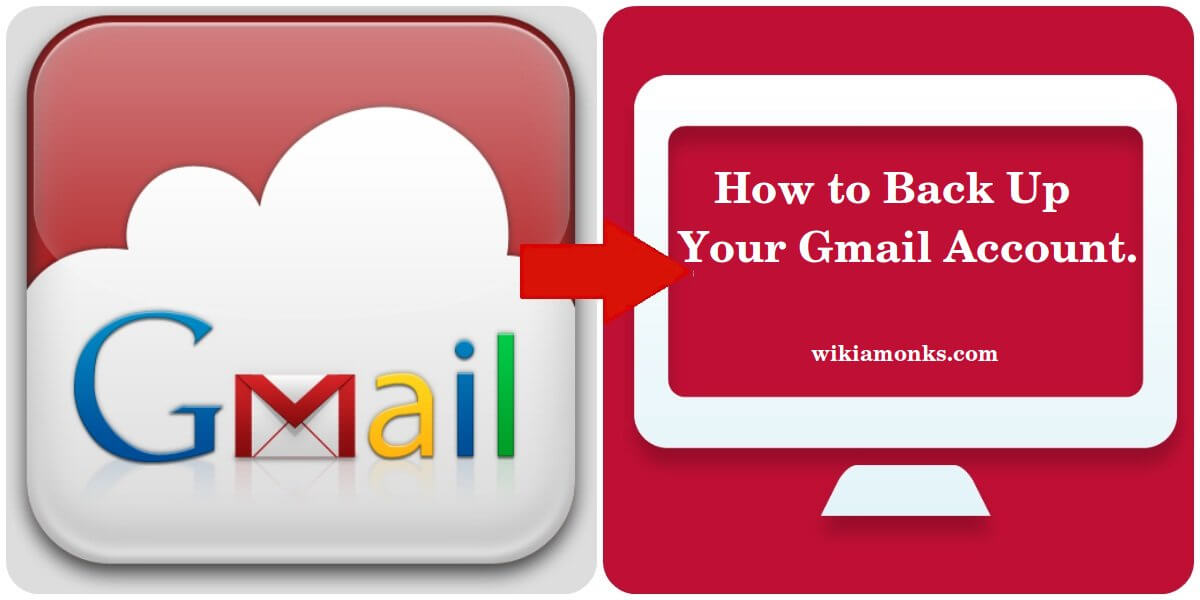Change and Reset a Craigslist account password
Craigslist can be said as the American classified advertisements website which has sections for jobs, housing, personal, services, and discussions forums. It was founded back in 1995 and on the platform, users can find jobs, housing, services, and commodity sales. This online network provides users a central database for classified ads and forums across the world. The classified ads can be viewed by users for free but they need to pay while posting a job opportunity.
Look at some of the items that are included in the database –
- For sale advertisement
- Personal Ads
- Jobs
- Subject related forums
Craigslist has its own user account and people need to create a user account first to look into and apply for jobs or other services. Now it is common that account users want to change the password or has lost the account password. This is a very common event and here in this article, we will provide the relevant steps to change the password from account settings and even without login. Although if there are issues changing the password either ways then it is better to contact the support experts for help.
How to Change Craigslist Password
Here are the steps to change Craigslist password –
- First, visit the Craigslist account in the web browser and log in using the correct login credentials.
- Now click on the ‘Settings’ tab and then ‘Change Password’.
- Click on the label named ‘Old Password’ and type in the password that you are currently using for the account.
- Next click on the label named ‘New Password’ and type in the new account password.
- Click on ‘Re-Type New Password’ and type in the account password again.
- Once the password is set click on ‘Change Password’.
- Now user can view the page will success message. Now to go back to the account click ‘Go To My Account Home Page’.
How to Reset Craigslist Password
Password reset is another process to change the user account password. This process more helpful in circumstances where the user has lost the account password and is unable to log in now. Here are the steps to reset the Craigslist account password –
- Visit the website login page and click ‘My Account’.
- Now click ‘Forgot Password?’ under ‘Login Into Your Craigslist Account’.
- Craigslist will now ask for the new email address associated with the account you wish to reset. Click on the box labeled ‘Email’ and type in the email password used for sign-up. Then click ‘Reset Password’.
- They will now notify you with an email with the hyperlink that will take you to the password reset page.
- In the new page enter the new password for the account and click ‘Change Password’.
Forgot Craigslist password and now unable to log in? Take help from the support experts for the best solutions. The trained professionals will be able to provide tips for instant resetting or changing of the account password.