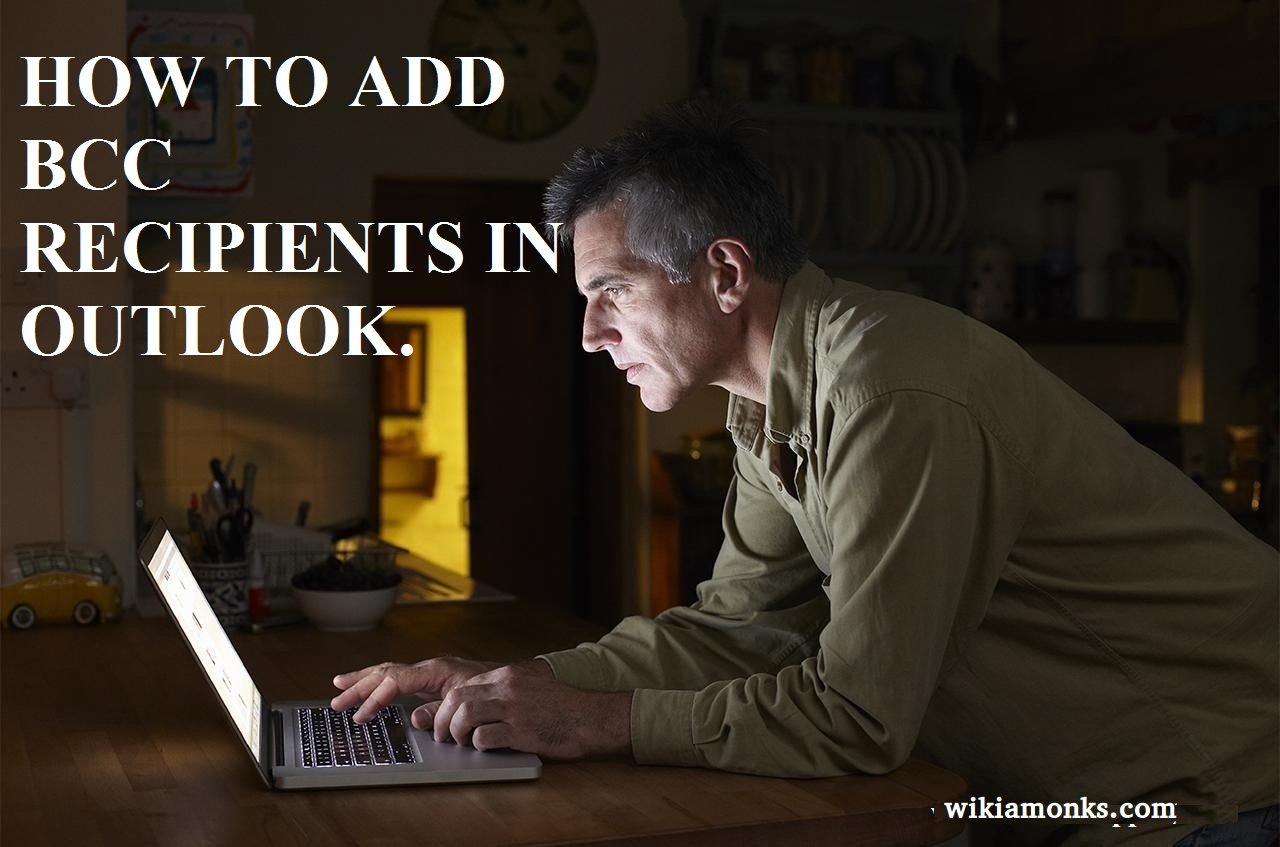Access or Use Instagram on a PC
Access Instagram account on a Windows 10 PC by using 3 ways comfortably:
Instagram is one of the social networking websites used by the multiple users across the world for sharing photos and videos on the smartphone and laptop devices. Most of the people use the Instagram app on their personal android and iPhone device and typically post their recent photos and videos on their timeline. It is similar to Facebook or Twitter, everyone creates an Instagram account has a profile and news feed. Whenever you post a photo and video on Instagram it will be displayed on your profile and other people who are added to your account can view your post simply to react, like, and comment. The users can post their decorative pictures on their Instagram account and this they can do by three ways like Gramblr, Deskgrm, and web browser in which final one is more effective and quite simple to use on your computer device if you are using.
Thus, we can say that Instagram has changed the way people take photos and instantly post them on their Instagram wall with ease. These days, the selfie has been in the trend and most of the people post their photos in the selfie mode to make their friends attractive and surprised. Although, Instagram can be managed simply on the Android as well as Apple devices, however, if you want to use it on your computer device then you must have to go to the Instagram website where you can enter the correct email address and password to sign in it easily. But you can feel a little bit so uncomfortable to use on your computer device and this is why most of the users of Instagram account asked their different questions like how to access Instagram on their Windows 10 PC easily.
But not to worry as this is an article for you all to teach you how to access your account on your PC by not only one or two ways but also you will get to know completely three ways to access your social networking account on your Windows 10 PC. All you need to do is just look at the steps carefully and fix your problem yourself pretty easily.
How to access Instagram on your Windows 10 PC comfortably:
Way No-1 Using the Instagram Website
- First of all, start on your Windows device and then launch your Google internet browser.
- Type https://www.instagram.com/ on your browser
- Go to the Instagram sign-in website and then you can simply click on the sign in option.
- Enter the correct email address and password then press the sign in button.
- If you have access to your account successfully, you can review your feed and the even you can like the post.
- Even you can add the comment to a post and view your activity is on or not.
- You can view your profile and even you can follow and Un-follow the friends and this you can manage your account simply.
Way No-2 Using the Instagram App
- If your Windows PC is on then you can download the Instagram app for your Windows 10 device.
- Go to the Google internet browser and then type free download the Instagram app.
- On the next page, you can see download button that allows to download and then after you can install the app on your device.
- Then go to the start button in your Windows 10 and then select the program and then click the Instagram app.
- Press the sign up button for the first time and then enter a correct email address and then setup IMAP and SMTP mail server.
- Having done the tasks you have to enter the correct password and then move to the next button.
- Now you can enter the correct email address and password to sign in to check your profile.
- There will be the additional features help you to upload videos and photos to your computer device easily.
- You can use the app on Instagram like mobile app comfortably.
Way No-3 Using BlueStacks
- You can use Blue stacks website https://www.bluestacks.com/ that is completely free and easily might be used on the Windows device make all the tasks easier.
- For all that you need to download Blue stakes from its website and the select latest one to download.
- If you are noticing latest one then click on to that and the press the download button.
- Then after clicking on install button and click yes button to complete the process of the installation.
- Having done the task Go to the start button and then select the My app option and then click the system app.
- Go to the Google play store and click the search and type Instagram and then click on the install button when prompted.
- Click the accept button and then wait till the procedure is finished.
- Click to open and then press the sign in button and gently enter the credential to manage your Instagram account with ease.
Now onward get ready to share your pic's on the Instagram and in case further, there is an error making you more bother then you can contact Instagram tech support engineers at any time.